LOOQS MeeBox Router User Manual
Page 37
Advertising
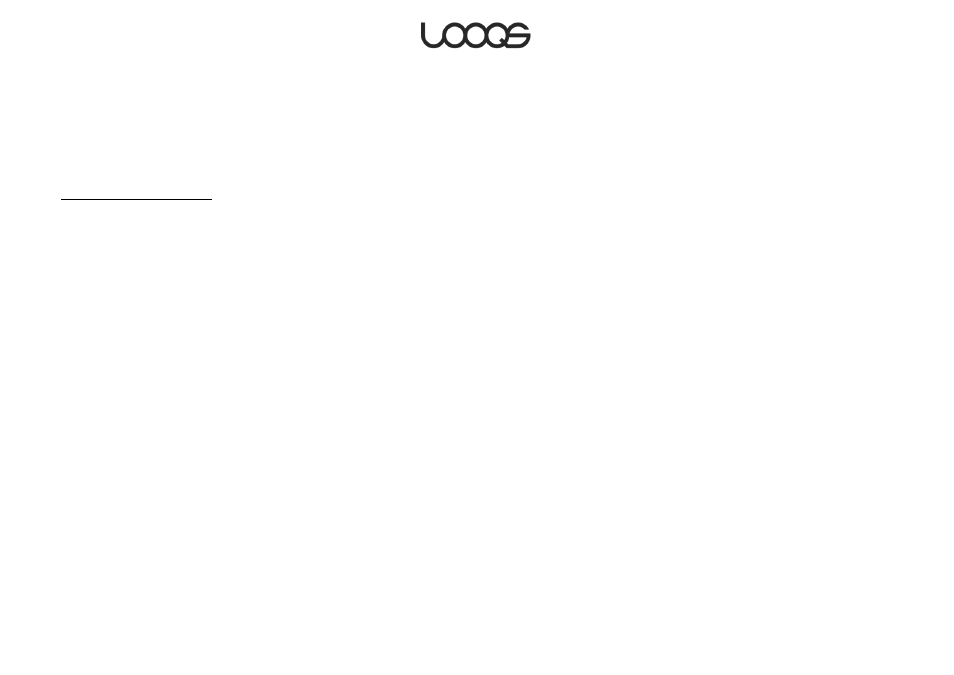
Page 37
User Guide LOOQS MeeBox Router
3. To grant full access for a user or a group (or several of them), select the user(s) or
group(s) in the No Access list box, and click << Writable.
4. To deny access for a user or a group (or several of them), select the user(s) or group(s)
in the Allowed list box, and click Remove >>.
5. When you are finished, click Save.
To delete a shared folder
Select the share in the Shared folders list box and click Delete Share.
Note
When you “delete” a shared folder using the admin interface, the folder is not actually
deleted on the hard disk. You can access or delete such “orphan” folders using FTP or SFTP.
For more information, see Accessing your MeeBox remotely.
Advertising
This manual is related to the following products: