Markbass TA 503 User Manual
Page 13
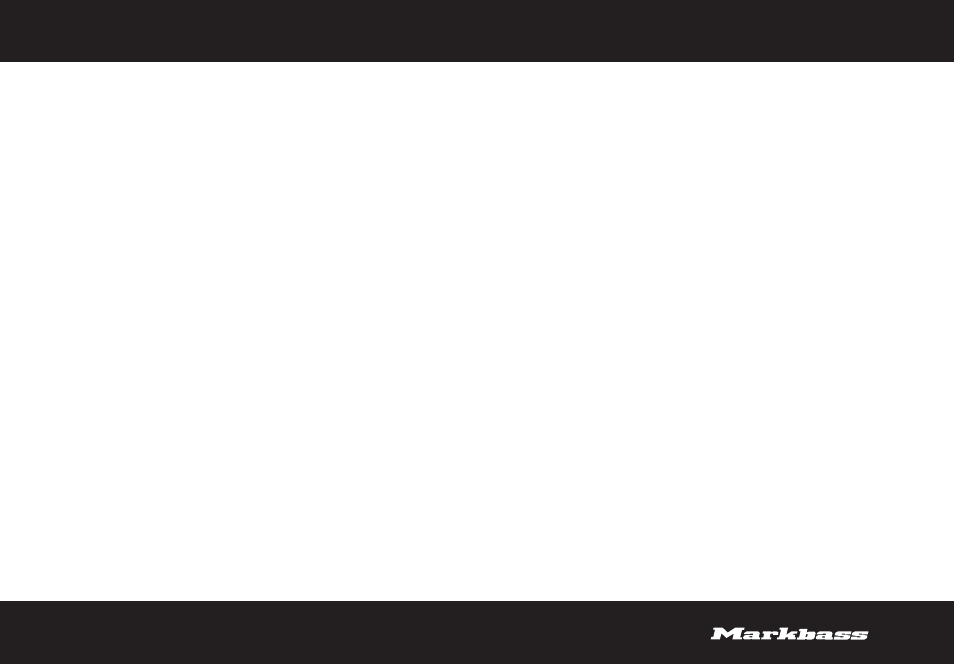
13
If any one of these frequency ranges is neglected or poorly represented by your amp, you are not hearing an accurate representation of the sound that your bass is generating. Since the TA503 has been designed to
give you clear, detailed and musical sound at all frequencies, when the amp is set “flat”-with all EQ knobs at 12 o’clock-you should hear a very true mirror of the sound of your bass.
However, the following circumstances will require you to use equalization:
1.
The signal from your bass is lacking output level in one of the frequency ranges described above.
2.
The room or venue you’re playing in has poor acoustics and excites a certain frequency. For example, if you’re playing on a hollow stage, certain low frequencies may sound disproportionately
loud or out of control, and you may notice that every time you play a certain note, it sounds much louder than all the others. In these cases the offending frequency needs to be identified and reduced.
3.
You’re seeking to alter the basic sound of your instrument in order to achieve a particular musical effect.
Equalization should be treated as fine-tuning. Spend some time listening to your bass through the amp with all the EQ controls in the neutral (12 o’clock) position before you start changing the settings. You’re likely
to need little or no equalization!
However, if and when equalization is required, you will find this amp’s EQ to be powerful and impressively detailed.
The TA503 features four bands of semi-parametric EQ:
The LOW EQ (F LOW) control (7) covers the range between 40 and 300 Hz. The volume of the frequency selected can be boosted or cut to a maximum of 16 decibels.
The LOW MID EQ (MF LOW) control (9) covers the range between 100 and 800 Hz. The volume of the frequency selected can be boosted or cut to a maximum of 16 decibels.
The HIGH MID EQ (MF HIGH) control (11) covers the range between 700 Hz and 6 kHz. The volume of the frequency selected can be boosted or cut to a maximum of 16 decibels.
The HIGH EQ (F HIGH) control (13) covers the range between 1.5 and 16 kHz. The volume of the frequency selected can be boosted or cut to a maximum of 16 decibels.
If you need to reduce an offensive frequency using the semi-parametric EQ controls (8) (10) (12) (14), start by turning the EQ’s “level” knob counter-clockwise (usually this will be in the low-mids-try around the 9 or
10 o’clock position. Play the note on your bass that sounds out of control. Then gradually turn the frequency knob until you notice the annoying sound go away. Unfortunately bad room acoustics can be very hard
to compensate for... but you’ll find that the EQ on this amplifier is detailed and powerful enough that you should be able to fine tune your amp to sound great anywhere!
Vle and VPf fIlters
The TA503 amplifier features two magic knobs that alter the equalization of your bass signal with specially formulated musical results. Most players use these controls more than the EQ since they were designed
specifically to meet the practical needs of bassists.
The VLE (16) (Vintage Loudspeaker Emulator) filters out high frequencies to give you a mellower, less modern sound. As you turn the knob clockwise, you will find that a wider and wider range of high frequencies
gets cut (see page 17 for a graph of this filter’s function). This EQ effect is especially useful for acoustic and older styles of music.
The VPF (17) (Variable Pre-shape Filter) boosts lows (around 35 Hz) and highs (around 10 kHz), and cuts mids at 380 Hz. This filter has very powerful uses for rock music and is also a favorite of many slap bass players
(see page 17 for a graph of this filter’s function).