Elecom UCAM-B1C30TBK SETUP GUIDE User Manual
Page 11
Advertising
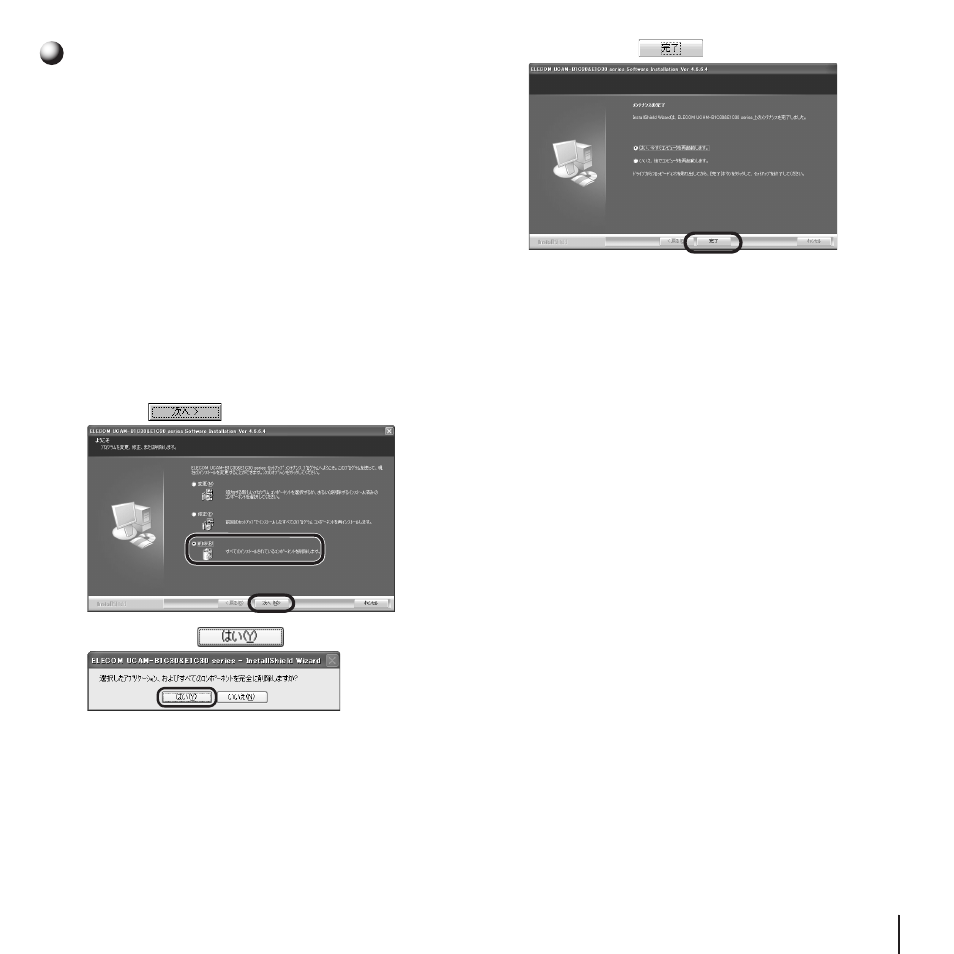
10
11
Driver Utility Uninstallation
This procedure explains how to uninstall the in-
stalled Driver Utility.
If the Driver Utility is no lon-
ger needed, uninstall it as follows.
1.
If using Windows XP, click on "すべてのプロ
グラム" >> "ELECOM UCAM-B1C30&E1C30
series" >> "Uninstall" from the Start menu.
If using Windows 2000/Me/98SE/98, click
on "プログラム" >> "ELECOM UCAM-B1C30
&E1C30 series" >> "Uninstall" from the
Start menu.
The Installer will start up and the 「メンテナン
ス」 window will appear.
2.
Check that " 削除 " is selected, then click
on the
button.
3.
Click on the
button.
Uninstallation will begin.
4.
Click on the
button.
Depending on your environment, a message
instructing you to restart the PC will appear.
This completes uninstallation.
Advertising
This manual is related to the following products: