FujiFilm FinePix XP120 User Manual
Page 15
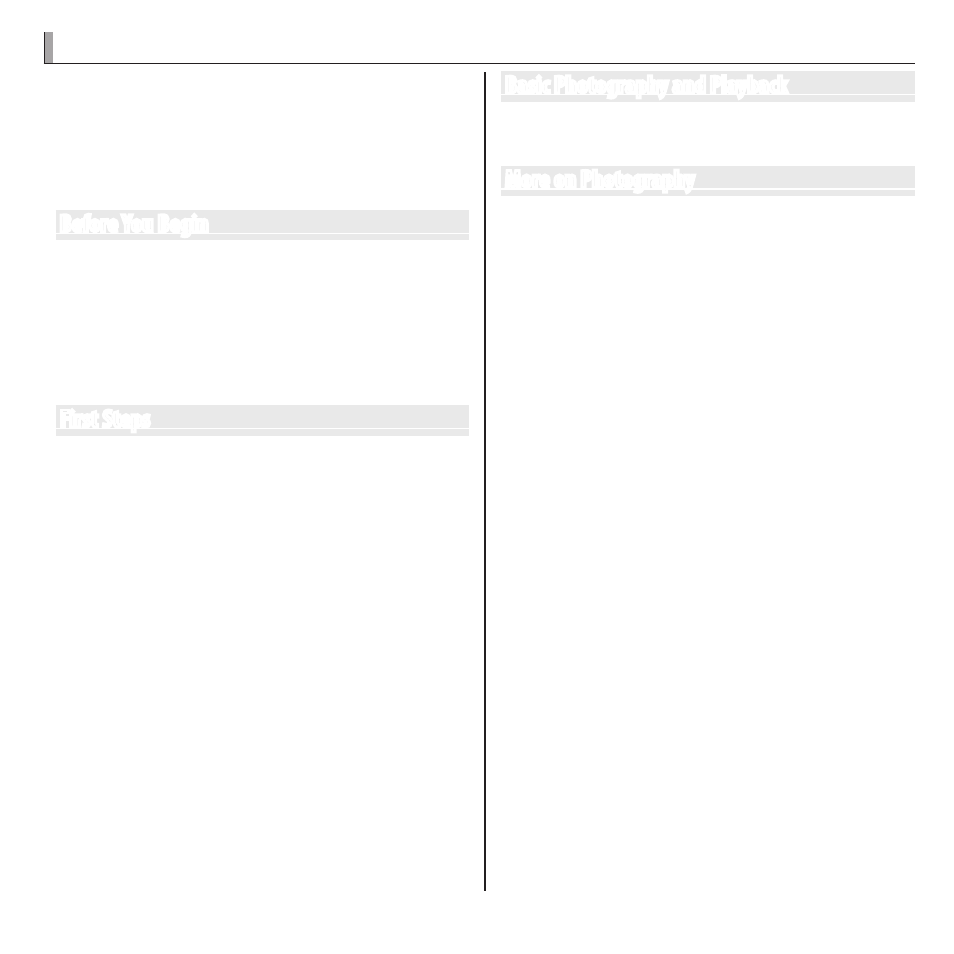
xv
Table of Contents
For Your Safety ..................................................................ii
Safety Notes .....................................................................ii
About This Manual ...........................................................ix
Frequently-Used Buttons .................................................x
Product Features and Precautions for Use......................xi
Before You Begin
Symbols and Conventions .................................................1
Supplied Accessories .........................................................1
Parts of the Camera ..........................................................2
Camera Displays ...............................................................4
Shooting ........................................................................4
Playback .........................................................................5
First Steps
Inserting the Battery and a Memory Card .......................7
Compatible Memory Cards .............................................12
Charging the Battery ......................................................14
Turning the Camera on and Off ......................................17
Shooting Mode ..............................................................17
Playback Mode ...............................................................17
Basic Setup ......................................................................19
Basic Photography and Playback
Taking Pictures in Q (Scene Recognition) Mode ......20
Viewing Pictures .............................................................24
More on Photography
Shooting Mode ................................................................25
Choosing a Shooting Mode ............................................25
Shooting Mode Options .................................................26
G
CINEMAGRAPH
......................................................27
g
ACTION CAMERA
...................................................31
j
PRO LOW-LIGHT
....................................................32
k
HDR .....................................................................33
Y
ADVANCED FILTER ..................................................34
r
MOTION PANORAMA 360 .......................................35
b
Intelligent Face Detection .......................................37
Focus Lock ........................................................................38
d
Exposure Compensation ..........................................40
F
Macro Mode (Close-ups) ...........................................41
N
Using the Flash (Intelligent Flash) ............................42
h
Using the Self-Timer .................................................44
Interval shooting (Time-lapse movie) ............................45
The Burst Mode Button ...................................................49