Switching on/off, Dry vacuuming, Gb mt – Parkside PNTS 1500 A1 User Manual
Page 32
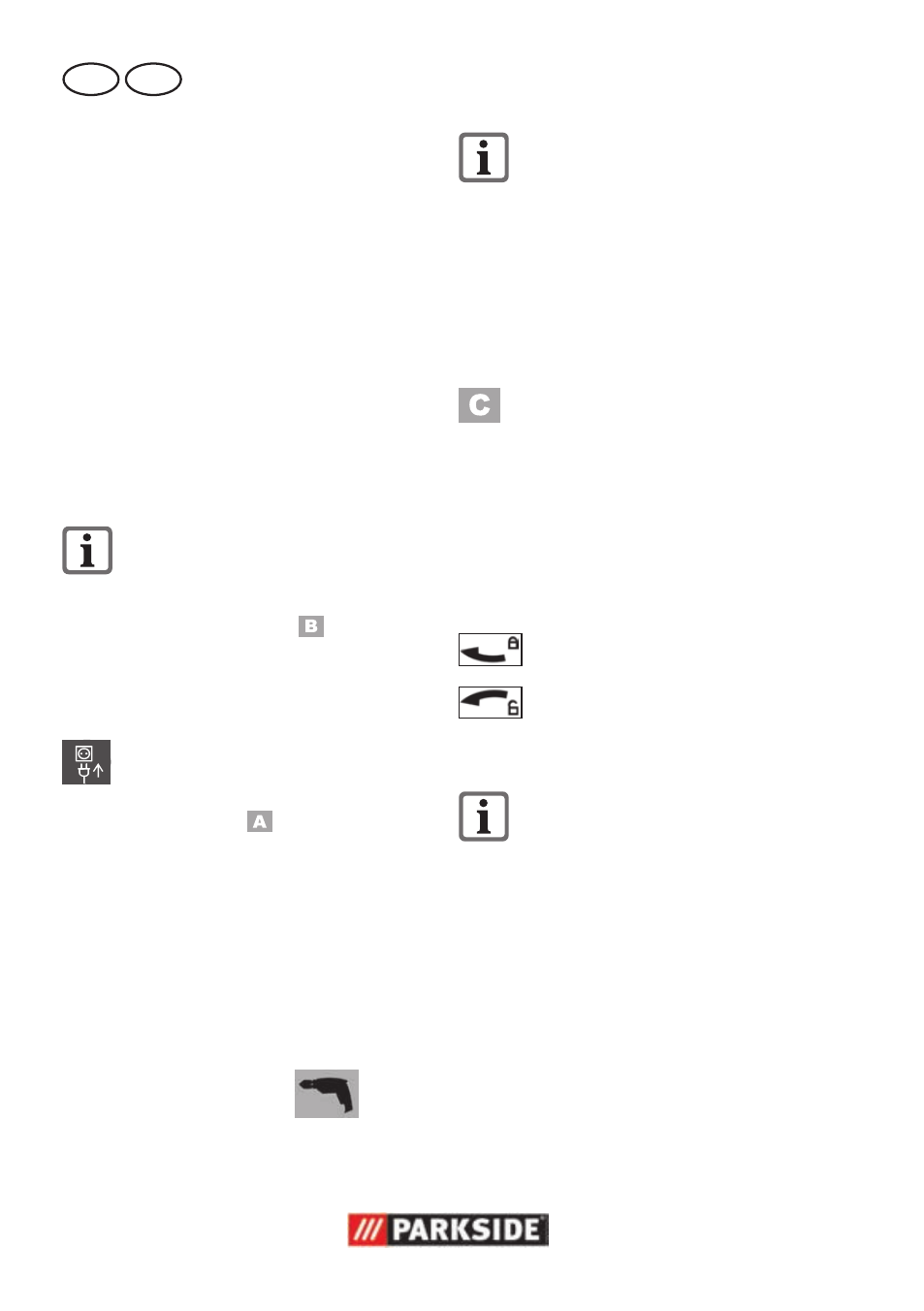
32
GB MT
ers on the front side of the
container (5).
2. Secure the feet with the Philips
head screws supplied.
3. Place the motor housing (3)
on top of the collector (5) and
close it with the clip.
4. Lightly squeeze together the
ends of the retaining bracket
(25) and click it into the motor
housing (3).
5. Connect the vacuum hose (18)
and the accessories.
Never.vacuum.without.a.filter!
You may place the vacuum tube
holder into the slot on the motor
housing to keep the assembled
vacuum tube assembly tidy while
taking a break (see small pic-
ture b).
Switching on/off
Connect the mains plug.
To vacuum dust, plug the electrical
tool onto the mains socket on the
vacuum (See No. 9).
Only.connect.electrical.appliances.with.
a.maximum.power.rating.of.2200.W.
Switching.on.the.vacuum.cleaner.(Per-
manent.operation):
Move the On/Off switch to the “
I” position.
Switch.on.electrical.appliance.+.vacu-
um.cleaner:
Move the On/Off switch
to the position
Switch on electrical appliance.
Switching on the electrical appli-
ance automatically switches on the
vacuum cleaner. Once the electrical
appliance has been switched off,
the vacuum cleaner switches off fol-
lowing a time lapse.
Switching.off.the.vacuum.cleaner:
Move the On/Off switch to the “
0” position.
Dry vacuuming
1. To vacuum dry, fit the fluted filter (11a)
onto the filter cage on the motor hous-
ing (3). Here, the upward curved seal-
ing lip must point away from the motor
housing.
2. Fit the filter cover (11b) and turn it
gently to lock it:
To lock the filter cover
To unlock the filter cover
Vacuuming.fine.dust:
While vacuuming fine dust, you
may find dirt accumulating faster
than usual. For this reason, we
recommend the use of a paper fil-
ter bag for fine dust.
3. Fold the paper filter bag (12) up com-
pletely and turn it over the internal
nozzle of the suction tube.