Ò³ãæ 7, Front panel and rear panel illustration, Front panel 2. rear panel – Curtis DVB350UK User Manual
Page 7
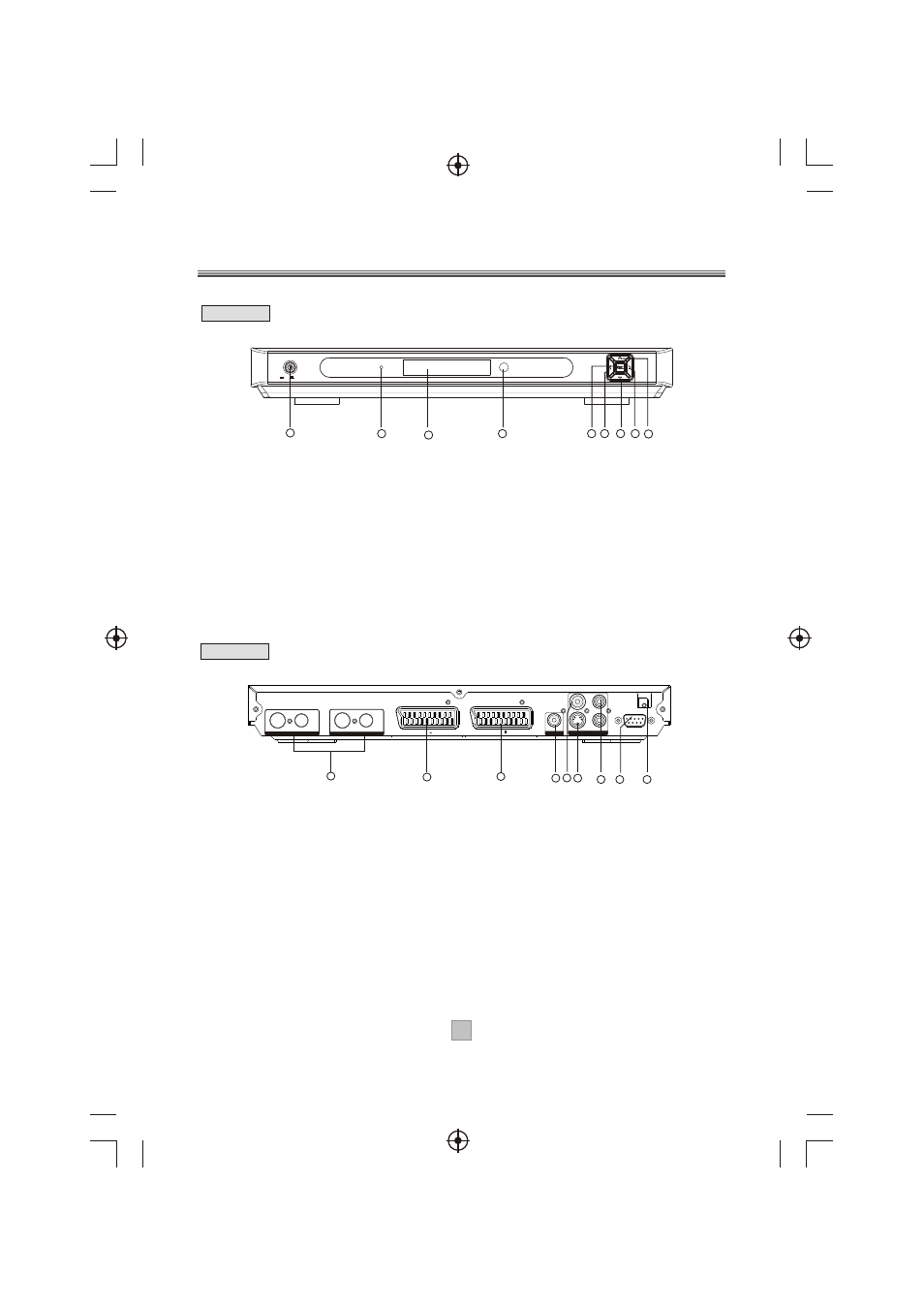
LOOP
R F
THROUGH
IN
R F
LOOP
R F
THROUGH
IN
R F
PVR TUNER
PVR TUNER
TV TUNER
TV TUNER
100-240V~
50/60Hz
SERVICE
S-VIDEO
S-VIDEO
R
R
COAXIAL
COAXIAL
AUDIO/VIDEO OUT
AUDIO/VIDEO OUT
DIGITAL AUDIO
DIGITAL AUDIO
VIDEO
VIDEO
L
L
VCR O O
VCR O O
TV
TV
1
3
2
5
4
6
7
8
9
6
6
Front Panel and Rear Panel Illustration
1. Front panel
2. Rear panel
1) RF IN / RF LOOP THROUGH (PVR and TV tuner)
PVR/TV RF IN socket connects to your external aerial. PVR/TV RF LOOP THROUGH socket will
bypass the input RF signal to another tuner or your TV or other video system. See connection
pages for details
2) VCR SCART: This socket connects to either a DVD or another video system.
3) TV SCART: This socket connects to your TV.
4) COAXIAL: This socket connects to a coaxial socket on your surround sound system to output
digital audio.
5) CVBS video: This socket outputs composite video signal.
6) S-Video output: This socket outputs separate Y/C video signal.
7) AUDIO L/R: This socket outputs analog audio L/R signal.
8) RS-232 PORT: This socket is only used for software upgrade.
9) MAIN POWER CABLE:This is used to connect to your main power supply.
1) POWER BUTTON: Used to switch the main power of the set top box to on and off.
2) STANDBY INDICATOR: Used to visually show power state of the set top box,
the red LED will be light if the set top box entered standby mode.
3) LED DISPLAY: Used to display the channel number and time information and other play states.
4) REMOTE CONTROL SENSOR: Used to receive the signal from the remote control.
5) RECORD: Used to record the program manually, and select the record duration if pressed it again.
6) VOLUME DOWN: Used to decrease the volume without using the remote control.
7) CHANNEL DOWN: Used to change channels without using the remote control.
the user can change the watching channel if recording the specific program.
8) VOLUME UP: Used to increase the volume without using the remote control.
9) CHANNEL UP: Used to change channels without using the remote control.
ON
OFF
1
2
3
4
5
6
7
8
9