Pip channel – Curtis RLC2609 User Manual
Page 14
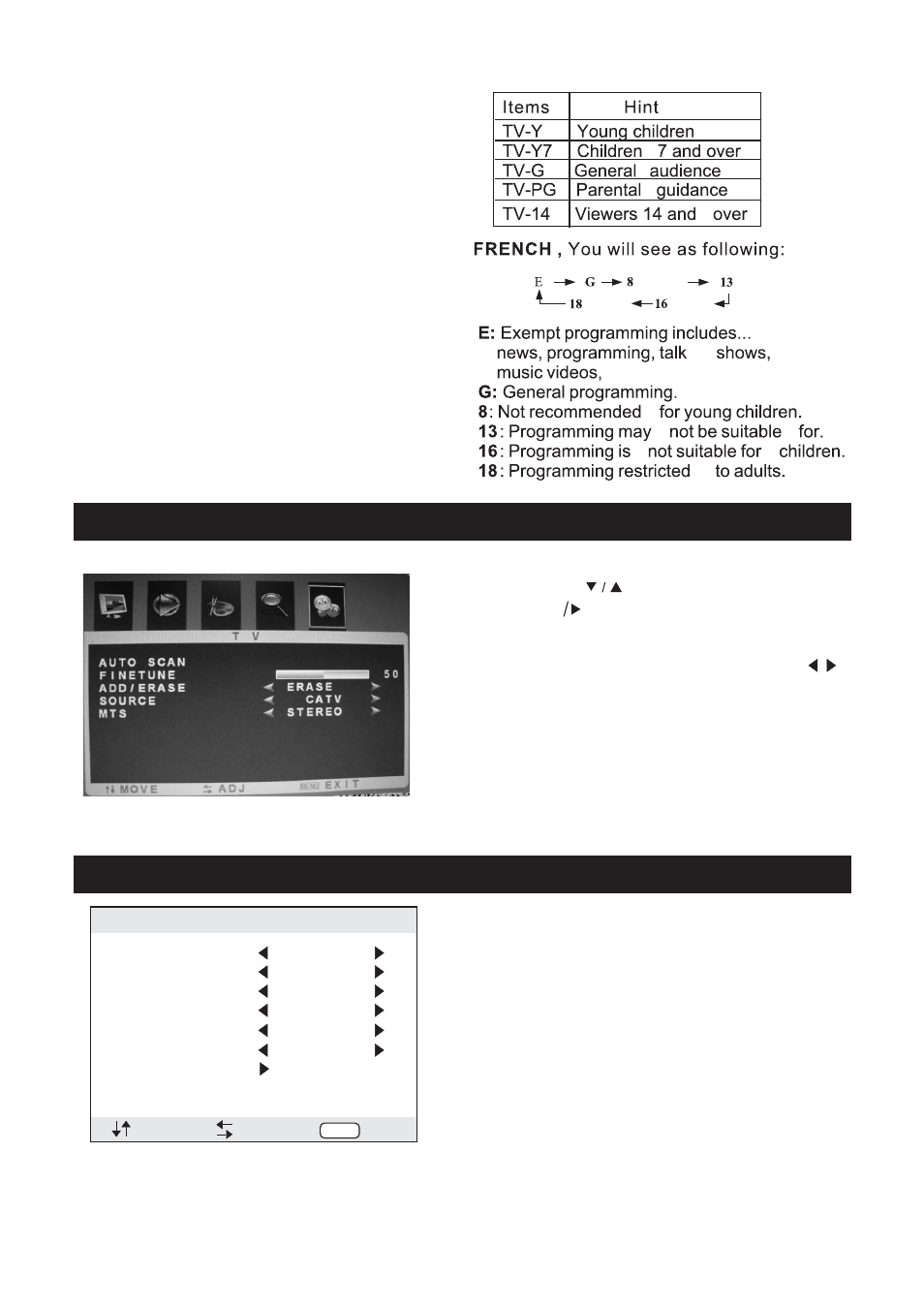
PIP
CHANNEL
Multi Window
Sub Source
Size
Border Color
YPBPR
Large
PIP
PIP
Blue
Sound Source
Main
Swap
PIP Position
Left Up
Multi Window:
Sub Source
Size
PIP Position:
Border Color:
Sound Source:
Swap:
Adjust PIP ,POP Full and Off
PIP input mode select.
Adjust PIP picture size.
Adjust PIP picture display
position.
Select PIP border color.
(BLACK/BLUE)
Select main picture or
other input audio.
PIP / Main picture position swap.
:
:
:SEL
:EXIT
:ADJ
MENU
Auto Scan:
Enter
press "
"button to select this item
then press
Channel Search Program.
button to enter the Auto
Fine Tuning: if there are something wrong with
the quality of picture and sound of TV, press "
"
to fine tune the tuner frequency, you can get the
correct picture and sound.
Add/Erase:
Source:
Add/Erase the Tv channel.
select tuning band mode(Available tuning
band mode: Air/Cable)
MTS:
: Press to select the MTS mode.(for example,Nicam ,
BTSC,MONO,STEREO .eg )
13
AND +
AND +
AND +
AND +