页 13, General operating instructions, Sound – Curtis RLC3257B User Manual
Page 14
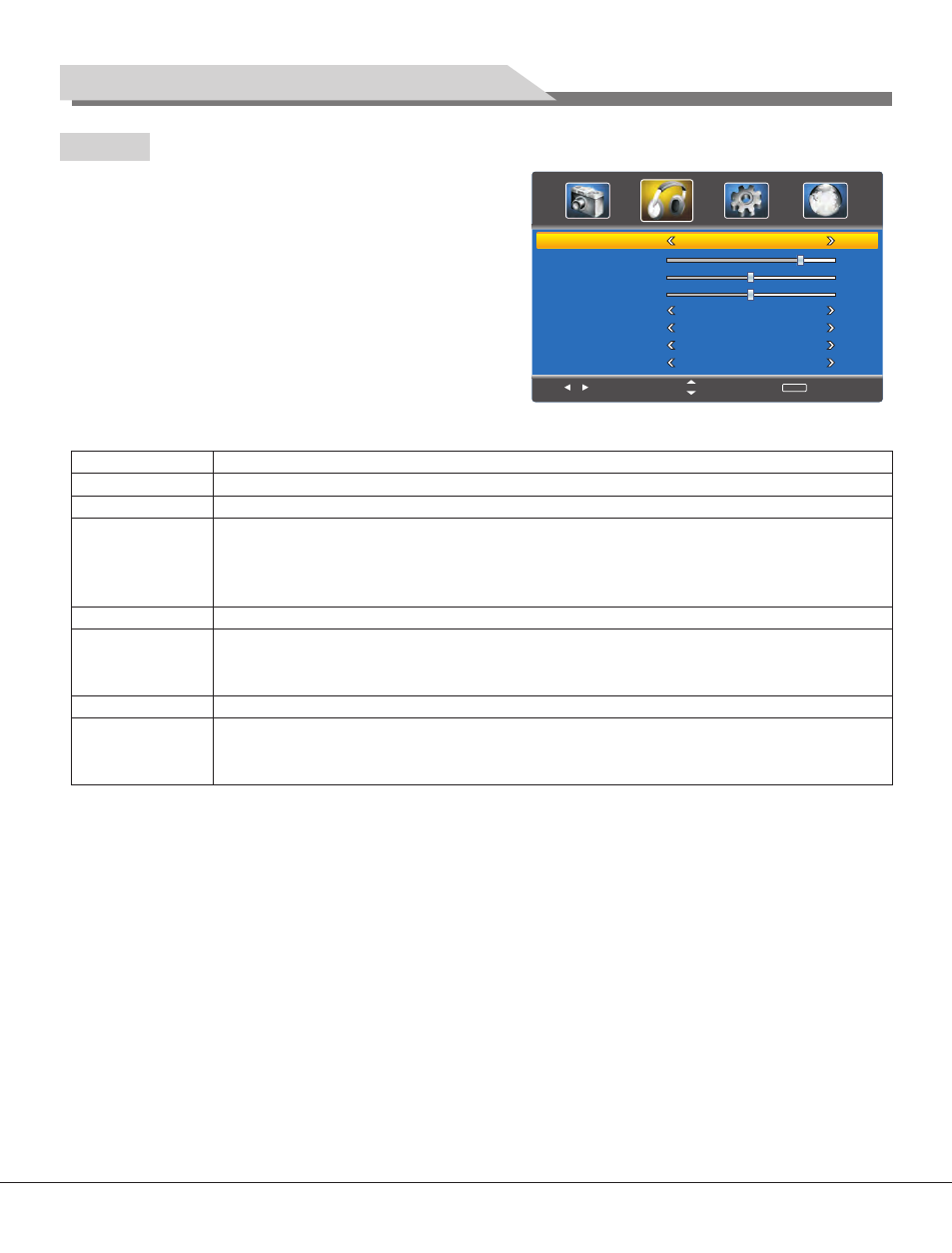
32 / 37 / 40 / 42 / 47 T7系列共用 中性英文说明书(美洲ATSC )(MSD 318方案)
1. Press [MENU] to display the main menu.
2. Press [t
] and [u
] to move the cursor to select the
menu "Sound", press [▼] or [OK] to enter the menu
"TV" and press [▲] and [▼] to move the cursor to
select an adjustment item.
3. Press [t
] and [u
] on the remote control to change
the analog value. When there is an icon "u
" on the
screen, you can press [u
] on the remote control or
[VOL+] on the panel to enter the next sub-menu or
press [MENU] to exit the current menu.
Function:
General Operating Instructions
Sound
12
Select
Move
MENU
Return
Sound Mode
Bass
Treble
Balance
Surround
AVC
SPDIF
Audio Language
Standard
Off
Off
RAW
English
80
50
50
Sound Mode
BASS
Treble
Balance
Surround
AVC
SPDIF
Audio Language
Adjust bass value of 0-100.
Adjust Treble value of 0-100.
Adjust the sound output proportion of the left and right sound channels within 0-100.
When you set the analog value as 0, there is no sound from the right speaker. When you
set the analog value as 100, there is no sound from the left speaker. When you set the
analog value as 50, both speakers have the same volume.
Enable or disable surround sound.
Automatic Volume control: Enable or disable it. Auto adjust the volume of the required
channel. Reduce the audio output in case of strong modulation signal and increase the
audio output in case of weak modulation signal.
Select SPDIF mode, selecting from RAW/PCM repeatedly.
Digital TV language selection: English/French/Spain.
Note: This item is adjustable only in DTV mode. It is not adjustable in ATV mode with a
purple icon. The default value is English.
Select from four sound modes repeatedly: Standard/News/Music/Sports/User.
Volume Adjustment
Press [VOL+] and [VOL-] on the remote control to adjust the volume. Press [VOL+] on the remote
control to increase the volume and press [VOL-] to decrease the volume.
Mute
If you want to turn off the sound for a while, please press [MUTE] on the remote control to enable
the mute function and you will see a mute icon on the screen. Press [MUTE] again to disable the
mute function.
Special Attention
Please set the balance value as 50 in general cases.
★
★Remote Control Shortcut Keys
Press [SMART S] on the remote control to directly shift among Standard/News/Music/Sports/User.