页 14, General operating instructions, Setting – Curtis RLC3257B User Manual
Page 15
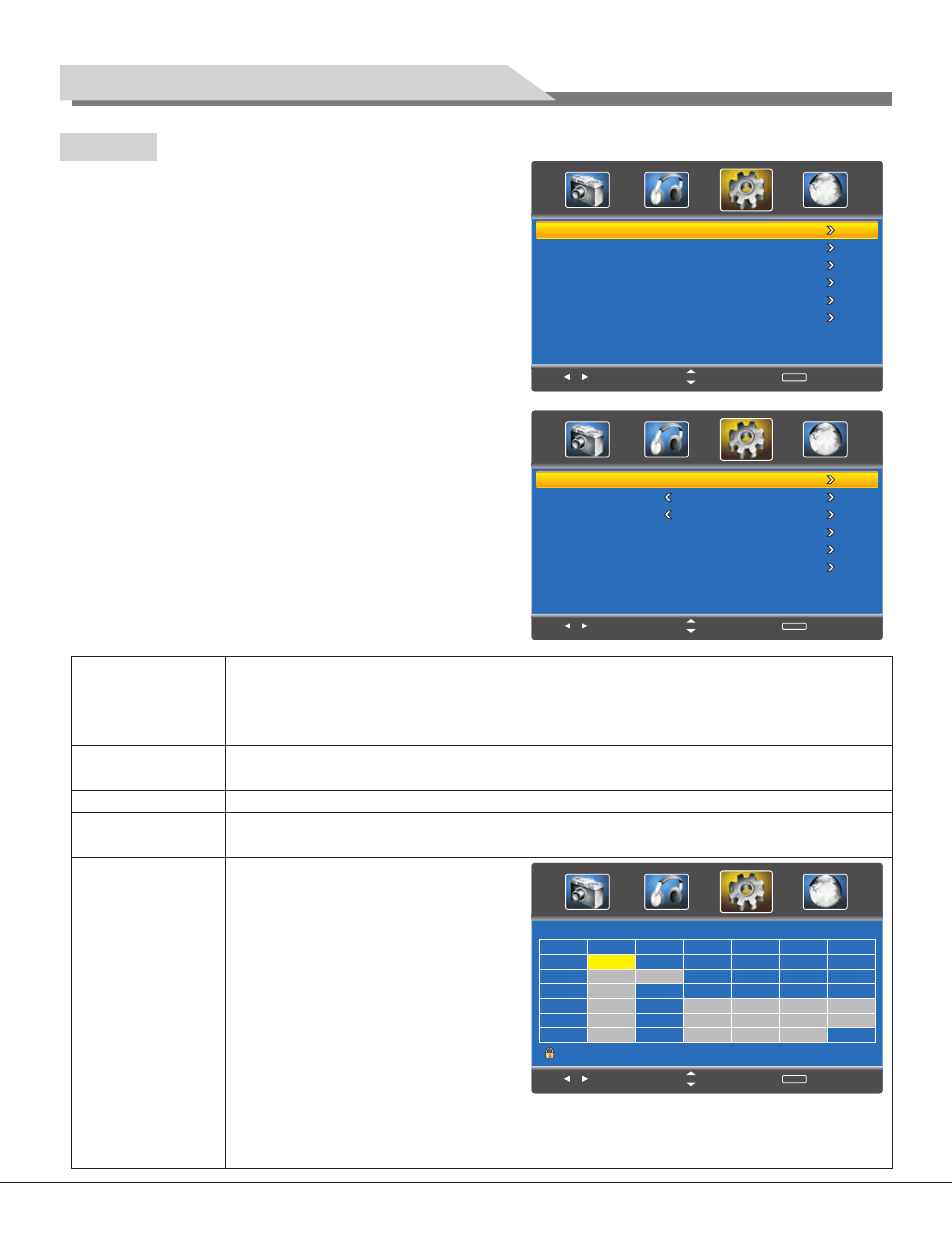
32 / 37 / 40 / 42 / 47 T7系列共用 中性英文说明书(美洲ATSC )(MSD 318方案)
1. Press [MENU] to display the main menu.
2. Press [t
] and [u
] to move the cursor to select the
menu "Setting", press [▼] or [OK] to enter the
menu "Setting" and press [▲] and [▼] to move the
cursor to select an adjustment item.
3. Press [t
] and [u
] on the remote control to change
the analog value. When there is an icon "u
"on the
screen, you can press [u
] on the remote control or
[VOL+] on the panel to enter the next sub-menu or
press [MENU] to exit the current menu.
Parental controls
Set the level of the TV program or movie. Press [▼]
to select the menu "Parental control" and press [u
]
or [OK] to enter it as shown below. Each time when
you try to enter this menu, you have to input the
correct password, or you will fail to enter it. Generally,
the initial password provided by the manufacturer is
0000. You can also follow the instructions below to set
the password as you like.
General Operating Instructions
Setting
Select
Move
MENU
Return
Parental Controls
Time
Closed Caption
Menu Settings
Restore Default
VGA Settings
Change Password
System Lock
Unrated Lock
Input Lock
US
Canada
On
Off
Select
Move
MENU
Return
Change password
System Lock
Unrated Lock
Input Lock
US
Set the parental controls access password. The message "Enter New password" asks
you to input a new password. The message "Confirm New password" asks you to
confirm the new password you've just input. If the two inputs are exactly the same, your
new password is set successfully.
Press "Left/Right" key on the remote control to select the states of System Lock: On/Off.
Before you select "on" option, the below item is auto hidden in a purple icon.
Press "Left/Right" key on the remote control to select the states of Unrated Lock: On/Off
press [u
] or [OK] to enter it , press [▲] and [▼] to move the cursor to select an
adjustment source , Press [t
] and [u
] on the remote control to Lock or Unlock.
TV: Set the TV program ratings. Press
[u
] or [OK] to enter it, as shown below.
Press [▲], [▼], [t
] and [u
] on the
remote control to move the cursor and
press [OK] to confirm the TV program
rating setting and mark it with a tick.
Any program marked with a tick will
not be played. If you want to cancel or
reset the TV program rating, please
follow the above steps for an operation
again. Press [MENU] to return to the
previous menu and press [EXIT] to exit the entire menu.
TV-Y: applicable to all children.
TV-Y7: applicable to children no younger than 7.
TV RATING
TV-Y
TV-Y7
TV-G
TV-PG
TV-14
TV-MA
ALL
FY
V
S
L
D
Select
Move
MENU
Return
Press ENTER to Block or Unblock
: Block
13