Function location – Curtis SPA021 User Manual
Page 5
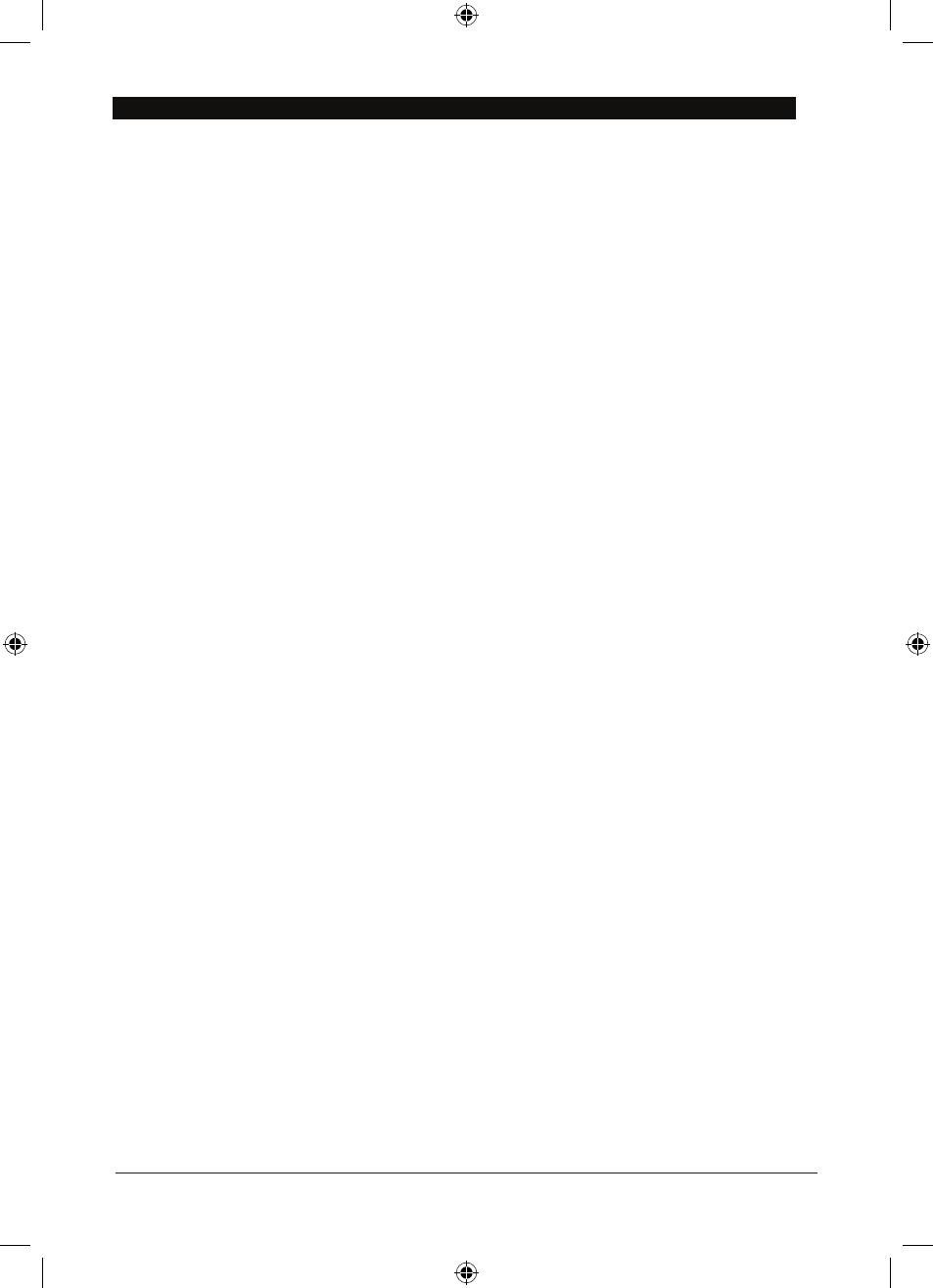
5
FUNCTION LOCATION
1. ECHO KNOB
- Turn to adjust echo level low and high.
2. MICROPHONE VOLUME KNOB
- Turn to adjust microphone volume.
3. BASS KNOB
- Turn to adjust bass level low and high.
4. TREBLE KNOB
- Turn to adjust treble level low and high.
5. MASTER VOLUME KNOB
- Adjust master volume level low and high.
6. POWER LED INDICATOR
- To indicator unit power on or off.
7. LED DISPLAY
- To indicate status of the unit (FM, BT, AUX IN)
8. DC Jack
- DC jack for input AC adaptor for charging built in battery or unit operation.
9. POWER ON/OFF SWITCH
- To switch on or off the unit.
10. LEFT CHANNEL AUX IN JACK
- Connect RCA cable to playback external deivce (e.g iPod, Cell Phone)
11. RIGHT CHANNEL AUX IN JACK
- Connect RCA cable to playback external deivce (e.g iPod, Cell Phone)
12. MICROPHONE JACK
- For microphone input
13. LOW BATTERY INDICATOR
- When low battery indicator is lit and mean battery only have 10% of the energy left
14. HIGH BATTERY INDICATOR
- When high battery indicator is lit and mean battery have over 90% of the energy available
15. CHARGING INDICATOR
- When charging indicator is lit and mean the battery is recharging.
16. BACK/TUNING DOWN BUTTON
- To skip back track during Bluetooth Mode
- Tuning down radio frequency in FM Radio Mode
17. PAUSE BUTTON
- To pause during Bluetooth Mode
18. FORWARD/TUNING UP BUTTON
- To skip forward track during Bluetooth Mode
- Tuning up radio frequency in FM Radio Mode
19.MODE BUTTON
-To select a mode, follow by is bluetooth mode, FM radio mode, LIN IN mode back to bluetooth mode,
circulation in turn.
20. FM ANTENNA
- Extend the antenna for better receiption
21. ROLLER BAR
- Easier to move the unit