Function of host computer – Curtis SDPF787 User Manual
Page 7
Advertising
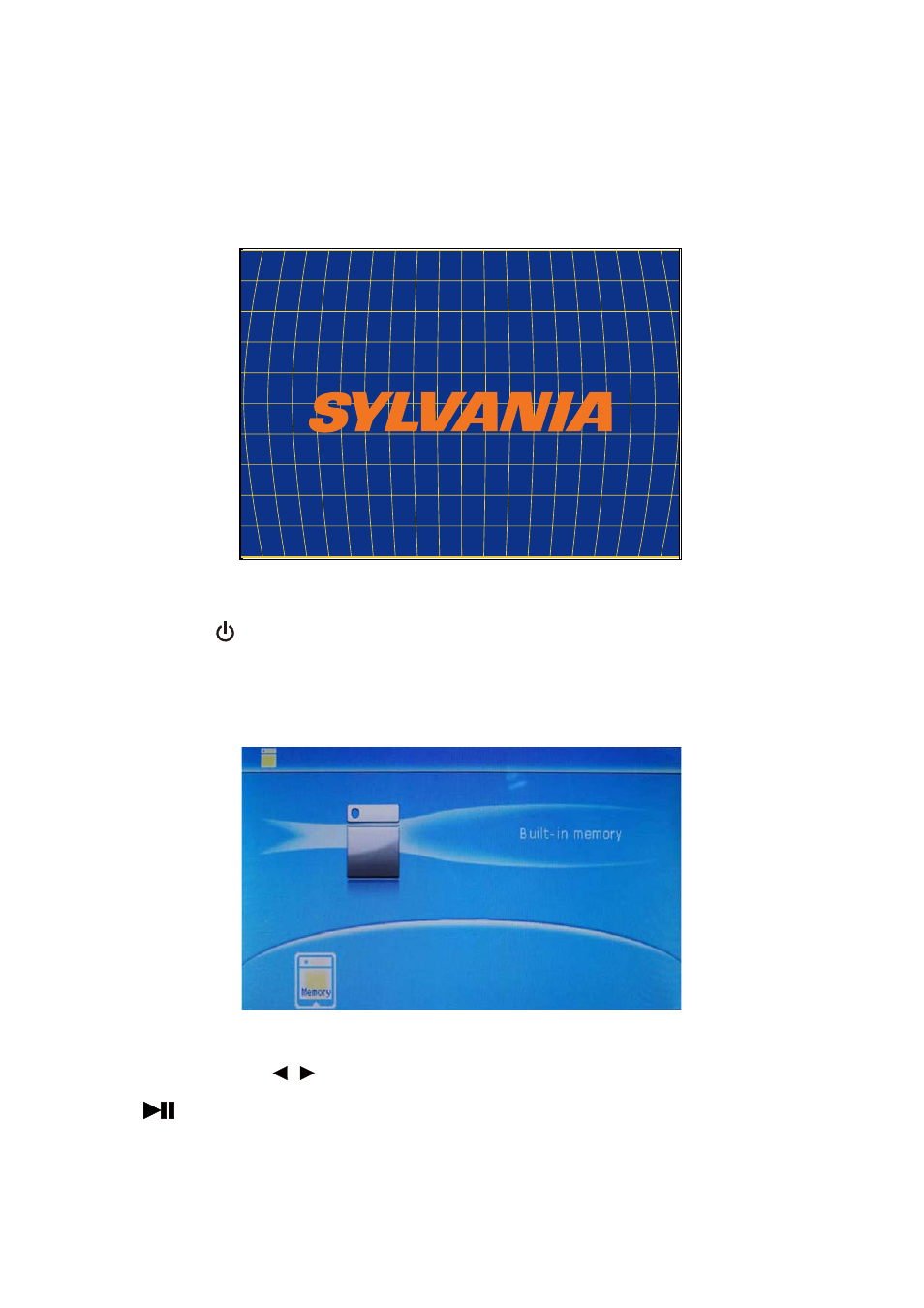
4. Function of Host Computer
4.1 ON/OFF
* Startup: power on the device to enter boot screen and then into main menu.
* Shutdown: press
for three seconds to shut down the device.
4.2 Memory/USB/SD card
In this mode, press the key
to select the memory device (including memory). After device selection, press
the key
to enter function mode.
* Note: this mode operation is valid only after inserting USB or SD card.
7
/
DIGITAL PHOTO FRAME
Advertising