Ò³ãæ 5 – Curtis SDPF887 User Manual
Page 5
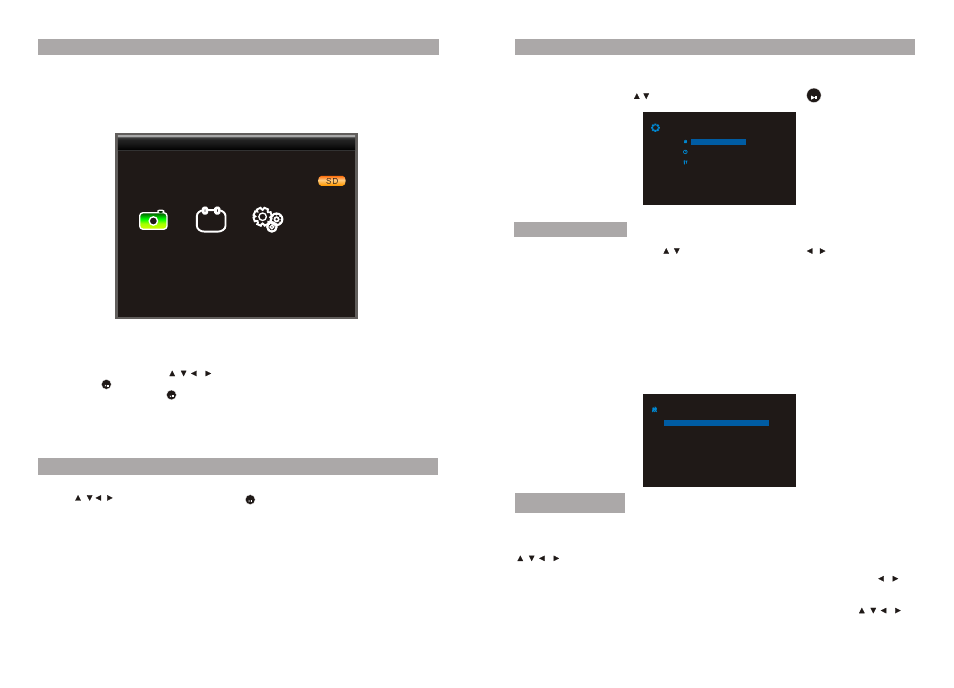
7
6
Photo Setup
Display Mode
Display Ratio
Slide Show Time
SlideShow Repeat
Transition effect
Slideshow
Fit to Screen
5Sec
Repeat
Random
16
16
Photo
Calendar
Setting
USB
Using Your Digital Picture Frame on the remote control
Browsing Images
SETUP
PHOTO SETUP
Display Mode : Select calendar display mode (Calendar/Digital Clock/Analog Clock)
Set Date : When the cursor position moving to the Icon,using the directional arrows
to adjust the date.
Clock Mode : When the cursor position moving to the Icon,using the directional to
adjust the Clock Mode(24hr,12hr).
Set Time :When the cursor position moving to the Icon,using the directional
to adjust the time.
OK
OK
OK
Make sure you have at least one image file on your memory cards or USB flash drive.
Switch on the frame and insert memory cards into the unit, it will automatically start
slideshow.
Press “Esc” button on the remote control, until it display the main menu.
Press “Esc” butto n repeat edly, cursor position will move to SD/MMC/MS-USB media device.
Using the directional arrows ,highlight the desired SD/MMC/MS-USB media
device.press button to select one device,then you can enter into PHOTO/CALENDER
/SET UP interface by press button.
When displaying the pictures,you can press “Esc” button to return to thumbnail.And you
can use to select the picture,press button to browse the picture,
you have selected.
Press “Setup” button on the remote control to enter setup menu when you are at other
menu.
In the Photo Setup menu, press to highlight the item. Press to change
the settings. Press ESC to return the Setup menu.
Display Mode: Select image display mode (Slideshow,Thumbnail,Browse Mode)
Display Ratio:Select image display size(Fit to Screen,Crop to Fill,Full Screen)
Slideshow time:Select the duration of time (5Sec,15Sec,30Sec,60Sec,5Min,15Min)
Slideshow Repeat : Select the manner of repeating photos (Once,Repeat)
Transition effect: Adjust the transition effect between eachimage in a slideshow.
Optional effect includes Random/Snake/Partition/Erase/Blinds/Random lines/Grid/
Gross/Rect/Spital/Close.
Calendar Setup
Photo Setup
Calendar Setup
System Setup
SETUP
In the Setup menu, press button to highlight the item. Press button to access.
Press ESC to exit.
OK