Ò³ãæ 6, Troubleshooting, Specifications – Curtis SDPF887 User Manual
Page 6
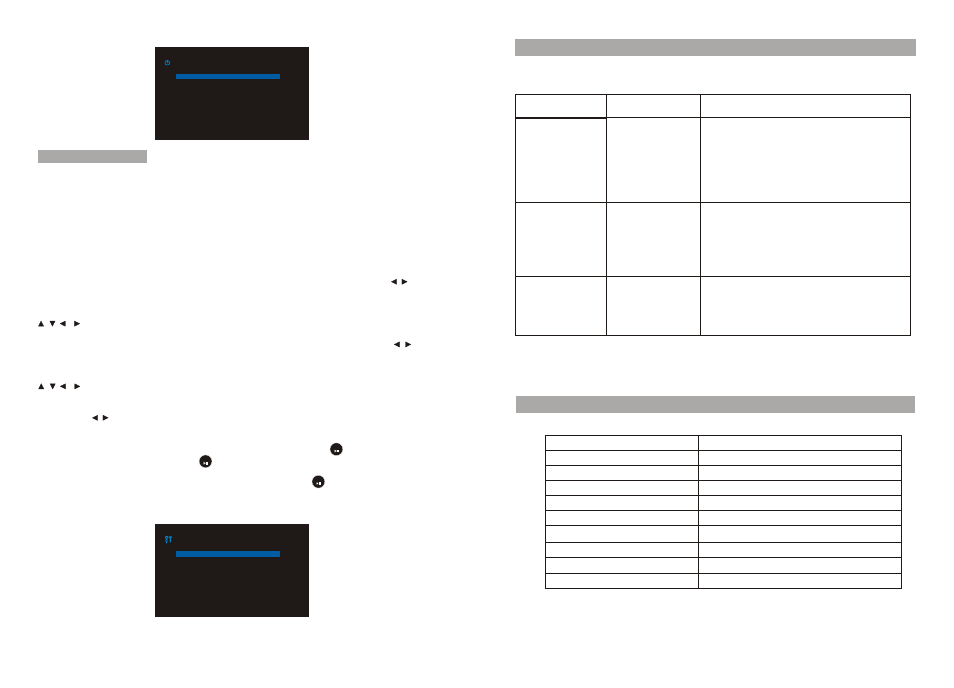
Troubleshooting
Symptom
Cause
Corrective Actions
Digital Photo
Frame doesn't
power on
No photo files
on the memory
card
The file doesn't
play.
The power connector
to the unit is not
securely inserted.
Card is wrongly
inserted
Incompatible file
format
Make sure you connect the AC adaptor to the
frame properly. When you connect the AC
adaptor to the frame and power on the unit,
even without a memory card, you should see
the main menu. If you don't see it, check if
the power is connected to the Digital Photo
Frame and make sure it is securely attached.
Verify if the way you inserted the card is
correct. Make sure the front label of the
memory card is facing AWAY from the front
of the unit. Do not force the memory card
into the slot.
Make sure there is at least one supported
image file on the memory card.
Compatible photo format: JPEG
Specifications
Type
Resolution
Output
Input
Working Temperature
Display Mode
File Format
Cards
8 inch Digital Photo Frame
800*600 Pixel
5V 1.0 A
AC100-240V~50/60Hz
0-40°C
4:3
JPEG
SD/MMC/MS
Weight
Dimension
260*220*50 mm
0.85 kg
9
8
Language : Select the on screen display language English/Deutsch/French/Italian.
Backlight : you can adjust the Backlight (between 1,2,3,4,5).
Brightness :Adjust screen brightness(between 0,1,2,3,4,5,6)
Contrast : Adjust screen contrast(between 0,1,2,3,4,5,6)
Saturation : Adjust screen saturation (between 0,1,2,3,4,5,6)
Power On : When the cursor position moving to the Icon,using the directional “ ”to
select the unit auto Power on mode(on/off),
Auto Boot Time : When the cursor position moving to the Icon,using the directional
“ ” to select the unit auto Power on time.
Power Off : When the cursor position moving to the Icon,using the directional “ ”to
select the unit auto Power off mode(on/off),
Auto Shut Time : When the cursor position moving to the Icon,using the directional
to select the unit auto Power off time.
Auto-Power Frequency : When the cursor position moving to the Icon,using the
directional “ ”to select the unit Auto-Power Frequency mode(Everyday/Mon.to
Fri./Weekend/Once),
Default : When the cursor position moving to the Icon, pressing “ ” to show
the dialog,and select “YES”,press“ ” to revert to the factory settings.
Ver : When the cursor position moving to the Icon, pressing “ ” to show the
dialog of the software version number.
System setup
OK
OK
OK
Calendar Setup
Display Mode
Set Date
Clock Mode
Set Time
Calendar
01-01-2010
24hr
00:03
System Setup
Language
Backlight
Brightness
Contrast
Saturation
Power On
Auto Boot Time
Power Off
English
5
3
3
5
Off
00
Off