Ò³ãæ 10 – Curtis SDVD8747 User Manual
Page 10
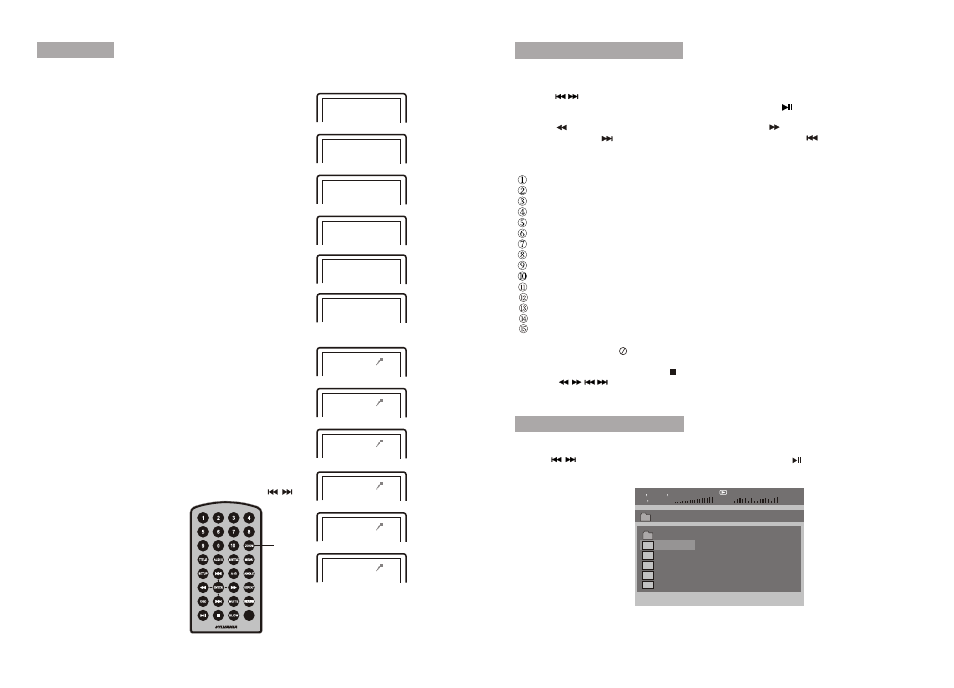
MODE
+
16
17
Playing JPEG file in data disc
1. Place a JPEG disc into the tray, the unit will start reading and play.
2. Press
“MENU” to browse JPEG files.
3. Press
to select a JPEG file and press “ENTER ” button to confirm.
Note: you can press MENU to return to the folder list. Press
or “ ENTER ” to preview
the file selected
4.
5. Press OSD button when viewing pictures, you can select different refresh mode as
follows:
. from top to bottom
. from bottom to top
. from left side to right side
. from right side to left side
. from left top to right bottom
. from right top to left bottom
. from left bottom to right top
. from right bottom to left top
. from horizontal center to both sides
. from vertical center to both sides
. From top and bottom to center.
. from right and left to center.
. from four window's top side to bottom side.
. from four window's left side to right side.
. from 4 edges to center.
6. During viewing files, may appear when pressing
or
“Subtitle or “Audio
or A-B or Title etc; in this situation these options are unavailable to operate.
7. When viewing JPEG files, press , pictures will be displayed in thumbnail mode,
press or
“ENTER” button to select one picture to view
Press“ ” to rotate the picture counter-clockwise, Press “ ”to rotate the picture
clockwise. Press“ ” to reverse the picture horizontally and press“ ”to reverse
the picture vertically.
“
”
“Angle”
”
”
“
”
“
”
“
”
00
36 03
43
Dir
001
\Ctyy\
......
Mp3
TRACK01
Mp3
TRACK02
Mp3
TRACK03
Mp3
TRACK04
Mp3
TRACK05
/
1.Place MP3 disc into the disc door .
Press
“ ” or “ENTER” button to choose a MP3 file; Press “ ” or “ ENTER” button to play
the file selected.
Playing MP3 files in data disc
Zoom in/out
When playing disc of JPEG user can zoom in or
zoom out the image.
During playback,press Zoom button,the image
will be enlarged;press it again the image will be
enlarged again;press it fifth time,the image
will zoom out,press it repeatedly and the image
will return to normal status
.
When playing disc of DVD,VCD user can zoom in/out
the image.
During playback,press Zoom button,the image
will be enlarged;press it again the image will be
enlarged again;press it fourth time the image
will zoom out,press it repeatedly and the image
will return to normal status
.
When the image is enlarged,user can press[ ]
to move the image.
100%
125%
150%
200%
75%
50%
2X
3X
4X
Zoom in
½
/
¼
1
3