Ò³ãæ 10 – Curtis SDVD9805 User Manual
Page 10
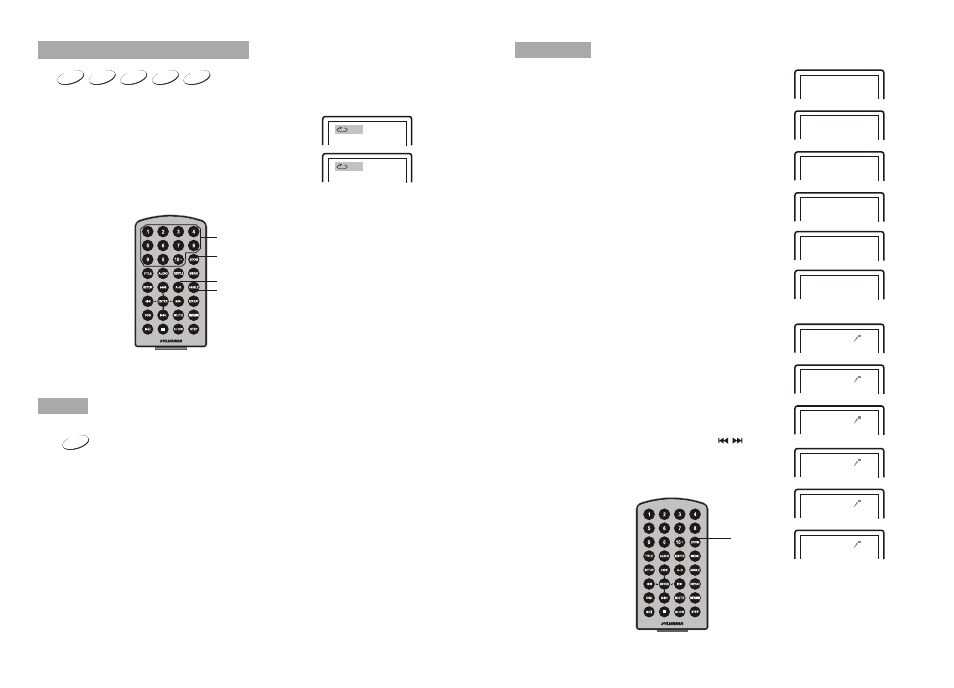
A
Zoom in/out
When playing disc of DVD,VCD user can zoom in/out
the image.
During playback,press Zoom button,the image
will be enlarged;press it again the image will be
enlarged again;press it fourth time the image
will zoom out,press it repeatedly and the image
will return to normal status.
When the image is enlarged,user can press ”
to move the image.
Note:
Unit A can’t zoom out image
when playing disc of DVD,
VCD,SVCD.
“
100%
125%
150%
200%
75%
50%
2X
3X
4X
Zoom in
½
/
¼
1
3
When playing disc of JPEG user can zoom in or
zoom out the image.
During playback,press Zoom button,the image
will be enlarged;press it again the image will be
enlarged again;press it fifth time,the image
will zoom out,press it repeatedly and the image
will return to normal status.
A
When playing disc of DVD,SVCD,VCD,CD,MP3,user can repeatedly play a
specific section.
During playback,press "A-B" utton at a point A,then press
this button again in point B,the unit will automatically repeat
playing the part between "A-B".
Press it the third time,the unit will return to normal playback.
AB
A
During playing DVD disc wit h multi-angle, press "Angle" button to change the display
angle.
Repeat playing of favorite scene
Angle
A-B
Angle
Number
Note:
The function is available only for discs with multi-angle.
Zoom in/out
DVD
MP3
VCD
SVCD
CD
DVD
17
16