Auriol Z31092 User Manual
Page 42
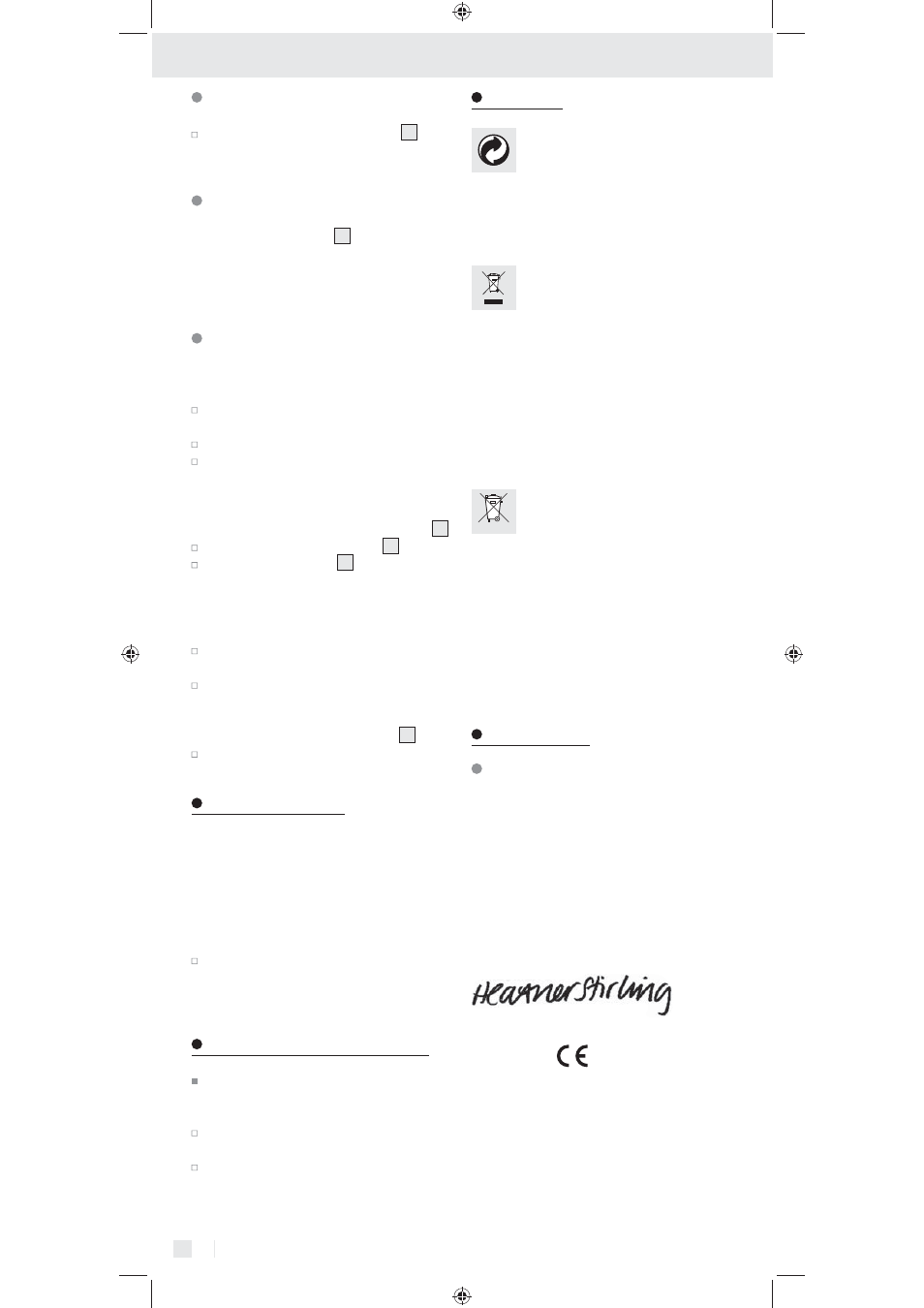
42 GB/MT
… / Troubleshooting / Cleaning and maintenance / Disposal / Information
Backlight
Press the SNOOZE / LIGHT button
12
. The
backlight illuminates for 3 seconds.
Battery state display
The Battery state indicator
23
appears in the
weather station’s LC display if the batteries are
weak. Make sure you replace the batteries at the
earliest opportunity (see “Replacing the batteries”).
Replacing the batteries
Weather station:
Remove the battery compartment cover on
the back of the weather station.
Remove the used batteries.
Insert 3 new batteries type AA 1.5 V
(Mignon, LR06).
Note: Make sure you fit the batteries the
right way round (polarity). The correct polarity
is shown inside the battery compartment
34
.
Close the battery compartment
34
.
Press the RESET button
33
. All the symbols
light up briefly.
Outdoor sensor:
Remove the battery compartment cover from
the back of the outdoor sensor.
Insert 2 new batteries of type AAA 1.5 V
(Micro, LR03).
Note: Ensure the correct polarity. This is
shown in the battery compartment
40
.
Close the battery compartment cover.
Troubleshooting
Note: This appliance has delicate electronic
components. This means that if it is placed near
an object that transmits radio signals, it could
cause interference. This could be, for example,
mobile telephones, walkie talkies, CB radios,
remote controls and microwaves.
If the display indicates a problem, move such
objects away from it or remove the batteries
for a short while and then replace them.
Cleaning and maintenance
Under no circumstances should you use
liquids or detergents, as these will damage
the device.
The device should only be cleaned on the
outside with a soft dry cloth.
Under no circumstances should you spray
the outdoor sensor, e.g. with a garden hose.
The outdoor sensor is only protected against
rain from above.
Disposal
The packaging is made entirely of
recyclable materials, which you may
dispose of at local recycling facilities.
Contact your local refuse disposal authority for
more details of how to dispose of your worn-out
product.
To help protect the environment,
please dispose of the product properly
when it has reached the end of its
useful life and not in the household
waste. Information on collection
points and their opening hours can be
obtained from your local authority.
Faulty or used batteries must be recycled in
accordance with Directive 2006 / 66 / EC.
Please return the batteries and / or the device
to the available collection points.
Pb
Environmental damage
through incorrect disposal of
the batteries!
Batteries may not be disposed of with the usual
domestic waste. They may contain toxic heavy
metals and are subject to hazardous waste treat-
ment rules and regulations. The chemical symbols
for heavy metals are as follows: Cd = cadmium,
Hg = mercury, Pb = lead. That is why you should
dispose of used batteries at a local collection
point.
Information
Declaration of conformity
Herewith Milomex Ltd., c / o Milomex Services,
Hilltop Cottage, Barton Road, Pulloxhill,
Bedfordshire, MK45 5HP, UK, declares that
the article Radio-controlled Weather Station,
model number Z31092, version 11 / 2011
fulfills the basic requirement and the other
relevant requirements of 1999 / 5 / EC. The
declaration of conformity can be found under
www.milomex.com.
EMC