Full reset (memory initialize), Performing a full reset – Casio E-200 User Manual
Page 36
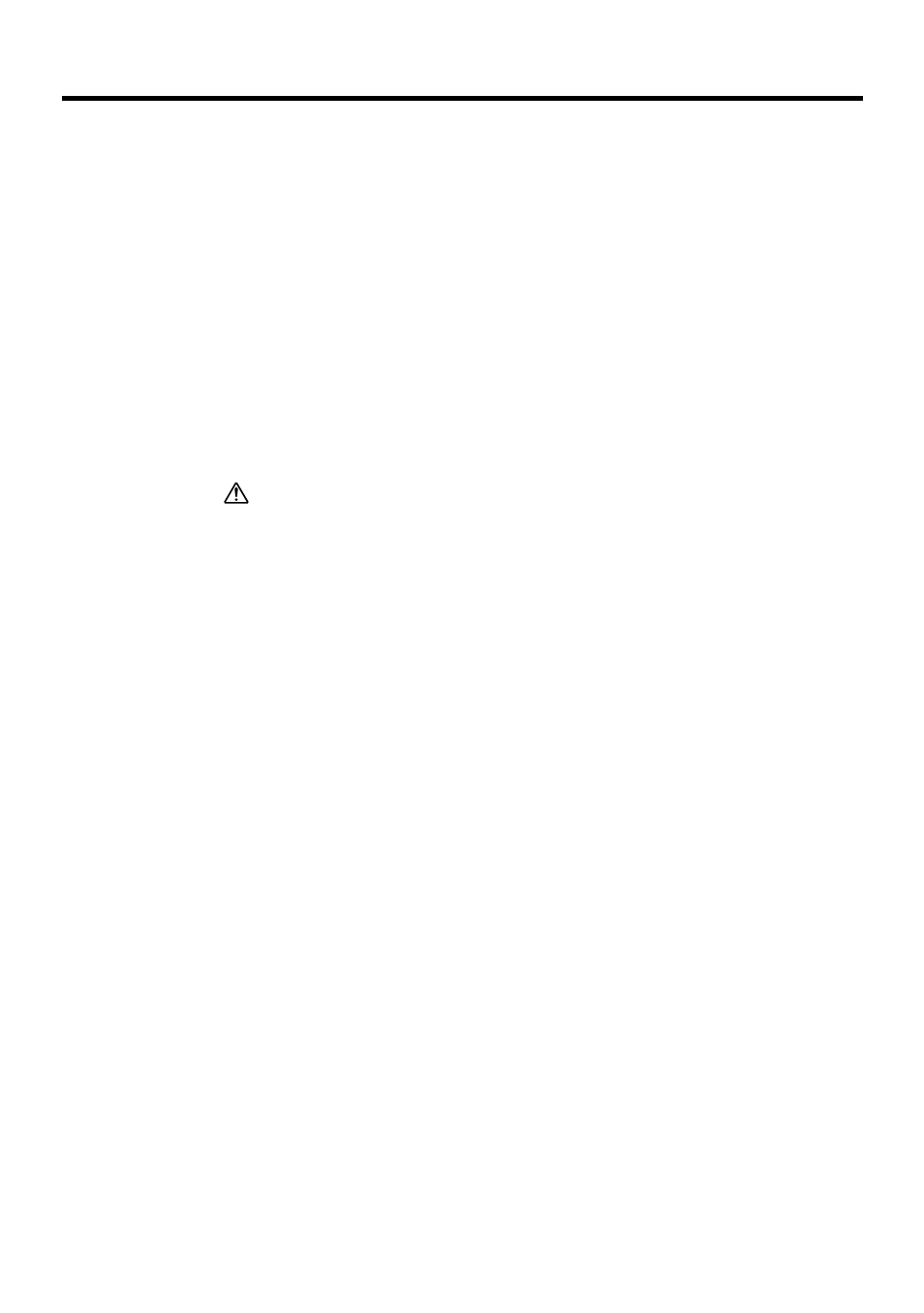
36
Full Reset (Memory Initialize)
Full reset (memory initialize) deletes all data, and resets all unit parameters to their
initial defaults.
The following are conditions when you should perform a full reset.
• When you want to delete all memory data and return unit settings to their factory
defaults
• When you forget your password and need to clear it
• When a data error causes operational problems
• Appearance of the message: “A problem with memory contents has been found...”
Performing a Full Reset
Important
• The following procedure deletes all data in memory. Be sure that data is backed up or
that you no longer need it before performing the following procedure.
• If there is a Storage card in the CASSIOPEIA’s slot, remove the card before
performing the full reset.
1. Make sure that unit power is turned on.
2. While holding down the power button, use the stylus to hold down the reset button
for about two seconds.
• This causes the following message to appear on the display screen.
“Proceeding with this operation initializes memory. Press [Action] to proceed or
[Record] to cancel.”
3. Press the [Action] control.
• This causes the following message to appear on the display screen.
“Proceeding with this operation deletes all data stored in memory. Press [Action]
to proceed or [Record] to cancel.”
4. Press the [Action] control again.
• This starts the full reset operation, which deletes all data in memory.
• Pressing the [Action] control should display the Startup screen followed by the touch
screen calibration screen. The remainder of this procedure is identical to the Initial
Setup described in the Quick Start Guide. Perform the steps of the Initial Setup
procedure.
You can abort the full reset operation while the messages in steps 2 and 3 are on the
display by pressing the Voice Recorder.