Playing a movie – Casio EX-TR200 User Manual
Page 88
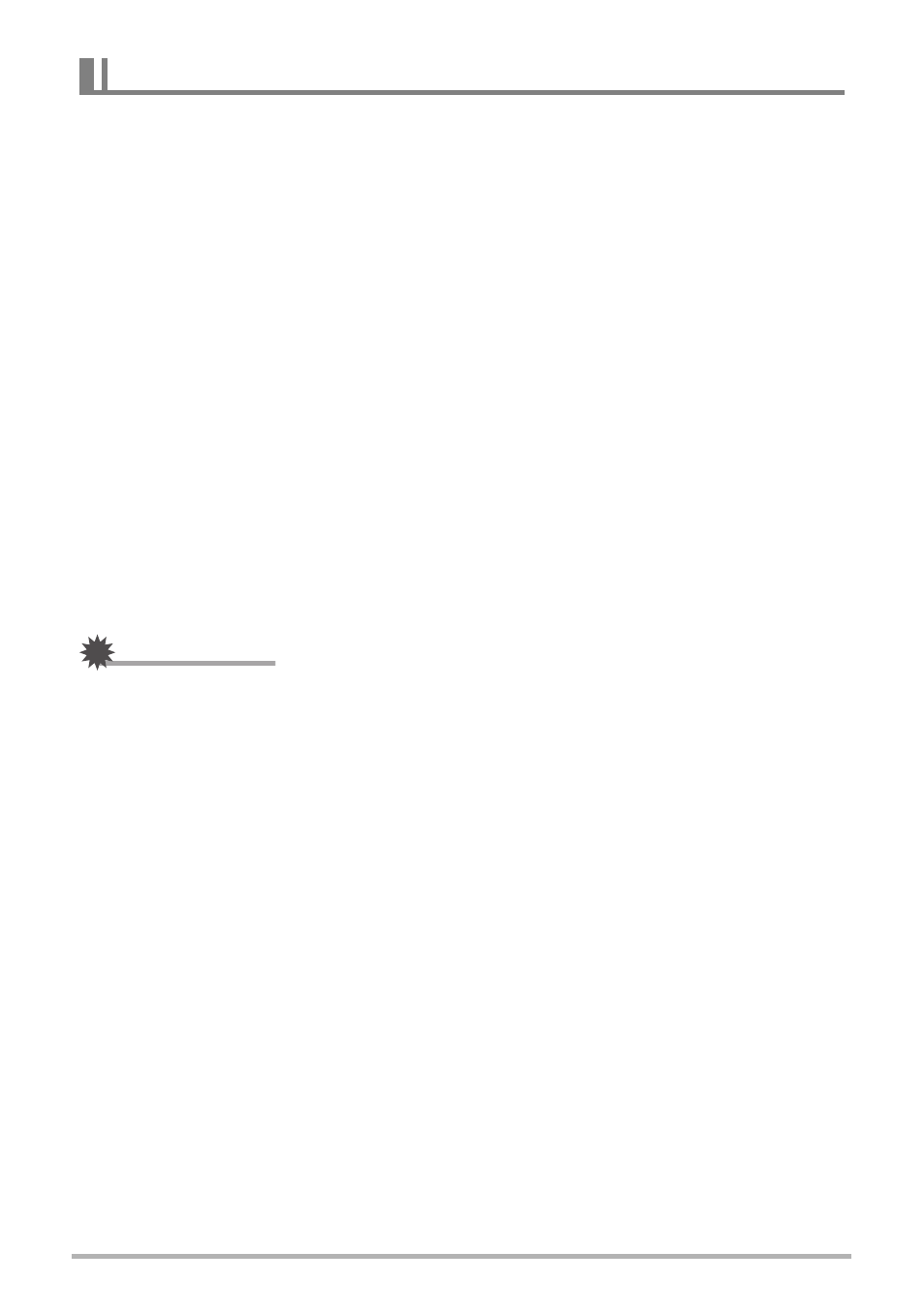
88
Using the Camera with a Computer
You can use QuickTime, which comes bundled with your operating system, to play
back movies on a Macintosh. To play back a movie, first copy it to your Macintosh
and then double-click the movie file.
.
Minimum Computer System Requirements for Movie Playback
The minimum system requirements described below are necessary to play back
movies recorded with this camera on a computer.
• The above are recommended system environments. Configuring one of these
environments does not guarantee proper operation.
• Certain settings and other installed software may interfere with proper playback of
movies.
.
Movie Playback Precautions
Proper movie playback may not be possible on some Macintosh models. If you
experience problems, try the following.
– Upgrade to the latest version of QuickTime.
– Shut down other applications that are running.
IMPORTANT!
• Be sure to move the movie data to the hard disk of your Macintosh before trying to
play it. Proper movie playback may not be possible for data accessed over a
network, from a memory card, etc.
Playing a Movie
Operating System : Image Quality “Full HD”: Mac OS X 10.4.11 or higher
Image Quality “HD”, “HS240”: Mac OS X 10.3.9 or higher
Required Software: QuickTime 7 or higher