Casio PL-40R 2 User Manual
Applying effects to tones, Effect blocks configuring effect settings
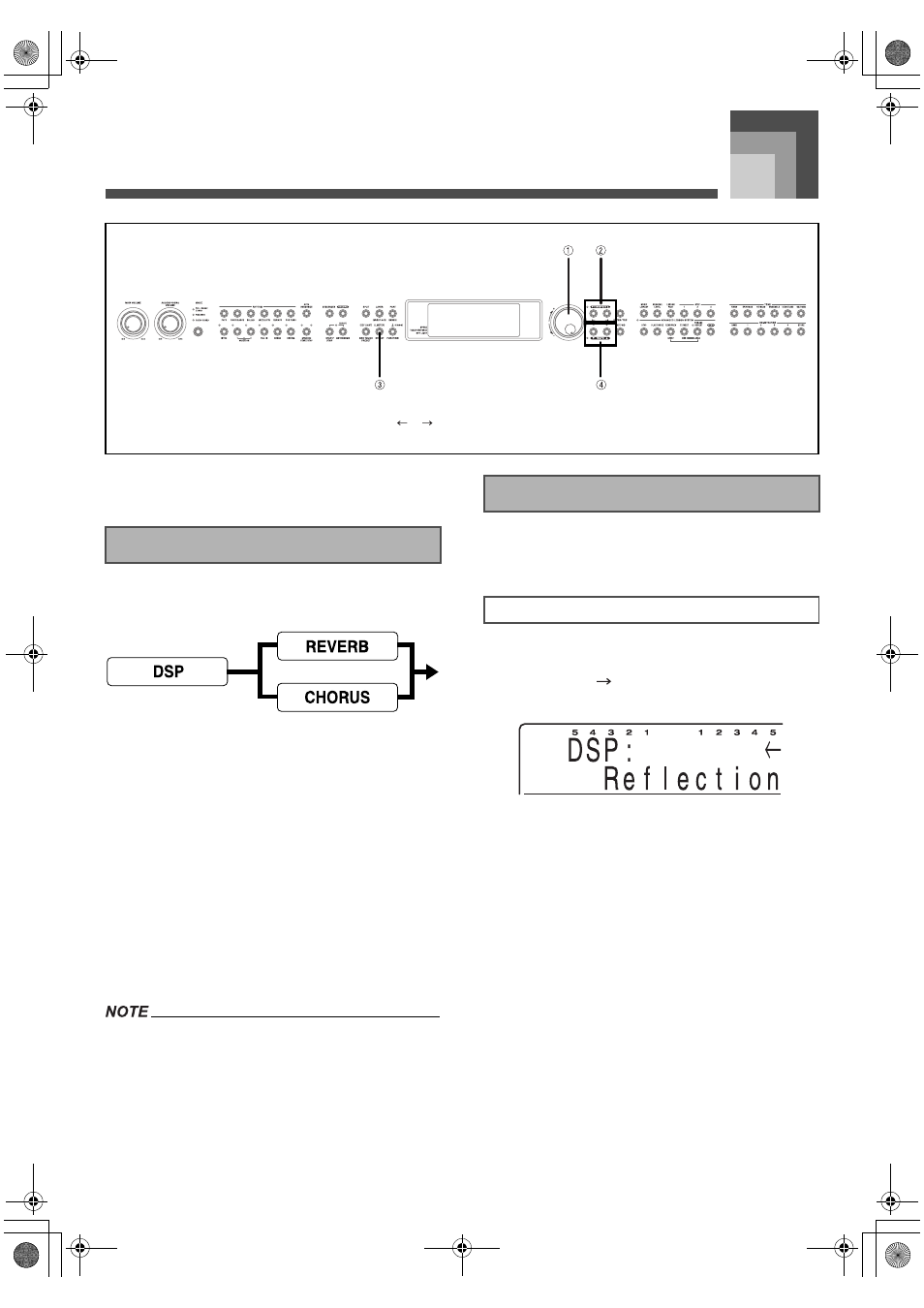
Applying Effects to Tones
E-33
Applying Effects to Tones
This piano provides you with a selection of effects that you
can apply to tones.
The following shows how the effects of this piano are
organized.
J
DSP
DSP effects are applied to the connection between the sound
source and output (PA). You can select distortion and
modulation effects.
J
REVERB
Reverb simulates the acoustics of specific types of
environments. You can choose from among 8 different reverb
effects, including “Room” and “Hall”.
J
CHORUS
The chorus effect gives sound greater depth by causing it to
vibrate. You can choose from among 8 different chorus
effects, including “Chorus” and “Flanger”.
See the list on page A-11 for information about the types of
DSP, CHORUS and REVERB effects that are available.
Use the following procedures to configure the DSP, reverb, or
chorus effects.
1.
Press the EFFECT/(L. METER) button.
2.
Press the [
] button twice to display the DSP
effect setting screen.
3.
Use the [+] and [–] buttons or the selector dial to
select a DSP effect type.
Select “OFF” to turn off the DSP effect.
The display exits the DSP effect setting screen if
you do not perform any operation for about 10
seconds. You can also exit the DSP effect setting
screen by pressing the EXIT/NO button.
1
Selector dial
2
[
]/[
]
3
EFFECT/(L. METER)
4
[+]/[–]
Effect Blocks
Configuring Effect Settings
To configure the DSP effect setting
426-E-035A
PL40NE01-1.book 33 ページ 2002年7月23日 火曜日 午後6時52分