Ktwo-way anova – Casio ALGEBRA FX2.0 Advanced Statistics Examples 1 User Manual
Page 24
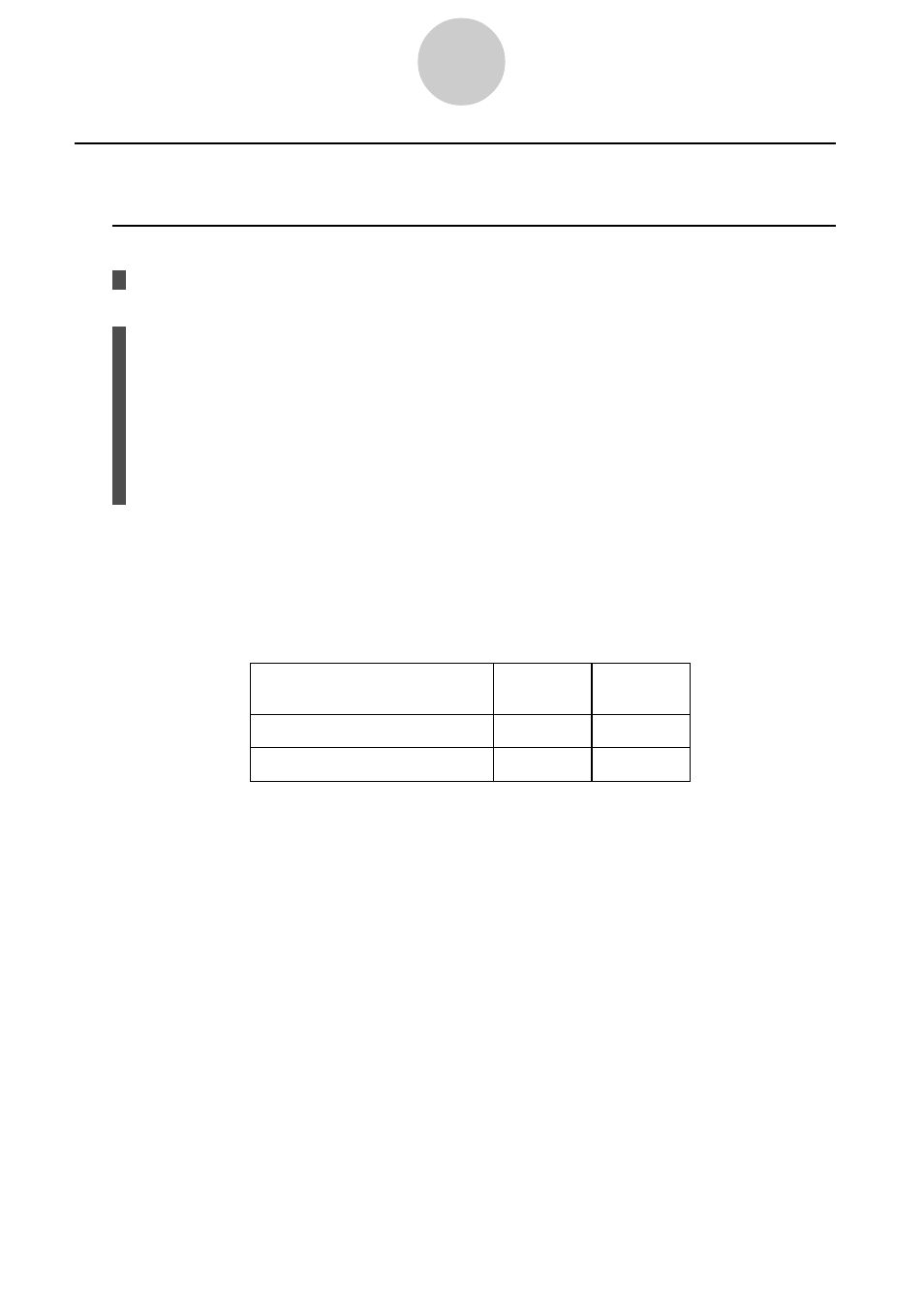
24
examples
k
k
k
k
k
Two-Way ANOVA
Set Up
1. On the icon menu, select STAT2.
Execution
2. Input data into the list.
3.
3
(TEST)
f
(ANOVA) ... Analysis of Variance (ANOVA)
4. Set calculation parameters. Specify 2 for How Many setting.
5. Align the cursor with [Execute]
1
(CALC) ... Performs calculation.
6
(DRAW) ... Draws graph
○ ○ ○ ○ ○
Example
The nearby table shows measurement results for a metal product
produced by a heat treatment process based on two treatment levels:
time (A) and temperature (B). The experiments were repeated twice
each under identical conditions.
Perform analysis of variance on the following null hypothesis, using a signifi-
cance level of 5%.
H
0
: No change in strength due to time
H
0
: No change in strength due to heat treatment temperature
H
0
: No change in strength due to interaction of time and heat treatment
temperature
B (Heat Treatment Temperature)
B1
B2
A1
113 ,
116
133 ,
131
139 , 132
126 ,
122
A2
A (Time)