Powxq5320, 8 operation – Powerplus POWXQ5320 TILE CUTTER 750W 180MM EN User Manual
Page 8
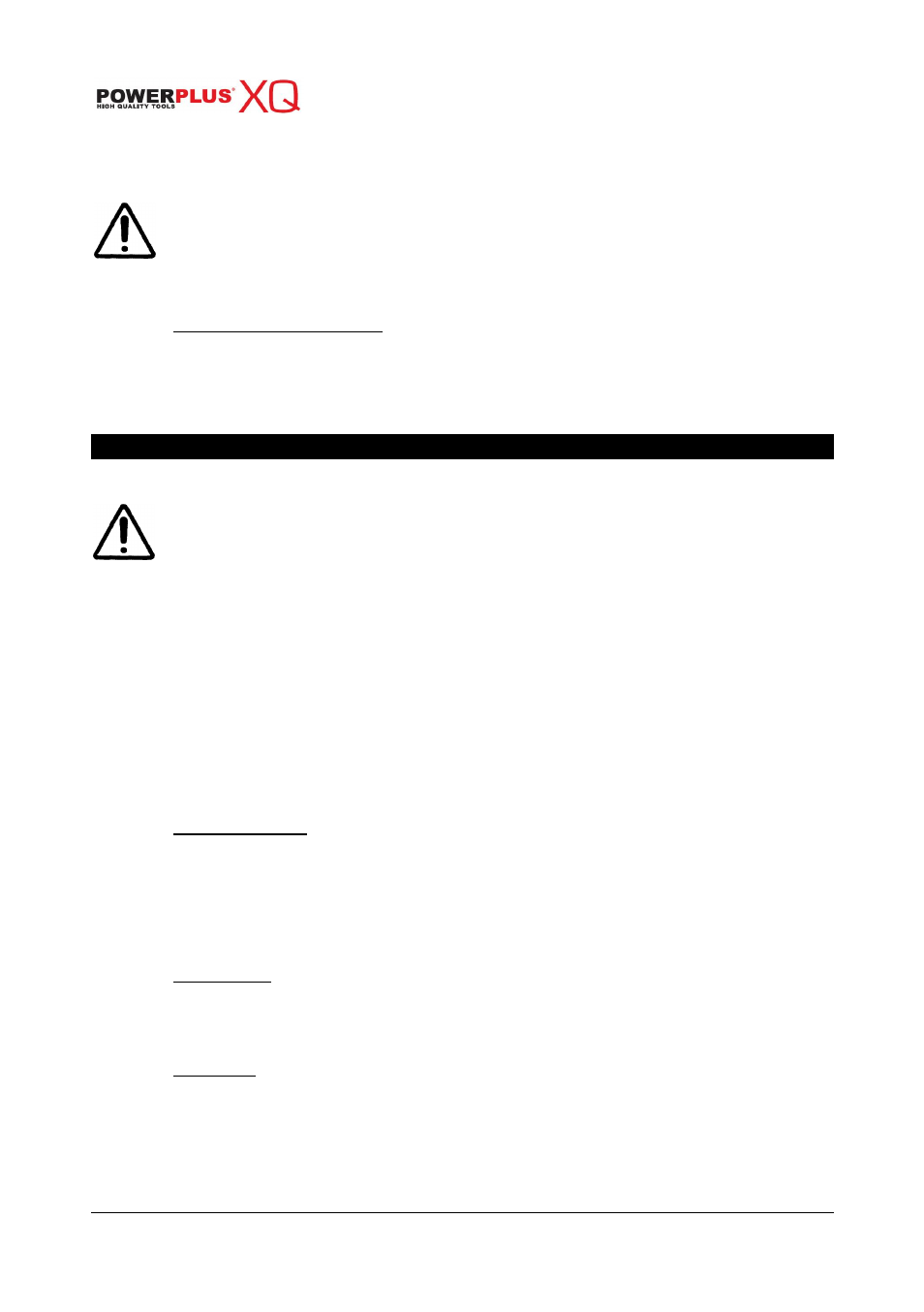
POWXQ5320
EN
Copyright © 2011 VARO
P a g e
| 8
7.4
Filling the water reservoir (13)
§ Remove bevel table (16)
§ Fill water reservoir with clean tap water to fill line
Note: Overflow drain prevents overfilling
§ Replace bevel table
7.4.1
To change reservoir water:
§ Unplug tile saw
§ Remove overflow drain and empty into bucket, do not allow water to splash onto ground or
around machine.
§ Discard waste water in accordance with local regulations
8 OPERATION
You may use this tool for the purposes listed below:
Straight line cutting operations such as cross cutting, mitering, ripping and beveling.
Note: this tilecutter is designed to cut man-made tile, pavers, natural stone
products, and stone tile products only.
8.1
Switching on and off
§ To turn the machine ON, press the green push button.
§ To turn the machine OFF, press the red push button.
8.2
Using the rip guide and miter guide
The rip guide (6) can be used from both the left and the right side of the cutting wheel (1).
§ Turn knob (8) on rip guide counterclockwise to loosen.
§ Adjust the rip guide in the desired position using the rip guide scale(7), located on front
and rear of table, to set rip guide to desired width of cut.
§ Rotate the knob, clockwise, to tighten securely.
8.2.1
To adjust angles:
§ Adjust rip guide to desired position and secure tightly.
§ Slide miter guide onto rip guide from the front
§ Adjust to desired angle using angle scale and tighten securely with knob.
8.3
Performing straight and angle cuts
8.3.1
Straight cuts
§ Place the guide at the desired cutting distance.
§ Push the tile forward. Don't push to hard and let the disc do the job.
8.3.2
Angle cuts
- angle cuts at 45°
Use the supplied adjustable metal angle guide to cut a tile at 45°.
Place 1 corner of the tile in the angle guide, hold the tile firmly in its position, then Push the tile
forward. Don't push to hard and let the disc do the job.