Kcl101-300142-p9, Installing the light fixture, Installing the light fixture mounting plate – Kichler 300142 User Manual
Page 10
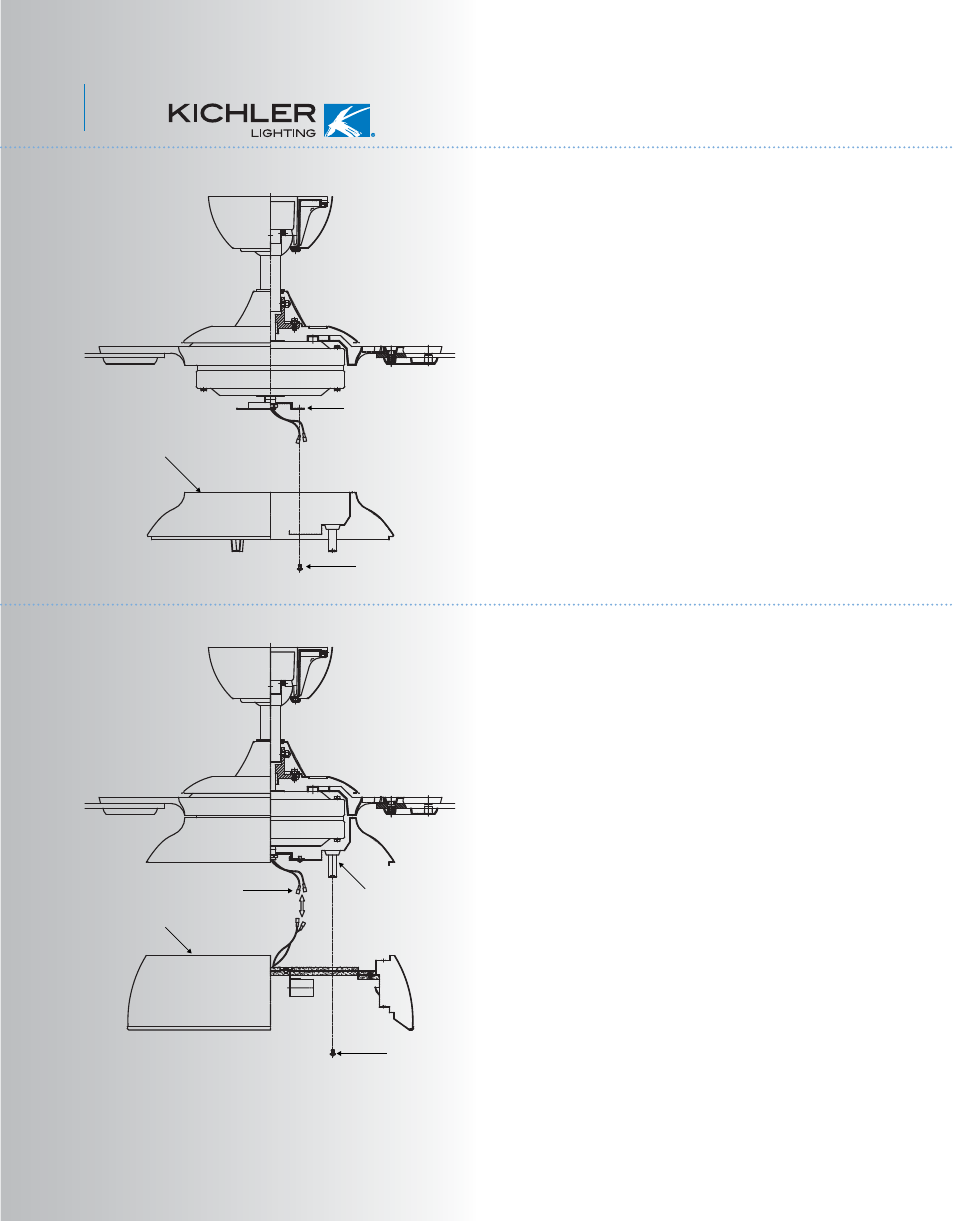
9
Fig. 19
Fig. 20
NOTE: Before continuing installation, confirm
that the power is still turned off at the main
circuit breaker or by removing the correct fuse.
Turning the power off using a wall switch is not
sufficient to prevent electrical shock.
Step 1. Loosen the two mounting screws on
the inside of the light fixture mounting plate
then remove and save the third screw.
Hold the light fixture close to the light fixture
mounting plate and connect the white wires
from the light fixture and the fan by pushing
the connectors together. Follow the same
procedure with the black wire connectors.
(Fig. 20)
Step 2. Tuck the connections neatly into the
light fixture mounting plate. Place the key
holes on the light fixture over the 2 screws
previously loosened from the light fixture
mounting plate, turn the light fixture until it
locks in place at the narrow section of the key
holes. Secure by tightening all three screws.
(Fig. 20)
11. INSTALLING THE LIGHT FIXTURE
Screws
Mounting ring
Light fixture
mounting plate
10. INSTALLING THE LIGHT FIXTURE
MOUNTING PLATE
Step 1. Loosen the two screws on the
mounting ring attached to the motor shaft and
"remove" and save the third screw. (Fig. 19)
Step 2. Place the key hole slots on the light
fixture mounting plate over the two screws
previously loosened on the mounting ring.
Turn the light fixture mounting plate until is
locks in place at the narrow section of the key
hole slots.
Tighten both key hole screws and replace the
third screw previously removed and tighten
securely.
Screws
Light fixture
mounting plate
Light fixture
Wire connectors