Kcl101-300142-p11 – Kichler 300142 User Manual
Page 12
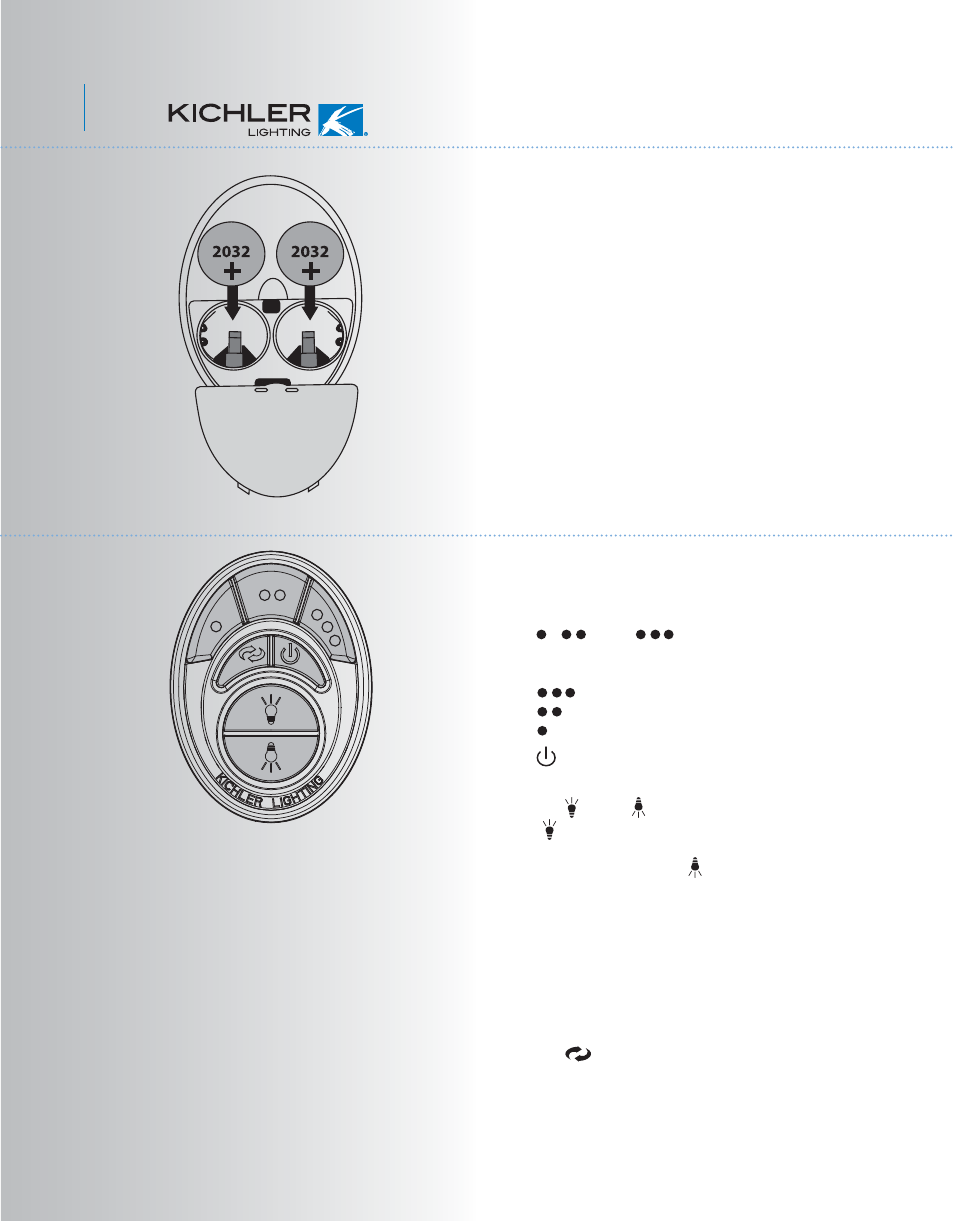
11
Fig. 22
Fig. 23
14. OPERATING INSTRUCTIONS
Remove the battery compartment cover on the
back of the CoolTouch™ Transmitter and
insert both batteries provided. Make sure the +
sign is facing up.
Take care during this procedure NOT TO
move the frequency dip switches inside this
compartment. The settings MUST remain the
same as the settings on the receiver for proper
communication with the control system.
It's a good idea to remove these batteries if
your fan is not used for extend periods of time,
(months).
13. INSTALLING THE BATTERIES
Restore power to ceiling fan and test for
proper operation.
A.
, , and buttons:
These three buttons are used to set the
fan speed as follows:
= High speed
= Medium speed
= Low speed
B. button:
This button turns the fan off.
3. The " " and " " button:
The " " button turns the upper light ON or
OFF and also controls the brightness setting
on some models. The " " button turns the
bottom light ON or OFF and also controls the
brightness setting.
Press and hold either button to set the desired
brightness level. The next time you turn the
light on, the system will remember this setting.
Press and release either button to turn the
light ON or OFF.
4. The " " button is used to set the fan in
forward or reverse operation. Each time you
press this button the fan blades will reverse
direction. This button functions ONLY when
the fan blades are in motion.