Getting started, Hold mode / count mode – Crivit Z30080 User Manual
Page 13
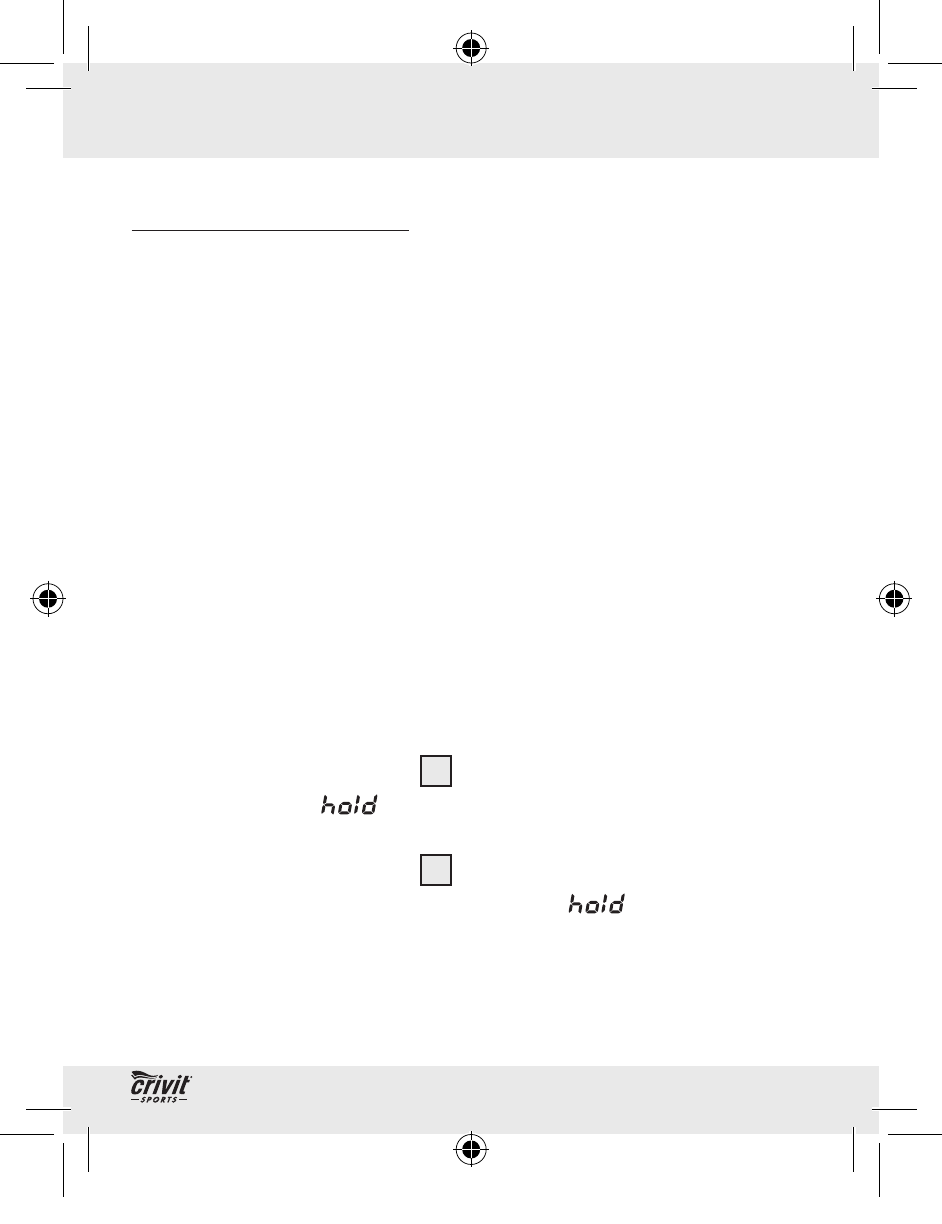
15
GB
Getting started
!
Getting started
Before using the device for the first time, you must set the following
parameters: length of stride (walking), body weight, current time,
day of the week. The functions offered by the pedometer cannot
otherwise be used to proper effect.
To make settings, you must first switch the pedometer from
count
mode to hold mode.
!
Hold mode / Count mode
When you start the device for the first time, the pedometer is auto-
matically in
count mode.
Note: In hold mode the measuring functions of the pedometer
are disabled.
#
Press the MODE button
4
for approx. 3 seconds. You will
hear a signal.
flashes alternately with the number of
steps.
#
Press the MODE button
4
for approx. 3 seconds to enter
count mode. You will hear a signal.
disappears.
54421_Z30080_Schrittzaehler_Content_LB4.indd 15
21.09.10 12:49