Getting started, Using the pedometer – Crivit Z30080 User Manual
Page 16
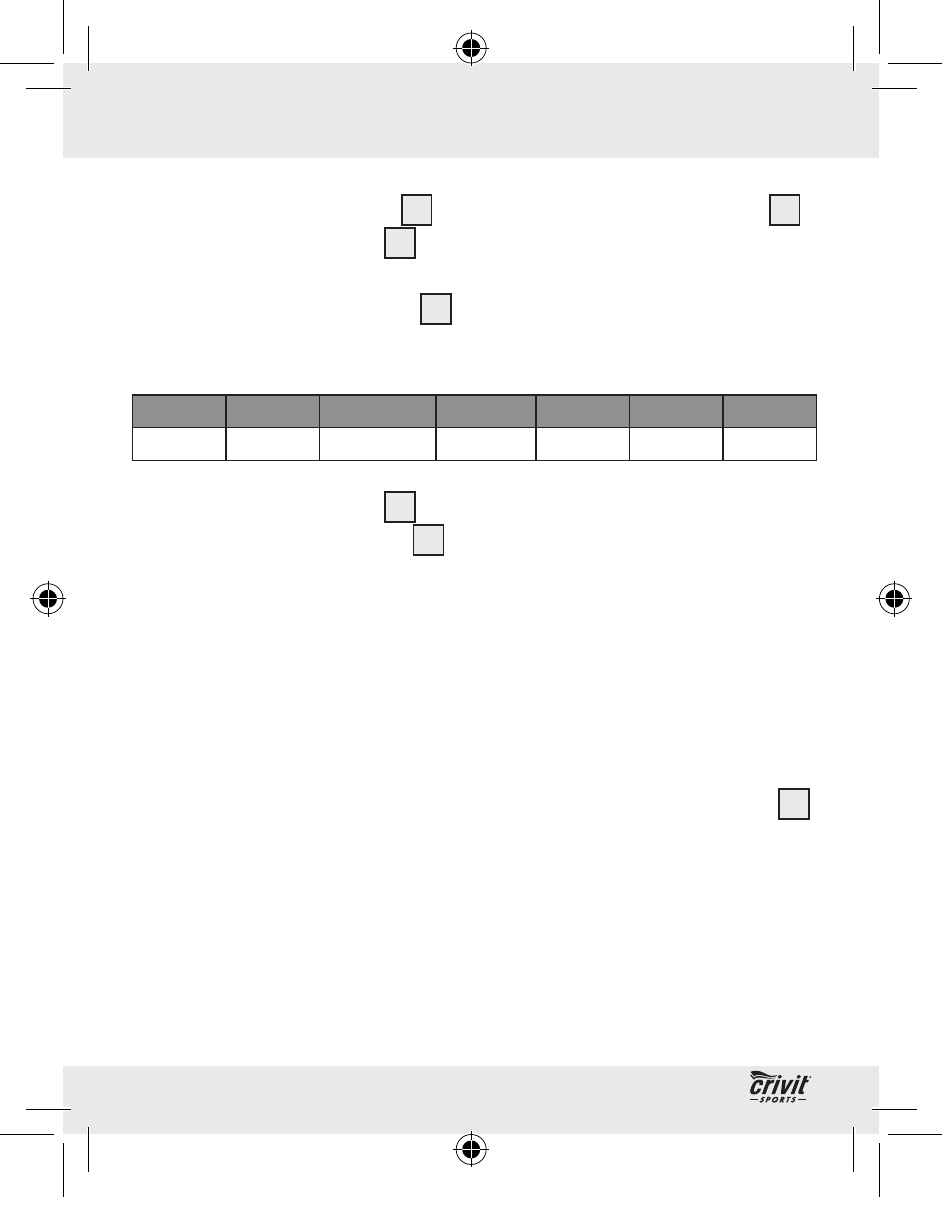
18 GB
Getting started
Getting started
#
Press the FUNC button
2
. DAY appears on the function bar
15
.
#
Press the SET button
3
. The number for the day of the week
starts to flash.
#
Press the MODE button
4
to set the required day of the
week. The different numbers have the following meanings:
Monday
Tuesday Wednesday Thursday
Friday
Saturday
Sunday
1
2
3
4
5
6
7
#
Press the SET button
3
to confirm your entry.
#
Press the FUNC button
2
twice to return to
hold mode.
!
Using the pedometer
For this function, the device must be in
count mode (see “Hold
mode / Count mode”).
#
Attach the pedometer tightly onto your belt using the belt clip
10
(see Fig. F).
IMPORTANT! The pedometer must be secured properly and
safely. This is the only way to ensure accurate measurement.
The pedometer now registers the motion of your body and records
the number of steps taken, distance covered and elapsed time and
calculates the average speed and calories burned. The pedometer
54421_Z30080_Schrittzaehler_Content_LB4.indd 18
21.09.10 12:49