Thump loop – Crivit WS-1370 User Manual
Page 4
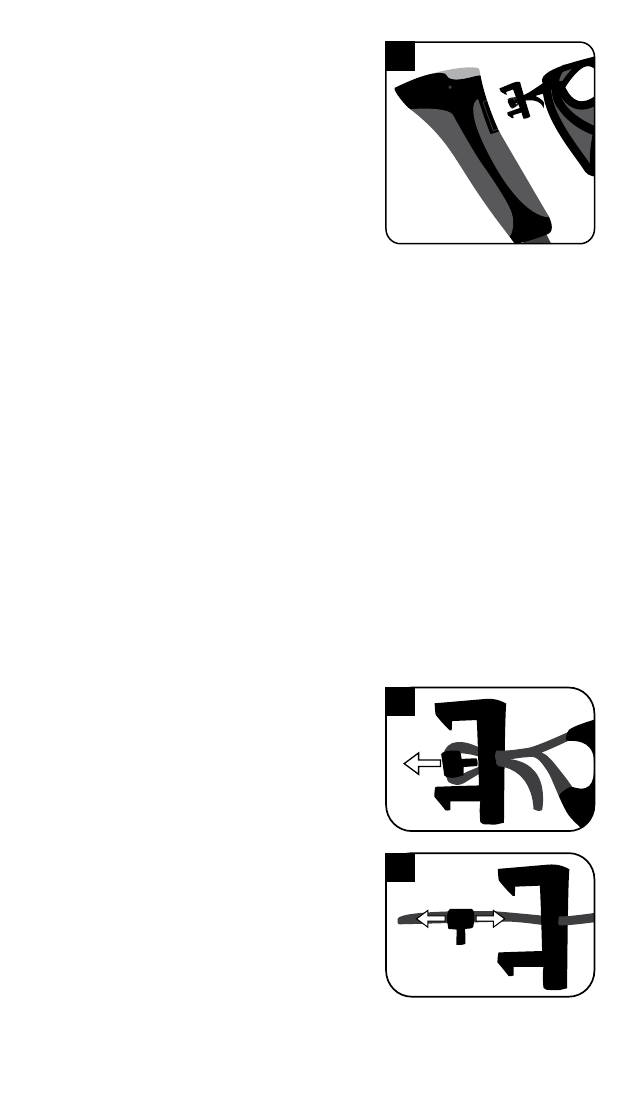
4
5
to attach the hand strap, simply
press the clip back into the lock
opening with a little force.
Make sure that the clips are
in the correct position! the
points of the clips should point
towards the ends of the sticks.
the inner side of the hand-strap must point upwards
and the outer side of the hand-strap towards the end
of the stick (see fig. 4).
Thump loop
Adjusting the thumb loop and distance
of the shaft handle to the palm
the thumb loop of the wrist strap is adjustable.
With the thumb loop, you can adjust the distance
between the handle and your palm to suit your
needs. the distance should be chosen so that the
shaft handle is on your hand even when your palm is
open. pull the closure pin out of the clip on the wrist
strap. then pull the open end
completely out of the clip (see
fig. 5). the closure pin can now
be freely moved back and forth
on the thumb loop. to enlarge
the thumb loop and increase
the distance between the wrist
strap and the handle, slide the
closure pin further towards the
open end (see fig. 6).
5
6
4