Crivit Z32130 User Manual
Page 8
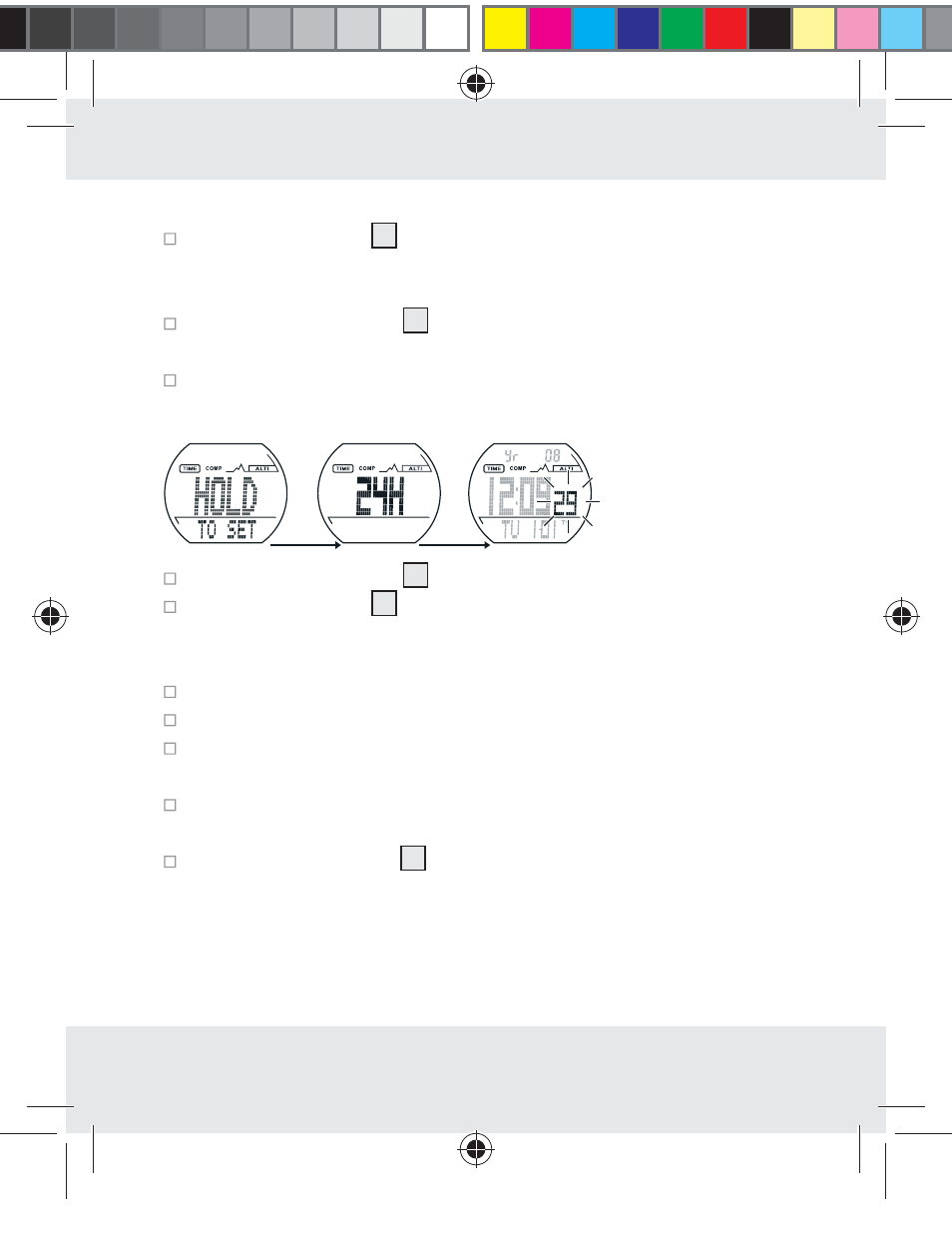
8 GB
Setting the time (T1)
Press the SET button 3 and hold for about 3 seconds. „HOLD TO
SET“ will appear in the display and the hour format „24H“ begins to
flash.
Press the SELECT button 2 , to switch between the 12 and 24 hour
format.
Press the SET button to confirm your entry. The second display of the
time display will flash.
Press the SELECT button 2 to set the second value to 0.
Press the SET button 3 to confirm your entry.
Note:
You can hold the SELECT button pressed down to change the
settings faster.
Press the SELECT button to set the minute display.
Press the SET button to confirm your entry.
Set the hours, the year, the month and the day the same manner. The
measurement unit then starts to flash.
Press the SELECT button to set the desired measurement unit
(METRIC = metric system / IMPERIAL = British system).
Press the MODE button 1 . All settings will be saved.
34232_LCD-Sportuhr_content_GB_PL_HU_SI_CZ_SK.indd 8
12.03.14 10:49