LG 55EG960V User Manual
Page 26
Advertising
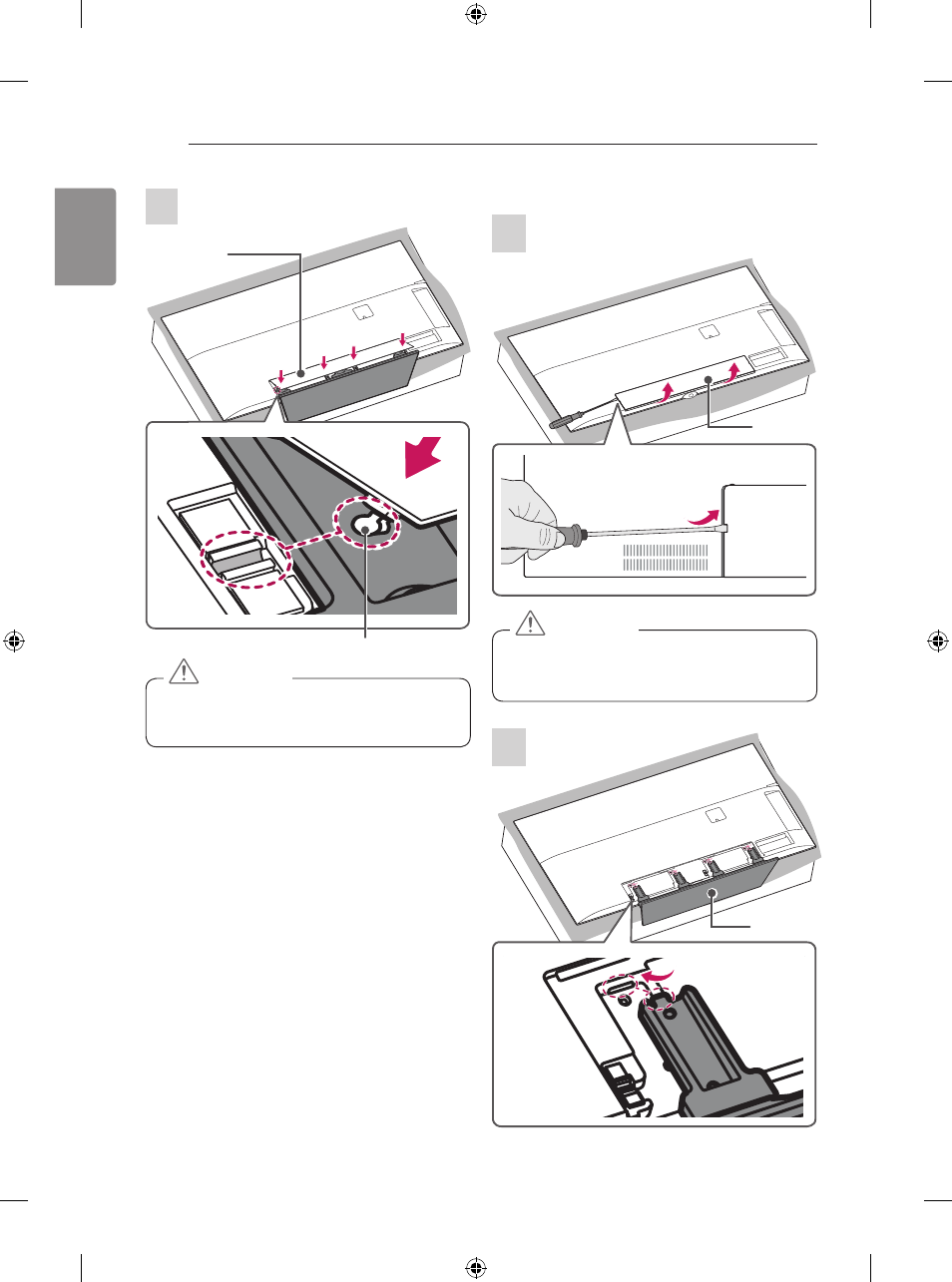
26
ASSEMBLING AND PREPARING
ENGLISH
ENGLISH
5
Cover holder
Stand
cover
y Insert the Cover holder of the Stand cover into the
holes until it clicks. Press the Stand cover gently so
that the non-woven fabric inside is attached tightly.
CAUTION
65EF95**
1
Stand cover
y Do not lift your TV without the stand. The protrud-
ing Joystick Button may be damaged.
y Use a flat tool to remove the Stand cover.
CAUTION
2
Stand assy
Advertising