Ci module connection – LG 55EG960V User Manual
Page 37
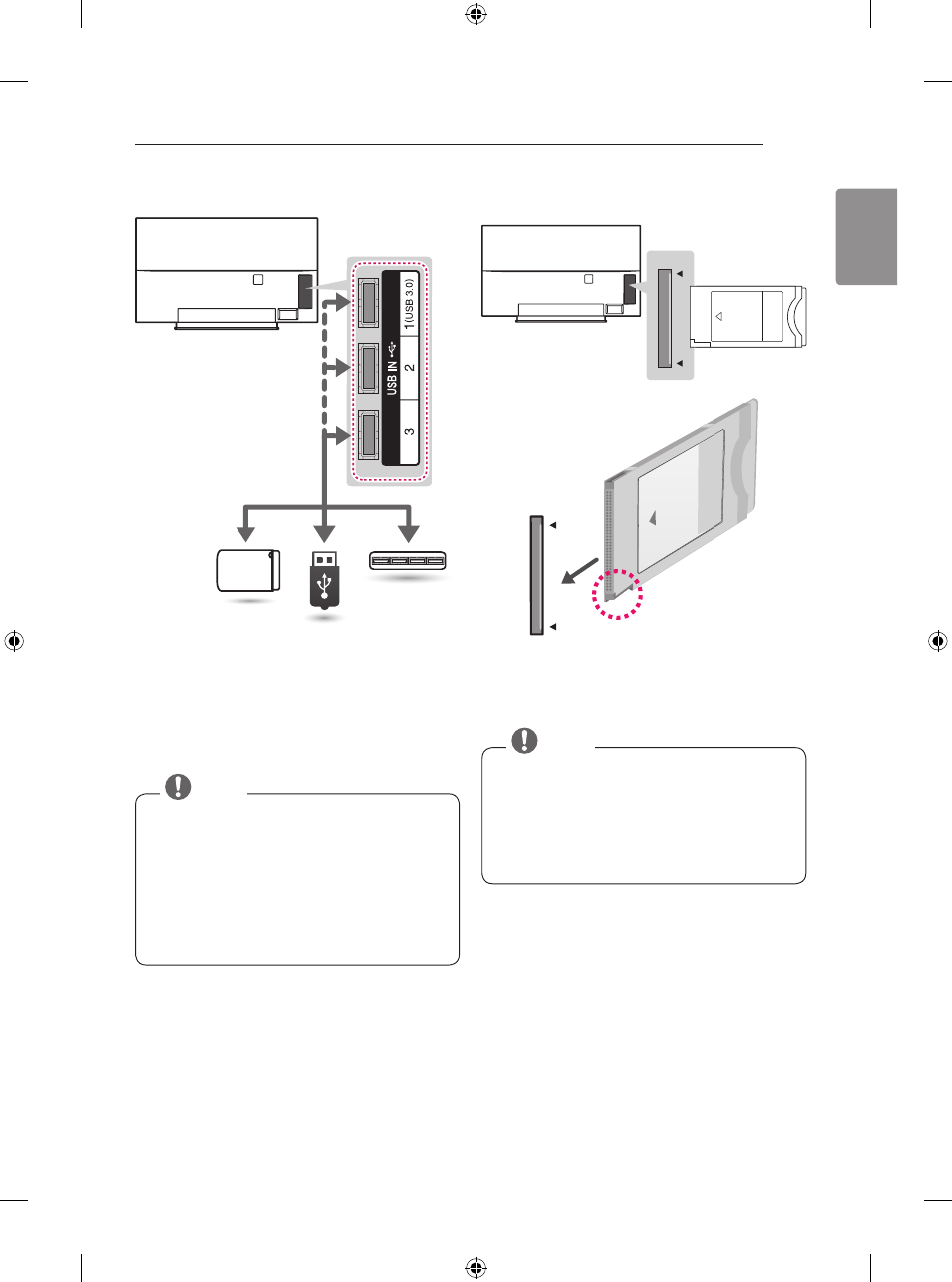
37
MAKING CONNECTIONS
ENGLISH
ENGLISH
(Only EG92**, EG96**, EF95**)
HDD
(*Not provided)
USB
HUB
(*Not provided)
(*Not provided)
Connect a USB storage device such as a USB flash memory,
external hard drive or a USB memory card reader to the TV
and access the Smart Share menu to use various multime-
dia files.
y Some USB Hubs may not work. If a USB device
connected through a USB Hub is not detected,
connect it to the USB IN port on the TV directly.
y Connect the external power source if your USB is
needed.
y Connecting via USB 3.0 : Some USB device may
not work if it does not meet USB 3.0 standard. In
case, connect it to USB IN 2 or USB IN 3 port. (Only
EG92**, EG96**, EF95**)
NOTE
CI module connection
PCMCIA
CARD SLOT
(*Not provided)
PCMCIA
CARD SLOT
View the encrypted (pay) services in digital TV mode. To
watch pay services, you need to subscribe and get CI/CI+
card from pay TV operator. This feature depends on pay TV
operator.
y Check if the CI module is inserted into the PCMCIA
CARD SLOT in the right direction. If the module is
not inserted properly, this can cause damage to the
TV and the PCMCIA CARD SLOT.
y If the TV does not display any video and audio when
CI/CI+ CAM is connected, Please contact to pay
service provider which you subscribe.
NOTE