United Office LCD−8310 User Manual
Page 4
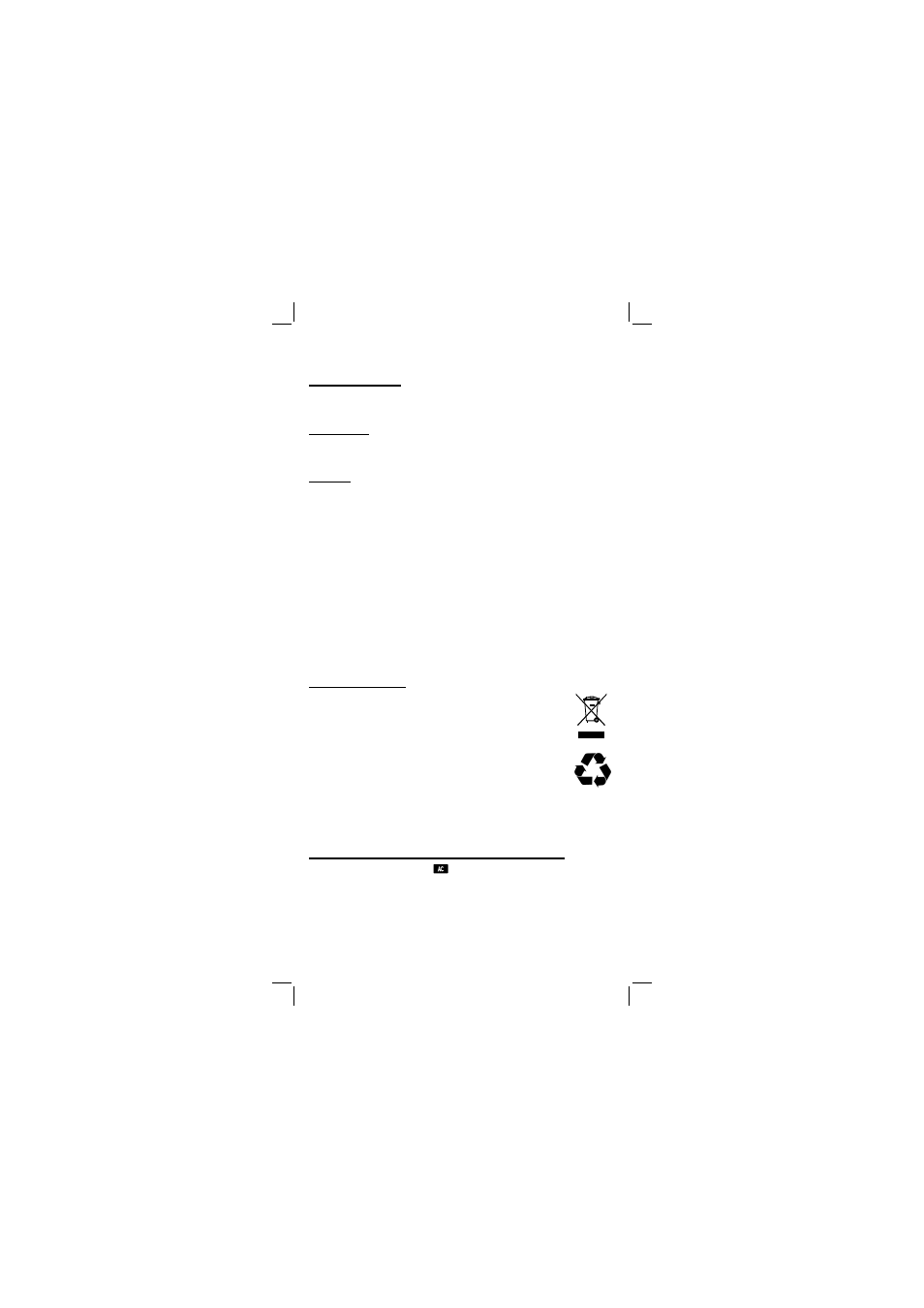
4
LCD−8310
Scientific Calculator
Safety Information
It is essential to read the following safety information before starting to use
the calculator. Keep this guide close to hand for reference later.
Intended Use
This calculator serves exclusively for completing arithmetical processes
indoors. Any other use is considered unintended use.
Batteries
l
After removing the batteries from the calculator, put them in a safe
place where there is no danger of them getting into the hands of
small children and accidently swallowed.
l
Keep batteries out of the reach of small children. If accidently
swallowed, consult with a physician immediately.
l
Never charge batteries, try to take batteries apart, or allow batteries
to become shorted. Never expose batteries to direct heat or dispose
them by incineration.
l
Misuse of batteries can cause them to leak and damage nearby
items. They also create the risk of fire and personal injury.
l
Always make sure that a battery’s positive (+) and negative (−) sides
are facing correctly when you load it into the calculator.
l
Remove the batteries if you do not plan to use the calculator for a
long time.
l
Use only the type of batteries specified for this calculator in this
manual.
Disposal instructions
The implementation of European law in domestic
legislation and national regulations requires a suitable
disposal of durable goods. The aim is to protect people
and the environment. The symbol on the side indicates
that old electrical and electronic devices should not be
disposed of in domestic waste.
After devices and equipment have reached the end of
their service life, they must be brought to a collection
point provided by an authorised waste disposal enterprise.
Old batteries must be returned to the point−of−sale or to a collection
point provided by an authorised waste disposal enterprise.
Packing material must be disposed of according to local regulations.
Precautionary Measures When Using the Calculator
l
It is essential to press the
key before using the calculator for the
first time.
l
Be sure to press the Reset button on the back of the calculator
before using it for the first time.
l
Dead battery can leak, causing damage to and malfunction of the
calculator. Never leave the dead battery in the calculator.
l
The battery that comes with the unit discharges slightly during
shipment and storage. Because of this, it may require replacement
sooner than the normal expected battery life.