United Office LCD−8310 User Manual
Page 8
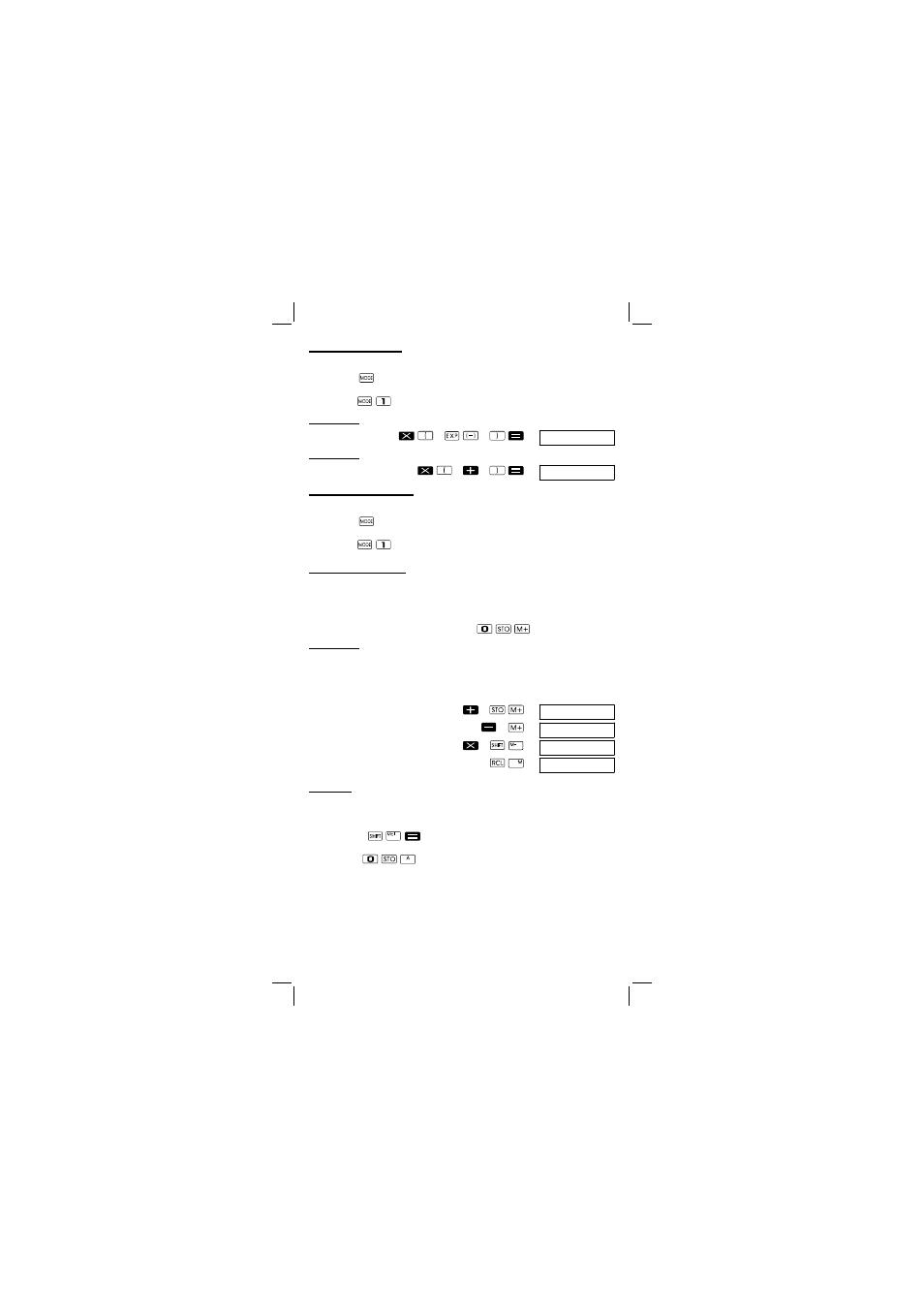
8
Basic Calculations
Note!
Use the
key to activate COMP mode in order to carry out basic
calculations.
COMP:
Example 1.: 3x(5x10
−9
)
3
5
9
Example 2.: 5x(9+7)
5
9
7
Memory Calculations
Note!
Use the
key to activate COMP mode to complete calculations
using the memory.
COMP:
Independent memory
l
The values can be entered directly in the memory or added to and
subtracted from the memory. Independent memory is convenient for
calculating cumulative totals.
l
Independent memory uses the same memory area as variable M.
l
To clear independent memory, input
.
Example 1.:
23+9=32
53
п6=47
п)45x2=90
(Total)
ï11
23
9
53
6
45
2
Variables
l
There are nine variables (A through F, M, X and Y), which can be
used to store data, constants, results and other values.
l
Use the following operation to delete data assigned to all nine
variables:
key.
l
Use the following operation to delete data assigned to a particular
variable:
. This operation deletes the data assigned to
variable A.
1.5
−08
80.
32.
47.
90.
−11.