Maintenance 6. problem solving – Sealey PWH620 User Manual
Page 3
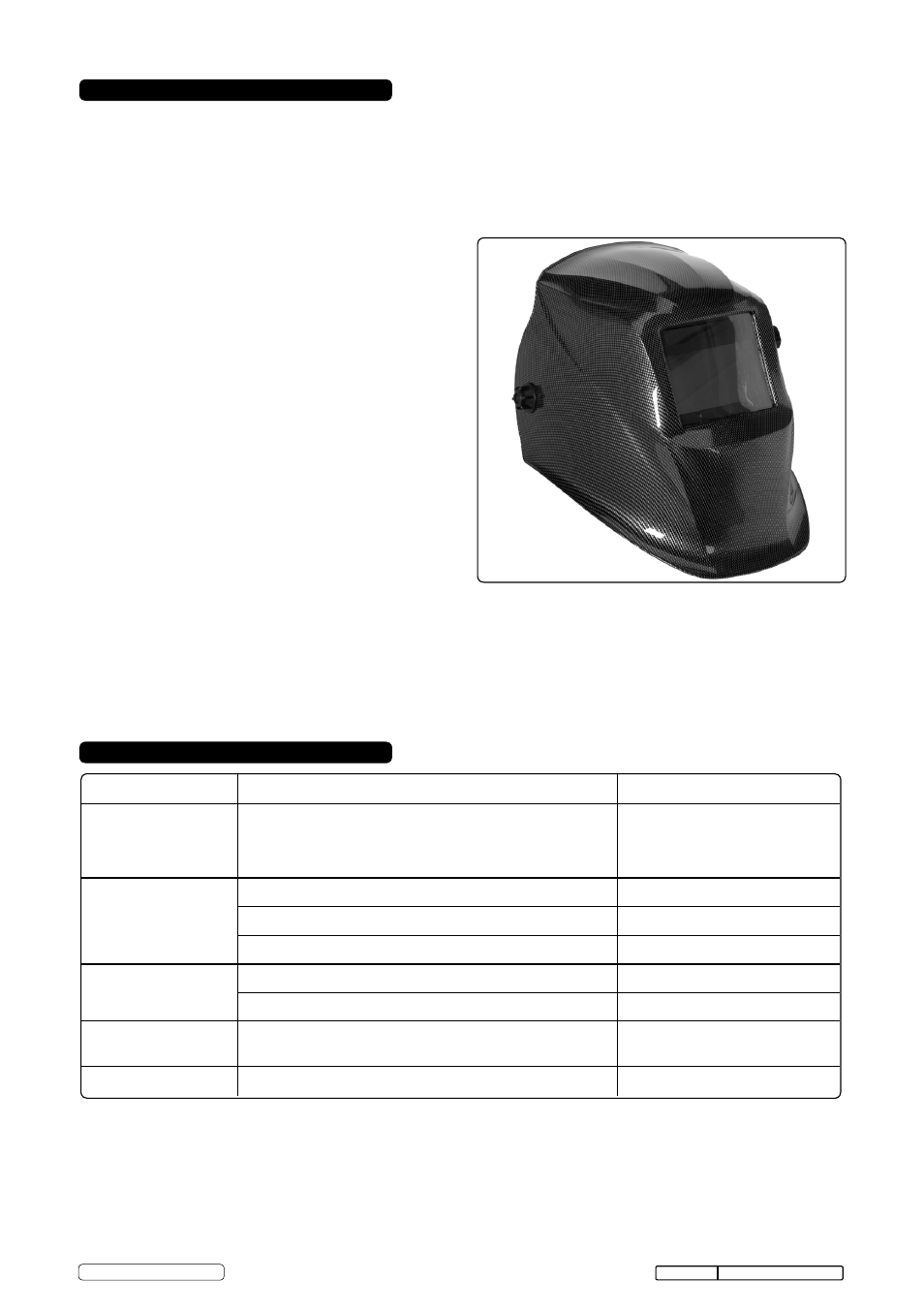
5.1 CHANGING THE SHADE CARTRIDGE.
All components clip into the rear of the helmet as shown
in fig.4.
5.1.1 To access the cartridge firstly move bottom securing
sliders ‘X’ inwards.
5.1.2 Pull cartridge up and remove from top retaining lugs ‘Y’.
5.1.3 Pull the black ‘shade’ knob off the potentiometer shaft on
the side of the helmet. Unscrew the nut at the base of
the shaft and remove it. Push the shaft through into the
inside of the helmet so that the potentiometer is hanging
free on its lead.
5.1.4 Remove cartridge from holder.
5.2 FITTING NEW CARTRIDGE.
(Part No:PWH620.03)
5.2.1 Fit cartridge into holder, ensuring it is held in by the four
sprung lugs.
5.2.2
Take the new shade cartridge and hook the top edge
under the upper retaining lugs ‘Y’
5.2.3 Push the cartridge into position and push the bottom
securing sliders ‘X’ outwards.
5.2.4 Refix the potentiometer to the side of the helmet and
turn the shaft anticlockwise until it clicks into the ‘off’
position. Push the knob back onto the shaft so that the
pointer points to the ‘Grind’ position.
5.3 REPLACING OUTER PROTECTIVE COVER LENS.
(Part No: PWH600.01)
5.3.1 Remove the shade cartridge (refer to 5.1.1,5.1.2,5.1.3)
5.3.2 Push the lens into the helmet and renew.
5.4 REPLACING INNER PROTECTIVE COVER LENS.
(Part No: PWH620.02)
5.4.1 From inside helmet, use finger recess on top edge of
filter window to pull up inner lens and replace.
5.5 CLEANING.
Clean helmet by wiping with a soft cloth. Clean cartridge
surfaces regularly. Do not use solvent based cleaners .
Clean sensors and solar cells with methylated spirit using
a clean cloth and wipe dry with a lint-free cloth.
5.6 FIT NEW BATTERY
When the low battery light glows red on the cartridge, fit
a new battery.
5.6.1 Follow instructions for Changing the Shade Cartridge
(5.1.1-5.1.3).
5.6.2 Slide the battery cover upwards and renew the battery
(type CR2032).
Original Language Version
PWH620 Issue No.1 09/05/13
© Jack Sealey Limited
Problem
Cause
Solution
Irregular darkening or
dimming.
The headband may have been unevenly set on the two
sides of the helmet (unequal distances from the eyes to
the shade cartridge).
Readjust the distance of the
shade cartridge.
Shade cartridge does
not darken or flickers.
The sensors are soiled or obstructed.
Clean.
Front cover lens oiled or damaged.
Clean or replace.
Welding current too low.
Adjust weld amps.
Poor vision.
Operative lenses and/or shade cartridge soiled.
Check, clean or replace.
Insufficient background lighting.
Adjust light.
Slow response.
Operating temperature too low.
Do not use at temperatures
below -10°C (14°F).
Welding helmet slips.
Headband adjustments incorrect.
Refer to section 4.
5. MAINTENANCE
6. PROBLEM SOLVING