Fig.4 fig.5 fig.6 fig.7, Operation – Sealey AK4562D User Manual
Page 3
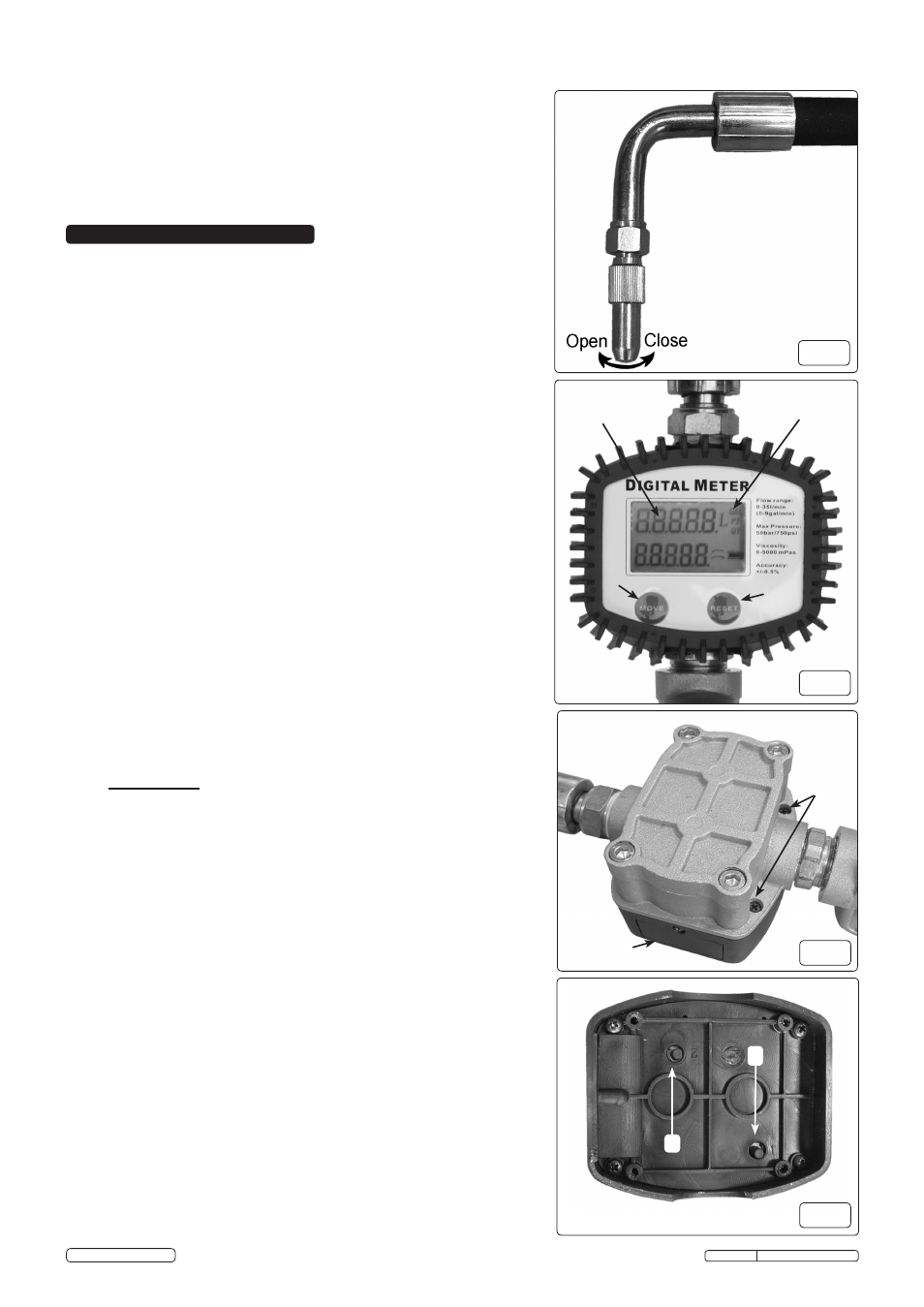
5.1.
Place a 205ltr drum onto the trolley, locate the drum using the drum holder
support (fig1.2) and secure with knob (fig.1.1).
5.2.
Installing the pump
5.2.1. Remove the bung from the 2"BSP opening of the drum.
5.2.2. Slacken off the locking nut on the pump probe and insert the pump into the
drum until the probe bottoms out, tighten the barrel nut and then tighten the
locking nut to fix the pump to the drum.
5.3.
Setting up the pump
5.3.1. Ensure that the air regulator valve is fully wound anti-clockwise and then
connect the air supply onto the quick release connector on the air regulator.
5.3.2. Lift the knob on the regulator and slowly turn clockwise until the recommended
operating pressure of 70psi is reached, push down on the regulator knob to
lock the position.
Note: Check the system for leaks, should an air leak be discovered, release the
pressure, disconnect the air line and repair/replace the joint or seal before
continuing.
5.4.
Operating the gun
WARNING! Ensure that the trigger is not depressed before opening the nozzle
valve.
5.4.1. Press the Reset button for 1 sec to zero the display.
5.4.2. With the nozzle pointing into the receiving container, open the nozzle valve as
shown in fig.4.
5.4.3. Depress the trigger and dispense the liquid the amount dispensed is shown on
the display (fig.5.4).
5.4.4. Release trigger and close the nozzle valve.
5.5.
Determining the Correction Factor
5.5.1. Dispense at least 1 litre of liquid into a calibrated container.
5.5.2. Record the quantity of liquid in the container and record the quantity of liquid
dispensed as indicated on the meter display. Press the Move + Reset buttons
(fig.5.1 and fig.5.2) simultaneously to display the current correction factor.
Qty Dispensed
Qty Indicated
x Current Correction Factor = New Correction Factor.
5.6.
Programming the Correction Factor
5.6.1. Remove the rubber protective cover from the meter and unscrew the four
phillips screws (fig.6) holding the digital meter, remove from the gun.
5.6.2. Press button "2" on the rear of the meter (fig.7.2) for 1 sec to enter the
Correction Factor mode.
5.6.3. Press the Move button to select the digit to be changed, each press of the Move
button will select the next digit.
5.6.4. Press the Reset button to add 1 on the digit, press as many times as required
until the correct number is reached.
5.6.5. Press "2" for 1 sec to quit the Correction Factor mode.
5.6.6. Press the Move + Reset buttons simultaneously to display the new correction
factor.
5.7.
Changing the Units
Note: The meter is pre-set to display litres.
5.7.1. Press button "2" on the rear of the meter for 1 sec to enter the Correction Factor
mode.
5.7.2. Press the Move button five times to select the units (fig.5.3).
5.7.3. Press the Reset button to scroll through the Units (L/Gal/PT/QT), select the Unit
required.
5.7.4. Press "2" for 1 sec to quit the Correction Factor mode.
3
4
1
2
2
1
Meter
Screws
Battery Cover
4.3. Pre-Operation
4.3.1. Lift up the knob (fig.2A) on the air regulator and ensure that the knob is wound
fully anti-clockwise.
4.3.2. Remove the filler plug (fig.2B) from the lubricator and fill the lubricator with a
quality air tool oil (Sealey ATO1000S), refit the filler plug.
4.3.3. The lubricator feed is set when the unit is running, adjust the feed knob (fig.2C)
the drip rate can be seen through the sight glass of the dome. The rate of oil
feed will automatically increase or decrease inline with the air flow.
AK4562D Issue: 2(P) - 02/09/14
Original Language Version
© Jack Sealey Limited
5. OPERATION
fig.4
fig.5
fig.6
fig.7