Livarno Z31791A User Manual
Page 10
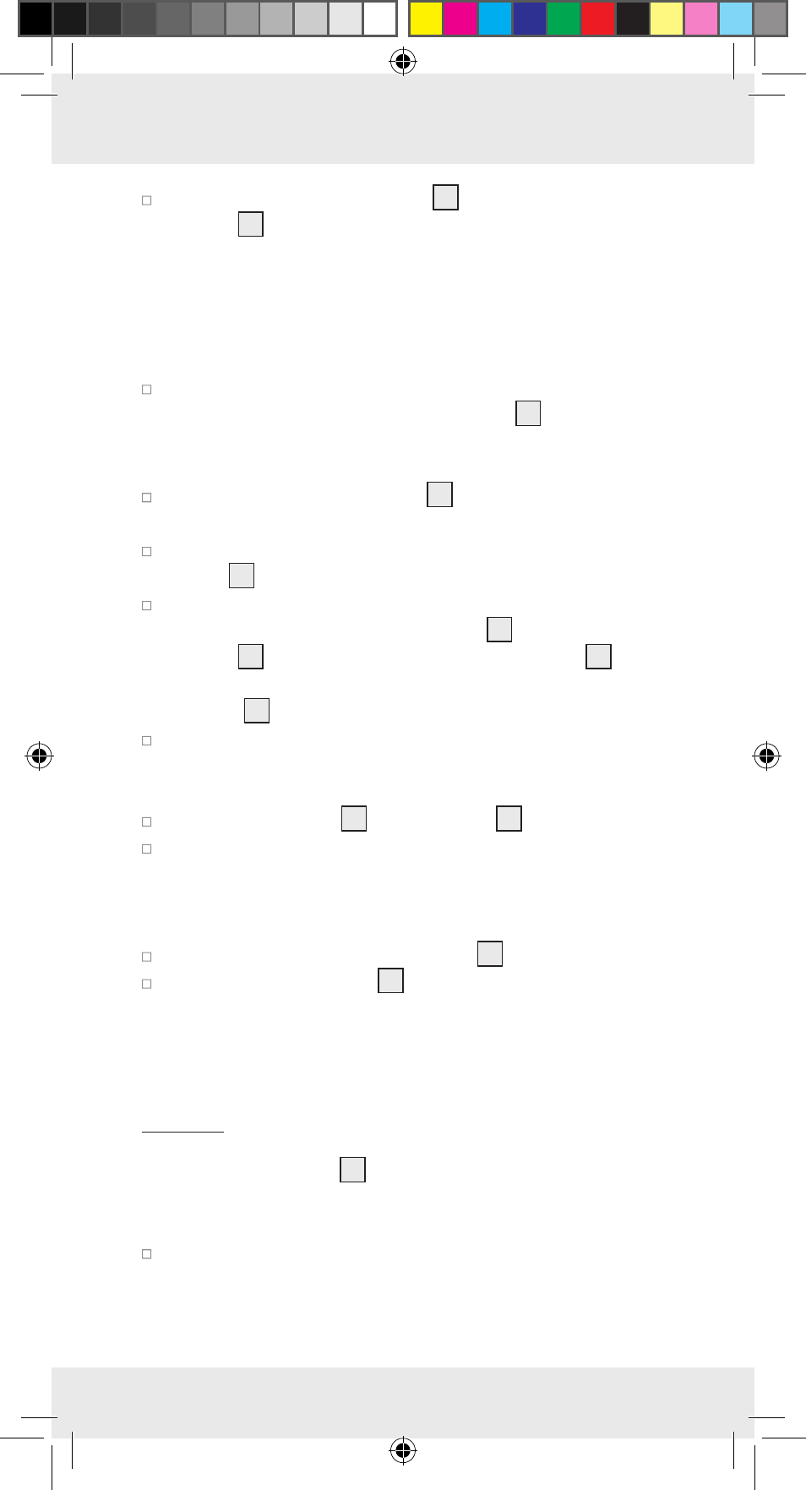
10 GB
First remove the LED spotlights
4
from the installation
frames
6
by pushing on the back of the LED spotlights
(fig. B).
Note: If the installation frames are already installed, you
can lever the LED spotlight out from the front with a slot
screwdriver (Size: e.g 1.0 x 5.5 mm). Put the screwdriver
in the square notch on the rim of the LED spotlight (fig. F).
Hold both of the installation frames on the desired installa-
tion location and mark the fastening hole
8
on the surface
of the location. The angle must be bent down. Drill a hole
in the marked area with a 2 mm drill bit (fig C).
Please drill the cable bushing
9
according to fig. E with
a circumference of 12 mm.
Please secure both installation screws with the screws pro-
vided
10
(fig. D).
Lead the LED spotlight‘s cables through the cable bushing
(fig. E) and secure the LED spotlights
4
in the installation
frames
6
. Be aware that the mounting brackets
7
for
the spotlights can intervene in the slot of the mounting
bracket
11
(fig B).
Hold the LED driver to the desired installation location and
mark the fastening holes. Drill a hole in the marked area
with a 2 mm drill bit (fig E).
Install the LED driver
2
with the screws
12
included (fig. E).
Lay the cable. Ensure that the cable is laid so that is it pro-
tected against mechanical charging from external influ-
ences: Lay the cable, for example, in a conduit or
protected behind a ledge.
Connect all low voltage connectors
1
(fig. A, E).
Plug the European plug
3
into the socket.
Your under cabinet light is now ready for operation.
Q
Use
With the motion sensor
5
you can turn the under cabinet
light set on and off without making contact.
Move your hand at a distance of some 8 cm underneath
the sensor. The light switches on or off.
94799_livx_LED-Unterbauleuchten_Model_A_Content_CZ.indd 10
09.10.13 07:39