Livarno 104000-14-02-BS User Manual
Page 13
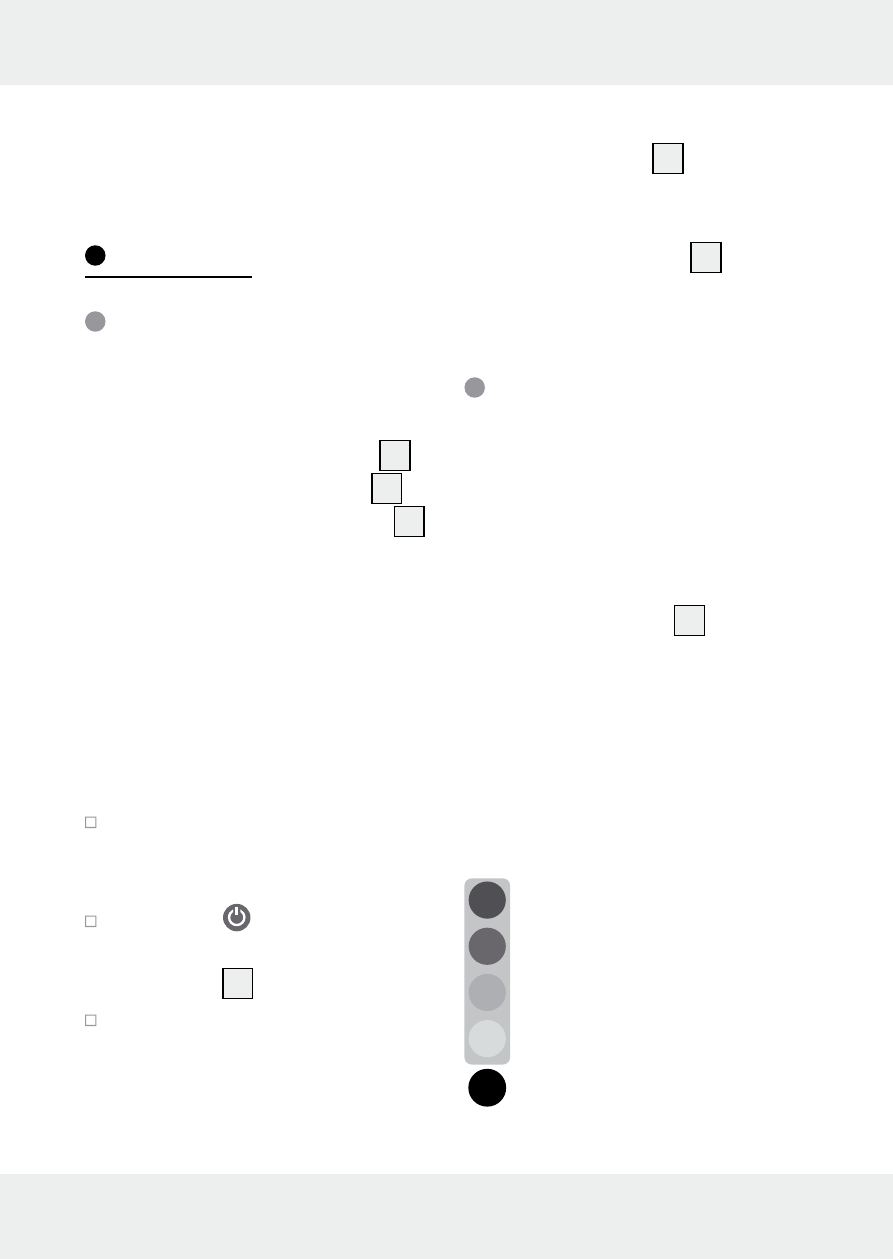
13
GB/IE
disrupting the functionality of
the LED strip.
Start-up
Switching the LED
strip on/off using
the remote control
note: The infrared receiver
6
is located on the LED driver
4
.
Always aim the remote control
7
directly at the infrared receiver
for best reception. The range of
the remote control is
approx. 6–8 m.
note: Remove the insulating
strip from the battery compart-
ment before using the remote
control for the first time.
Be sure there are no obsta-
cles between the transmitter
and receiver.
Press the button on the
remote control to switch the
LED strip
2
on or off.
Please remember the power
supply will continue to draw
a small amount of electricity
even without the light being
operated so long as the
power supply
3
is plugged
into the socket. To switch the
device off completely, unplug
the power supply
3
from
the socket.
Controlling the
light effects using
the remote control
note: Please refer to the included
instructions for use for the remote
control for a detailed description
of the remote control
7
functions.
The remote control has 24 but-
tons. These buttons can be di-
vided into the following groups:
Static colour selection
buttons
CS
C3
C7
C16
w/cw
These buttons control the
colour mode of the entire
LED strip. Combined with
the program buttons you
can define the colour se-
lection of most light pro-
grams.