Usage switching the lamp on / off, Adjusting the motion sensor – Livarno Z31159A-BS Z31159B-BS User Manual
Page 10
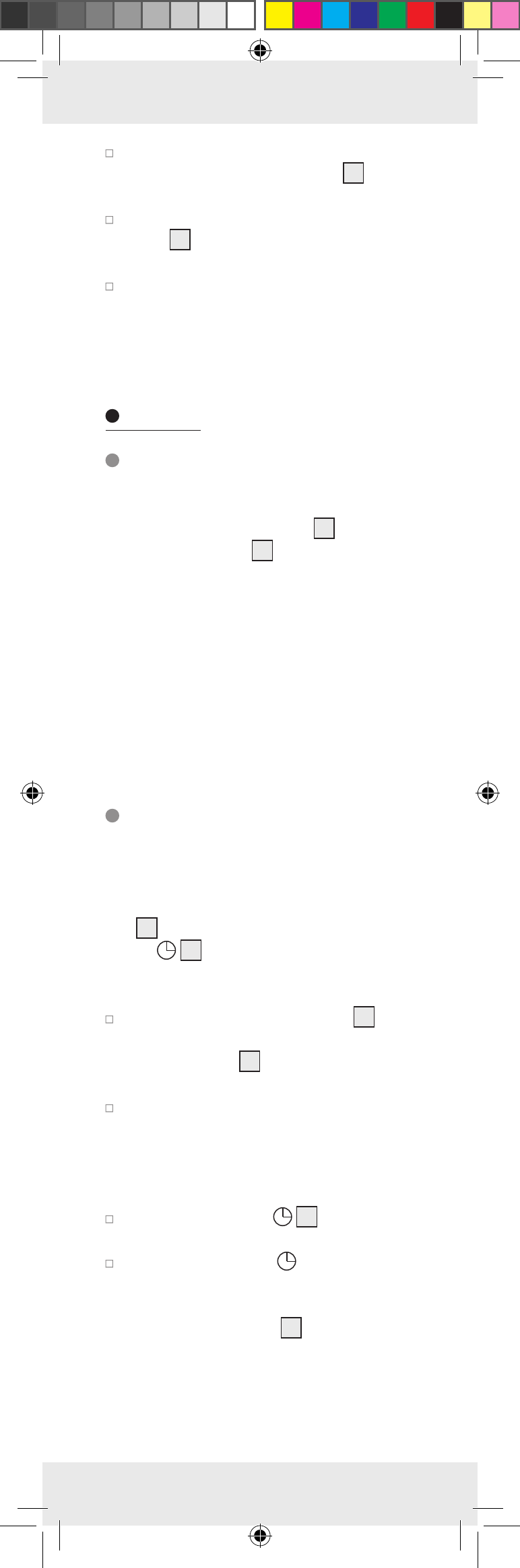
10 GB/IE/CY
Plug the other end of the connection lead
into the light connector socket
6
of the
other light.
Insert the connector plug of the mains
lead
5
into the light connector socket
of the outer left light.
Insert the mains plug of the mains lead
into the mains socket.
Your lights are now ready for operation.
Usage
Switching the lamp on / off
Note: The under-cupboard light can be
operated with a rocker switch
12
as well as
with a motion sensor
7
.
The rocker switch has the following functions:
– Rocker switch in position
0: Light and
motion sensor are switched off.
– Rocker switch in position
I: Light
switched on, motion sensor deactivated.
– Rocker switch in position
II: Motion sen-
sor activated. The light is only switched
on by the motion sensor.
Adjusting the motion sensor
Note: The motion sensor is fitted with a twi-
light sensor. You can set the sensitivity of the
twilight sensor with the day / night control
LUX
10
and the lighting period with the time
control
9
.
Setting the light sensitivity:
Turn the day / night control LUX
10
anti-
clockwise to increase the light sensitivity
(motion sensor
7
reacts at a lighter
stage of twilight).
Turn the day / night control LUX clock-
wise to reduce the light sensitivity (motion
sensor reacts at darker stage of twilight).
Setting the lighting period:
Turn the time control
9
anticlockwise
to shorten the lighting period (min. 20 Sec.).
Turn the time control clockwise to
lengthen the lighting period (max. 6 Min.).
Note: The motion sensor
7
of the under-unit
light reacts to heat. As the room temperature
rises the sensitivity of the motion sensor
reduces (takes longer to react).