Turn off the remote controlled socket, Cleaning, Maintenance – Silvercrest WIRELESS SOCKET SET User Manual
Page 41: Troubleshooting
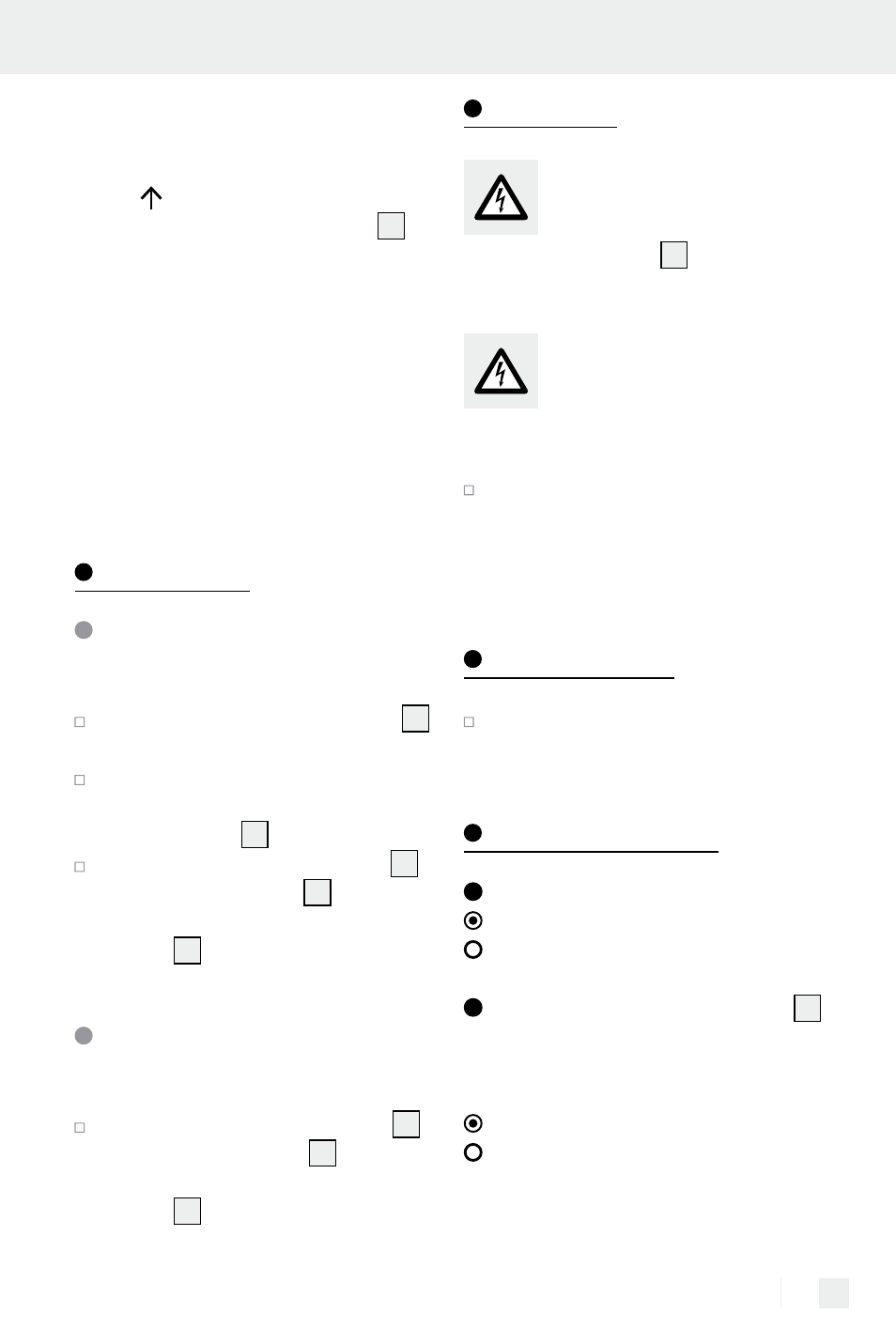
41
GB
... / Operation / Cleaning / Maintenance / Troubleshooting
only be plugged in the the direction
shown on the device label for the spray
water protection to be guarantied
(arrow must be pointing up).
The range of the remote control‘s
1
radio signal reaches max. 40 m and is
dependent on the structural conditions.
The range can be impaired by structur-
al (e.g. steel concrete), electrical (e.g.
electric lines) or electromagnetic (e.g.
telephones) conditions. If needed, re-
move the source of disturbance or keep
an appropriate distance from the
source of disturbance.
Operation
Switching on the remote
controlled socket
Plug the remote controlled socket
7
in an earthed shockproof socket.
Plug in the device which you want
to control remotely in the remote
control socket
7
.
Press the allocated ON button
4
of the remote control
1
(e.g. A) to
switch on the remote controlled
socket
7
.
Turn off the remote
controlled socket
Press the allocated OFF button
3
on the remote control
1
(e.g. A)
to switch off the remote controlled
socket
7
.
Cleaning
ATTENTION! RISK OF
ELECTRIC SHOCK! Before
cleaning, always unplug the
remote control socket
7
from the wall
socket and remove all plugs from the
socket.
ATTENTION! RISK OF
ELECTRIC SHOCK! Do not
allow any liquids to enter the
device.
Please use a soft cloth for cleaning
the housing. Never use petrol,
solvents or cleaning agents that
attack plastic.
Maintenance
Check the batteries for damage at
regular intervals.
Troubleshooting
=
Disturbance
= Cause
= Rectification
The operating control light
2
on the remote control does
not goes on when pressing
a button.
The batteries are falsely inserted.
Put the batteries in the right way
round.