14 earpiece connection – Silvercrest TWINTALKER 4810 User Manual
Page 71
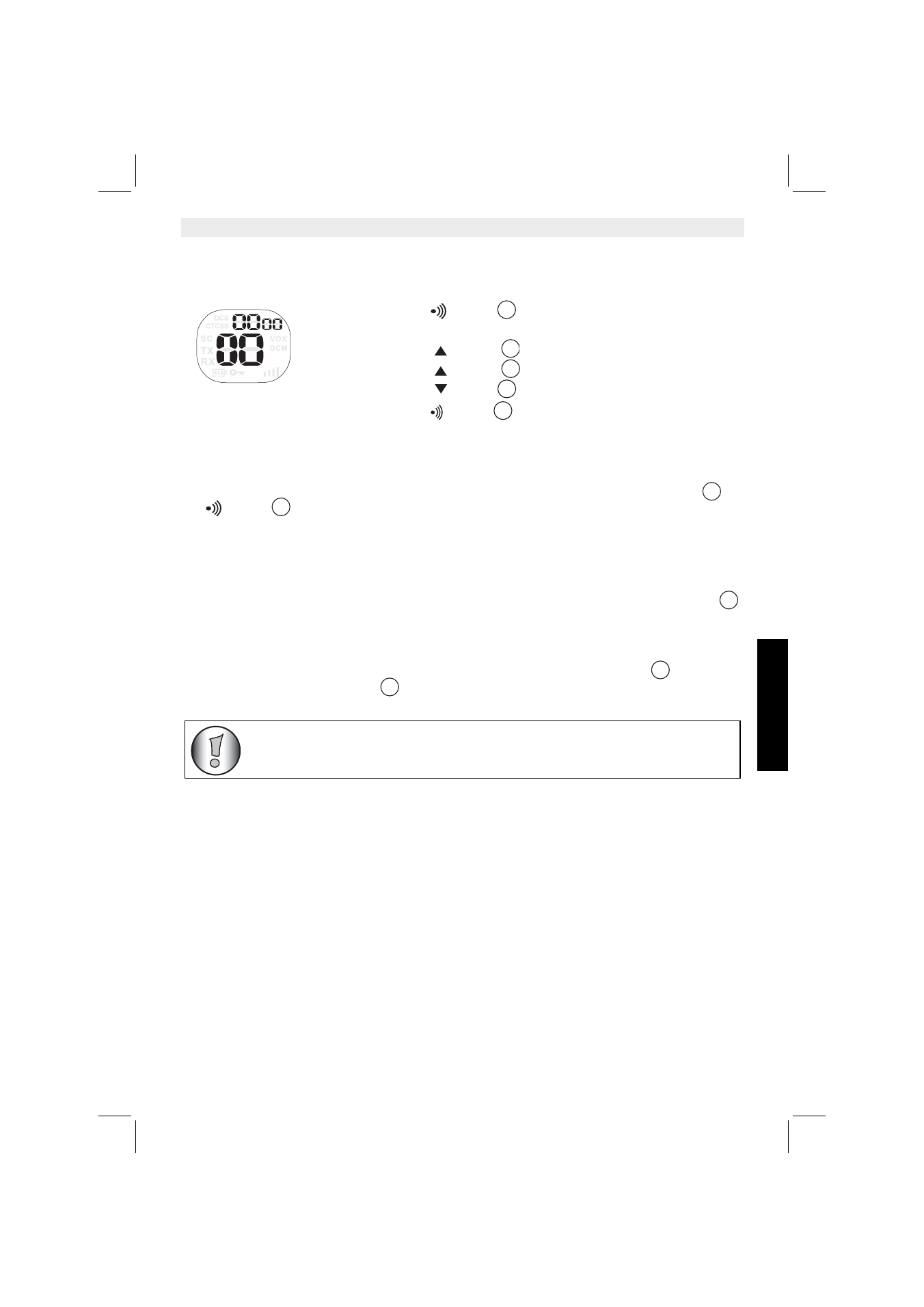
Twintalker 4810
71
Twintalker 4810
EN
GL
ISH
13.16 Stopwatch function
The Twintalker 4810 has a stopwatch that will count to 59'59''99.
13.17 Display back light
To activate the backlight of the LCD display, press any button except the PTT- button
or
the
button .
The LCD backlight will light up for 6 seconds.
14 Earpiece connection
The Twintalker 4810 can be used with the included earpiece.
The connector is located under the protective rubber cover on the upper side of the unit
.
To attach the earpiece, open the rubber flap to expose the connector. The rubber flap cannot
be removed from the PMR as it is fixed to the unit.
Insert the earpiece plug into the connector (2,5mm jack).
The small button on the earpiece has the same function as the PTT - button
on the unit
When you use the PTT - button
from the Earpiece, you must also use the microphone
from the earpiece to talk into
.
•
Press the
-button
and hold for three seconds , the
stopwatch display will appear.
•
Press the
-button
to start the stopwatch.
•
Press the
-button
to stop the stopwatch.
•
Press the
-button
to reset the stopwatch to zero.
•
Press the
-button
and hold for three seconds to
deactivate the stopwatch.
4
9
9
6
4
11
4
2
11
11
Do not connect other earpieces. This may damage your device.