Display added measurement values, Delete saved measurement values, Saving own codes – Silvercrest SNAW 1000 C1 User Manual
Page 124: Gb mt
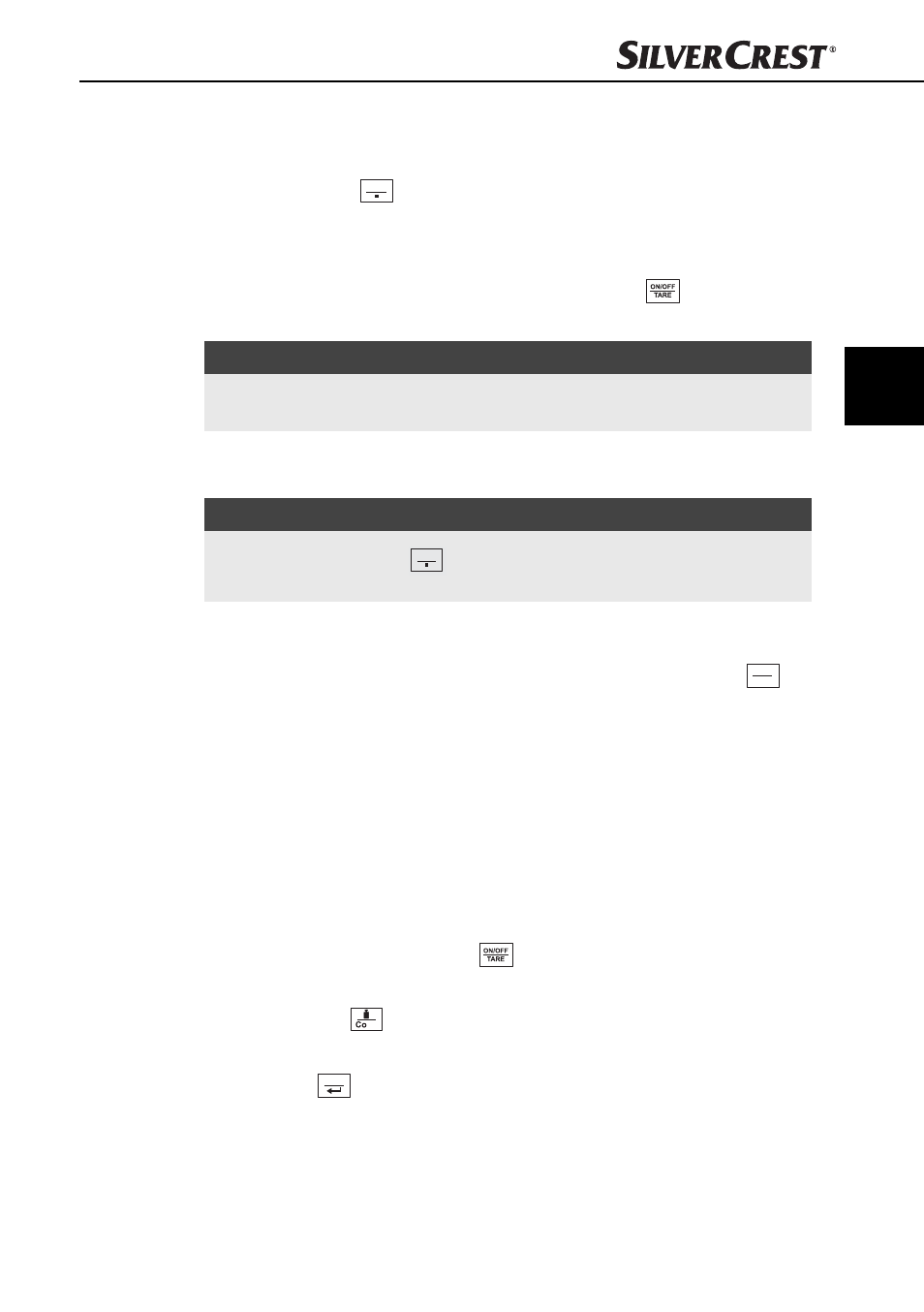
121
GB
MT
SNAW 1000 C1
Display added measurement values
You can retrieve the added measurement values at any time, for example, daily.
1) Press the button
MR
5.
In the display 3 appears the sum sign, the number of occupied save locations
and the added-up measurement values.
2) Using the function buttons 8 (except ON/OFF/TARE
) switch between
the nutrient and energy value.
NOTICE
►
When the sum of the saved energy values exceeds 199999 kJ, or another
nutritive or energy value is exceeded, the display 3 indicates “E- - - - “.
After about 8 seconds, if no other buttons are pressed, the scales switches back
to the weighing mode.
NOTICE
►
If you press the button
MR
5 although no measured values have been
saved, the indicator "NULL" appears in the display 3.
Delete saved measurement values
When you wish to delete the saved measurement values, press the button
MC
C
6
continuously until the number of the last occupied memory space extinguishes.
Saving own codes
On up to 200 memory slots you can save your own foods and their nutritional
values, and give them a code number (codes 800 - 999). The values you input
will each refer to 100 grams of food.
You can fi nd the nutritional values of foods on their individual packaging or in
specialist literature.
For this proceed as follows:
1) Press the button ON/OFF/TARE
to switch the scales on. The start display
appears briefl y, then “0 g“ is indicated automatically.
2) Press the button
de
for about 3 seconds until “Code 0“ blinks in the display 3.
3) Enter the desired code number, between 800 - 999, and then confi rm it with
the button
M+
4.
IB_102539_SNAW1000C1_LB5.indb 121
04.06.14 13:52