Items supplied, Operation – Silvercrest SHTR 2200 D2 User Manual
Page 8
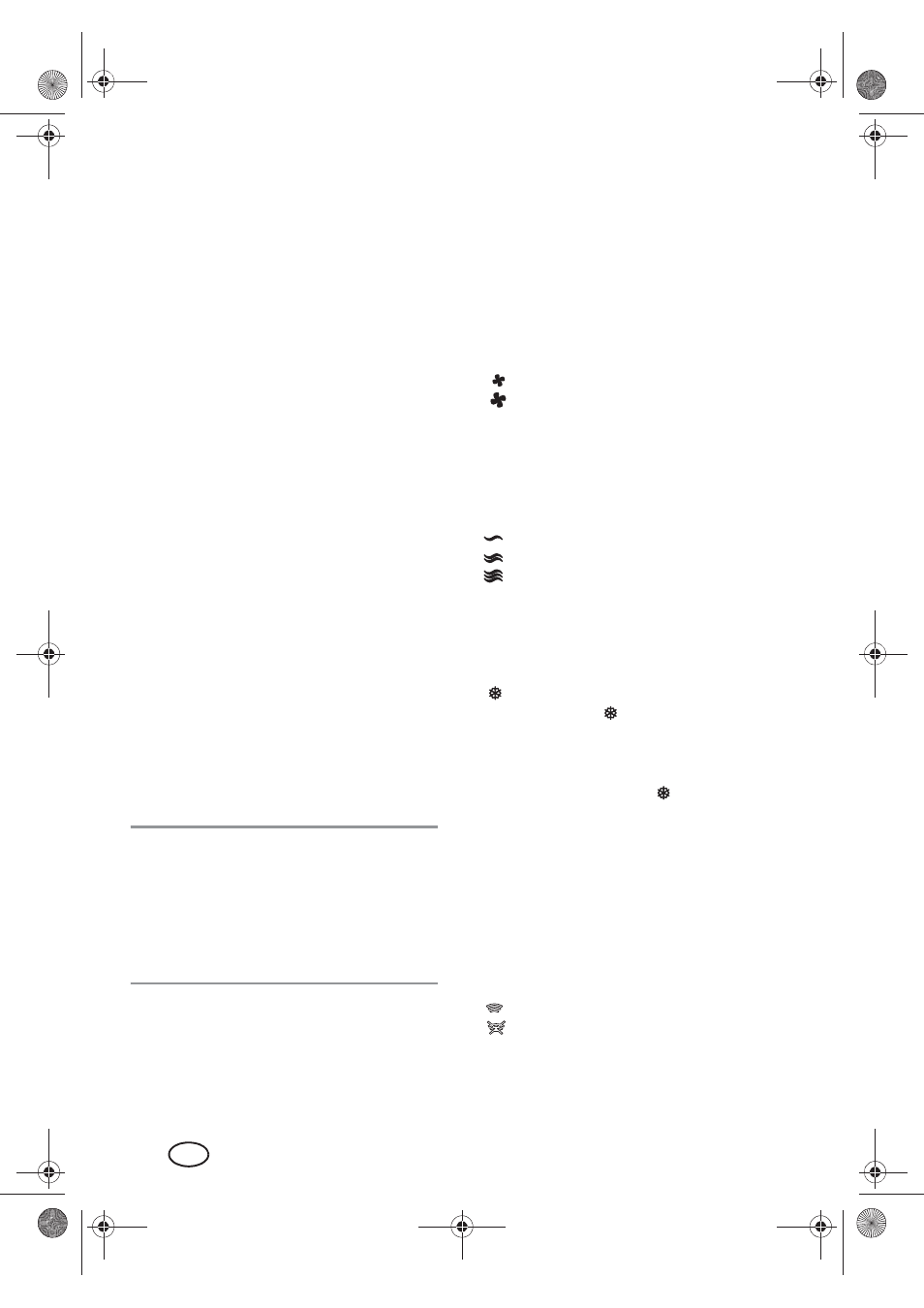
6
GB
~ Allow all attachments to cool down be-
fore removing it from the device.
WARNING! Risk of material damage
~ Only use the original accessories.
~ Never place the device on hot surfaces
(e.g. hob plates) or near heat sources or
open fire.
~ Do not use any astringent or abrasive
cleaning agents.
~ Do not expose the device to tempera-
tures below -10 °C or above +40 °C.
4. Items supplied
1 hair dryer
1 styling attachment 12
1 diffuser 13
1 curling attachment 14
1 set of operating instructions
Attachment per model:
- black hair dryer
Diffuser 13, styling attachment 12
- silver hair dryer
curling attachment 14, styling attach-
ment 12
- pink hair dryer
Diffuser 13, styling attachment 12
5. Operation
NOTE: before using for the first time, switch
the device on for a few minutes and allow it
to run at the highest speed and temperature
settings. As a result of the manufacturing
process, you may notice a slight odour. This
is normal and only occurs during first use.
Ensure that the room is well ventilated.
Switching on/off and adjusting
speed
1. Connect the mains plug 5 with an easi-
ly accessible wall socket.
2. Using the on/off switch 8 and the
switch for the speed settings, you can
switch the device on and select the de-
sired speed for the air flow:
0 = off
= slow; gentle air flow
= fast; strong air flow
3. After drying, switch the on/off switch 8
to 0 (off) and pull out the mains plug.
Selecting the temperature
Use the switch for the hot air settings 9 to se-
lect the desired temperature for the air flow:
= low temperature
= medium temperature
= high temperature
Cooling function
In order to improve the durability of your
hair style, you can cool the hair after it has
been styled with hot air using the button
10
.
Keep the button 10
held down during
drying in order to get a cool air flow, irre-
spective of the starting temperature.
When you no longer require the cool air
flow, release the button 10
.
Ionisation function
You can use the ion switch 4 to additionally
activate the ionisation function, whatever
setting you are using. This then continuously
applies ions to the hair.
This reduces the static loading of the hair
and improves its stylability.
The hair becomes soft, smooth, glossy, and
easier to style.
•
Ion function on, LED 7 lights up
•
Ion function off, LED 7 off
__KRA102826_Haartrockner_B4.book Seite 6 Freitag, 12. September 2014 11:01 11