Operation / troubleshooting, Incremental weighing (fig. a), Troubleshooting – Silvercrest Z30441A User Manual
Page 10
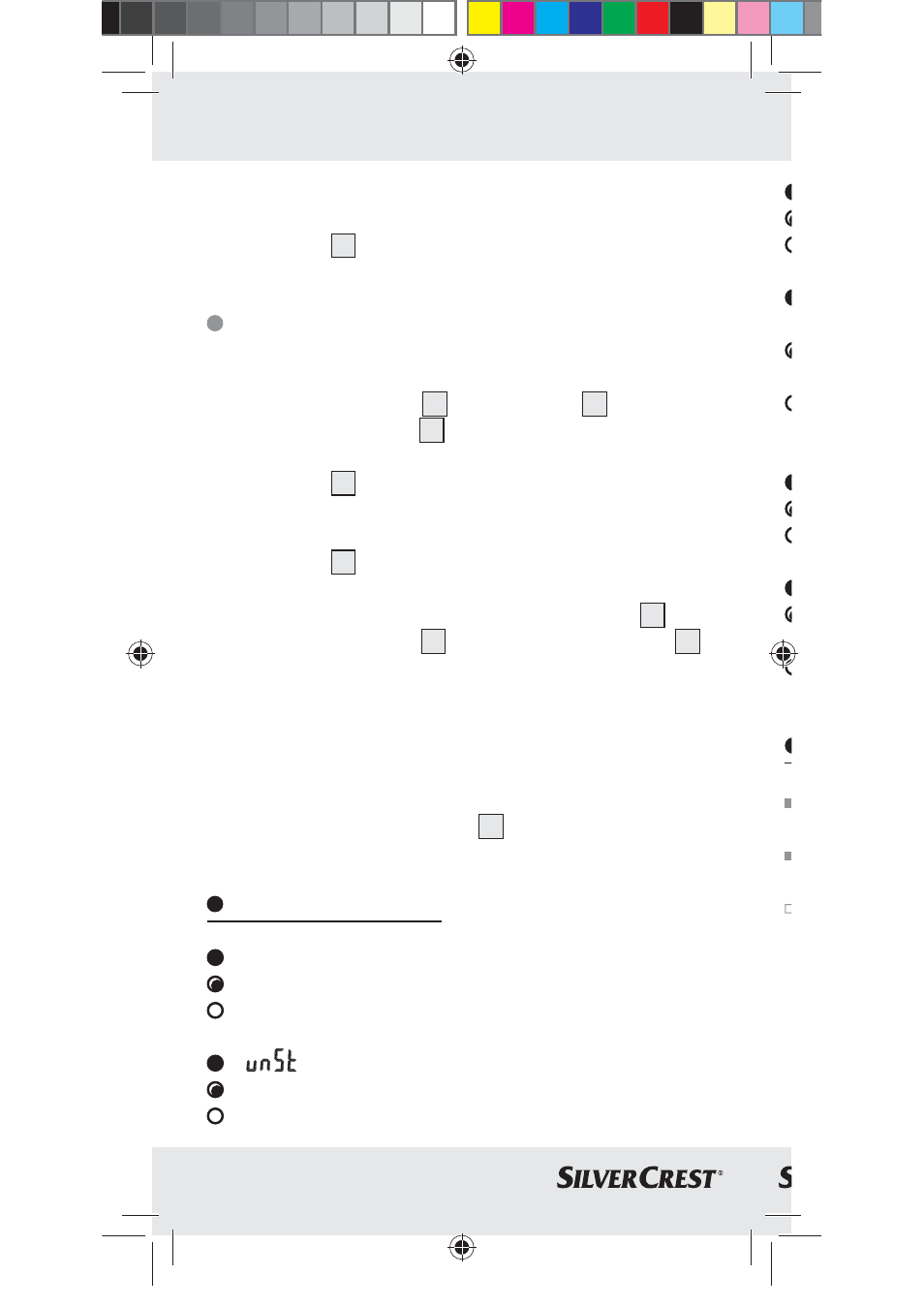
12 GB
Operation / Troubleshooting
3. Place the substance to be weighed on the scale. The
weight of the substance being weighed is shown in the
LC display
1
.
Incremental weighing (Fig. A)
1. Follow steps 1 to 3 of the section on “Weighing” and
press the TARE button
2
. The LC display
1
shows 0
and the TARE symbol
8
appears.
2. Add another substance to be weighed to the scale. The
LC display
1
shows the weight of the newly added sub-
stance.
3. If you remove the added substance from the scale, the
LC display
1
shows 0.
4. If you remove all of the substances to be weighed from
the scale, the LC display shows a negative value
9
.
5. Press the TARE button
2
once and the TARE symbol
8
ceases to be displayed.
6. Activate the TARE function only within a range of 3–1,000 g.
If there is no substance to be weighed on the scale and if
60 seconds elapses without a button being pressed or no
movement on the scale plate is noted, the scale switches
automatically into the time mode
5
.
Troubleshooting
= Fault
= Cause
= Solution
=
= The scale is unstable or not quite plumb.
= Ensure the device is firmly fixed in place and exactly plumb.
66233_silv_Kuechenwaage_Content_LB4.indd 12
15.06.11 09:48