Preparing the product for use / operation e, Setting the time (fig. a), Operation weighing (fig. a) – Silvercrest Z30441A User Manual
Page 9
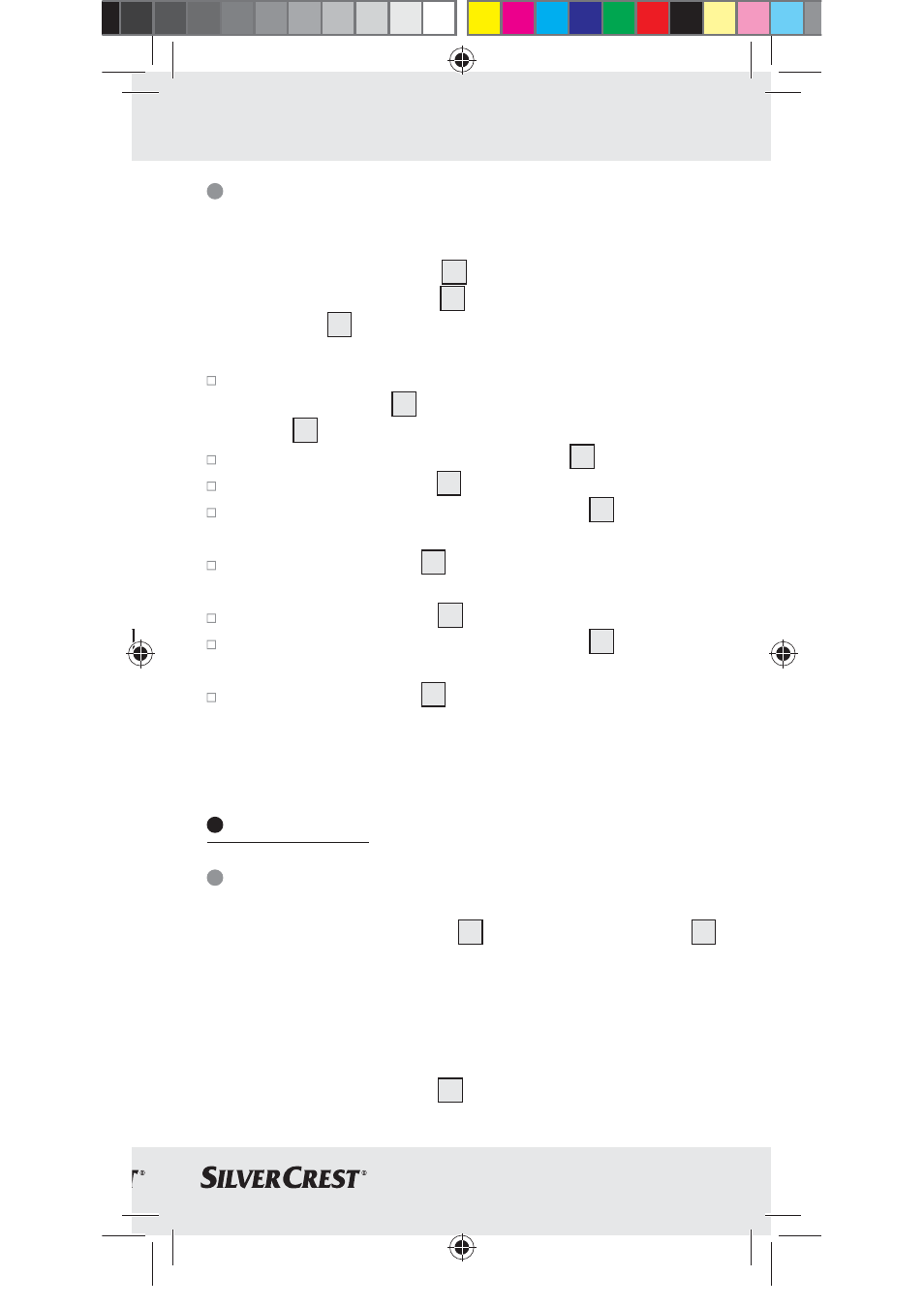
11
GB
Preparing the product for use / Operation
e
Setting the time (Fig. A)
After you have inserted the batteries, the scale switches auto-
matically into the time mode
5
. As soon as the scale has
switched into the time mode
5
, the minute value flashes in
the LC display
1
. In this event, skip the next to two steps.
If the scale is in the weighing mode, press and keep pressed
the MODE button
3
for 3 seconds to switch into the time
mode
5
.
Press and keep pressed the TARE button
2
to set the time.
Press the MODE button
3
to set the desired minute value.
Press and keep pressed the MODE button
3
to speed up
the value-setting process.
Press the TARE button
2
to confirm your setting. Then the
hour value flashes.
Press the MODE button
3
to set the desired hour value.
Press and keep pressed the MODE button
3
to speed up
the value-setting process.
Press the TARE button
2
to confirm your setting.
Note: If you do not press another button within 20 seconds,
the set value stops to flash and the time is set.
Operation
Weighing (Fig. A)
If the scale is in the time mode
5
, press the MODE button
3
once to switch into the weighing mode.
Note: Shortly before the scale switches into the weighing
mode, the scale shows “HELO” in the display for 1–2 sec-
onds.
1. Place the kitchen scale on a solid, flat surface.
2. Press the MODE button
3
once to change the weight
unit indicator (g / lb’oz).
s
e
.
.
e.
t-
d
66233_silv_Kuechenwaage_Content_LB4.indd 11
15.06.11 09:48