Switching the speaker on/off, Pairing the speaker with a, Music device – Silvercrest SLBB 4 A1 User Manual
Page 13
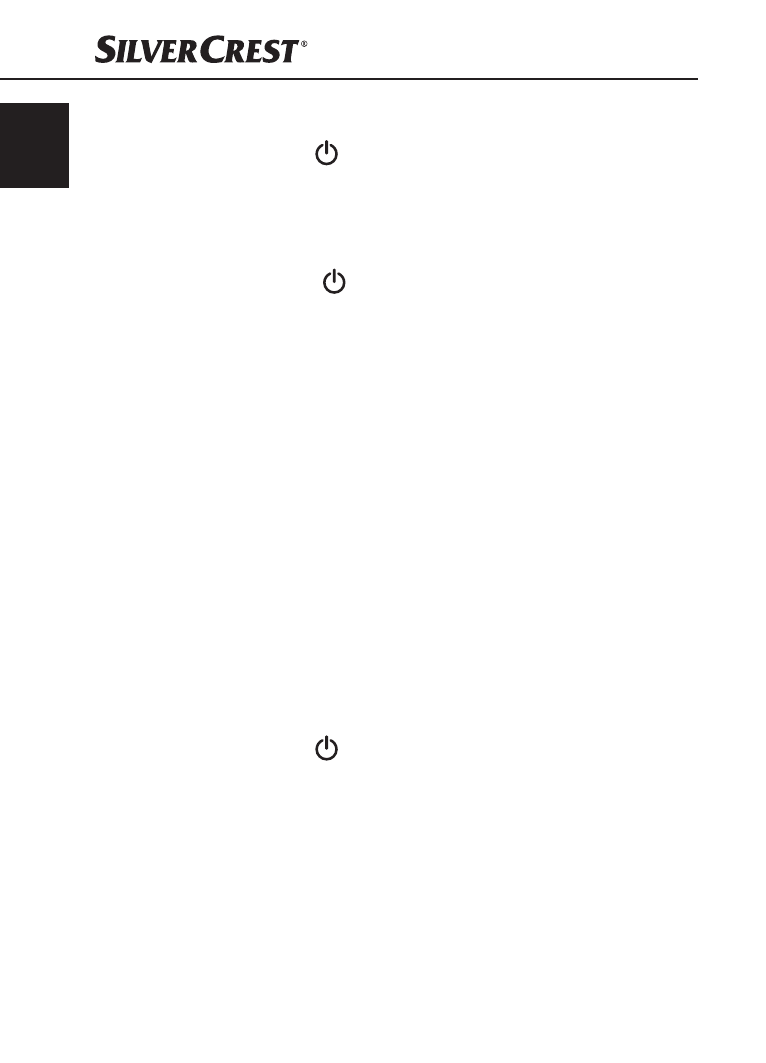
GB
10
SLBB 4 A1
Switching the speaker on/off
♦
Press and hold the button 1 for about 2 seconds to
turn the speaker on and to activate the Bluetooth
®
function. You will hear two low beeps and the
operating LED fl ashes blue.
♦
Press and hold the button 1 again for about
2 seconds to turn the speaker off and to deactivate
the Bluetooth
®
function. You will hear three high
beeps.
Pairing the speaker with a
Bluetooth
®
music device
Before you can use the speaker, you must pair it with
a compatible Bluetooth
®
music device.
♦
Ensure that the speaker is switched off and the
Bluetooth
®
music device is switched on.
♦
Set the Bluetooth
®
music device so that it searches
for other Bluetooth
®
devices. A detailed descrip-
tion of how to do this is to be found in the operating
instructions for your Bluetooth
®
music device.
♦
Press and hold the button 1 for about 2 seconds to
turn the speaker on and to activate the Bluetooth
®
function. You will hear two low beeps and the oper-
ating LED fl ashes blue every half second.
IB_103019_SLBB4A1_LB4.indb 10
10.10.14 12:54