Troubleshooting, Technical data – Silvercrest STG 70 B2 User Manual
Page 10
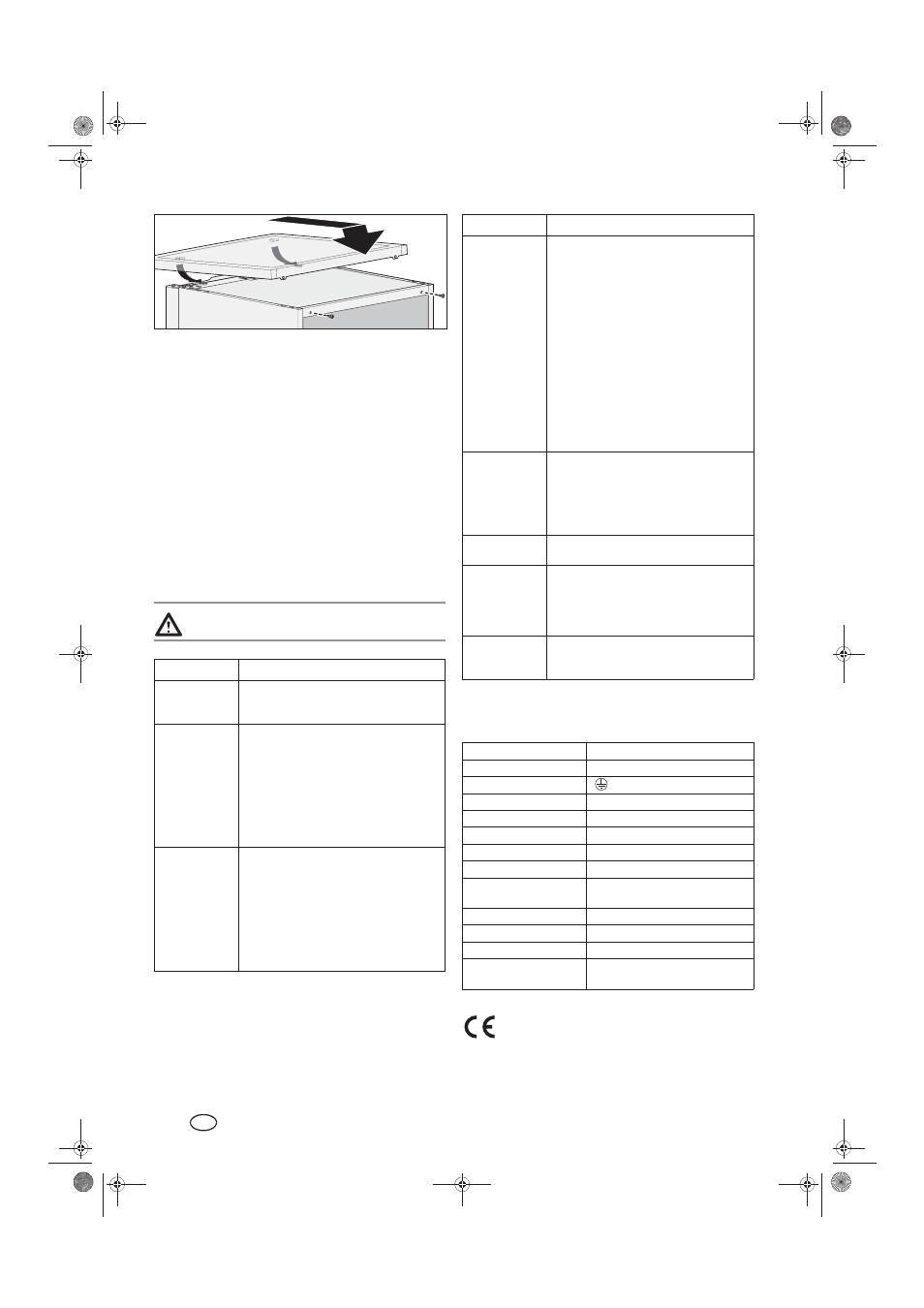
8
GB
23. Turn the cover plate around again and push it into posi-
tion from the front. In the process, make sure that the
semicircular cut-outs under the cover plate engage
exactly into the two round brackets on the front edge of
the appliance. Check that the cover plate is fitted
securely by testing whether it is possible to pull the front
page upwards. If so, repeat this step.
24. Fasten the cover plate to the rear panel with the two
screws.
25. Position the appliance in its proper place, align it horizon-
tally using the feet and finally check that the door is
straight.
10. Troubleshooting
If your device fails to function as required, please try this
checklist first. Perhaps there is only a minor problem and you
can solve it yourself.
DANGER! Do not attempt to repair the appliance
yourself under any circumstances.
11. Technical data
Subject to technical modifications.
Fault
Possible causes/Action
No function
•
Is the appliance being supplied with
power?
•
Is the appliance switched on?
Unusual noises
•
Gentle noises caused by the motor
and the flow of refrigerant in the lines
are quite normal.
•
Check whether the appliance is posi-
tioned firmly and horizontally. If neces-
sary, align the appliance with the
height-adjustable feet 6.
•
Is the appliance touching other objects
or the wall?
A layer of ice
forms quickly in
the appliance.
•
Was the door left open for a long time
or frequently during operation?
•
Check whether the door seal is clean
and is in air-tight contact all the way
round.
•
Check whether the appliance is posi-
tioned firmly and horizontally. If neces-
sary, align the appliance with the
height-adjustable feet 6.
The tempera-
ture in the appli-
ance is too high.
•
Has the door been left open?
•
Have you frozen fresh foods in the last
24 hours? Was the quantity too large?
Were the foods too warm? If you have
not already done so, set the tempera-
ture controller 1 to SUPER.
•
Check the setting of the temperature
controller 1. If necessary, select a
higher temperature level.
•
Check the installation location: Is there
an oven, another cooling device or a
different heat source nearby? Is the
ambient temperature too high?
•
Check the clearances around the ap-
pliance. Can the air circulate ade-
quately around the appliance?
It is difficult to
open the door.
•
This is normally if you have already
opened the door shortly beforehand. A
vacuum is formed in the appliance due
to the cooling of the air, which is com-
pensated for again within a few min-
utes.
Door cannot be
closed.
•
Check whether all the drawers are in
their correct position.
The refrigerant
circuit has been
damaged.
•
Ventilate the room thoroughly, discon-
nect the power plug and keep all
sources of ignition and naked flames
at a distance without fail.
Please con-
sult the Service Centre.
The door seal is
deformed or
damaged.
•
Please consult the Service Centre.
Model:
STG 70 B2
Mains voltage:
220 - 240V ~ 50Hz
Protection class:
I
Refrigerant
R 600a (35 g)
Insulation gas
Cyclopentane
Power
70 W
Energy consumption
127 kWh/annum
Gross capacity
86 L (with all drawers removed)
Useful capacity (net)
Approx. 83 L (available space in
the drawers)
Freezing capability
4 kg/24h
Climate classification
ST, N
Weight
33.5 kg
Dimensions
84.5 cm x 54.5 cm x 57.4 cm
(H x W x D)
Fault
Possible causes/Action
__RP62026_B6.book Seite 8 Sonntag, 6. Februar 2011 9:01 21