Set-up – Silvercrest SPLK 200 A1 User Manual
Page 37
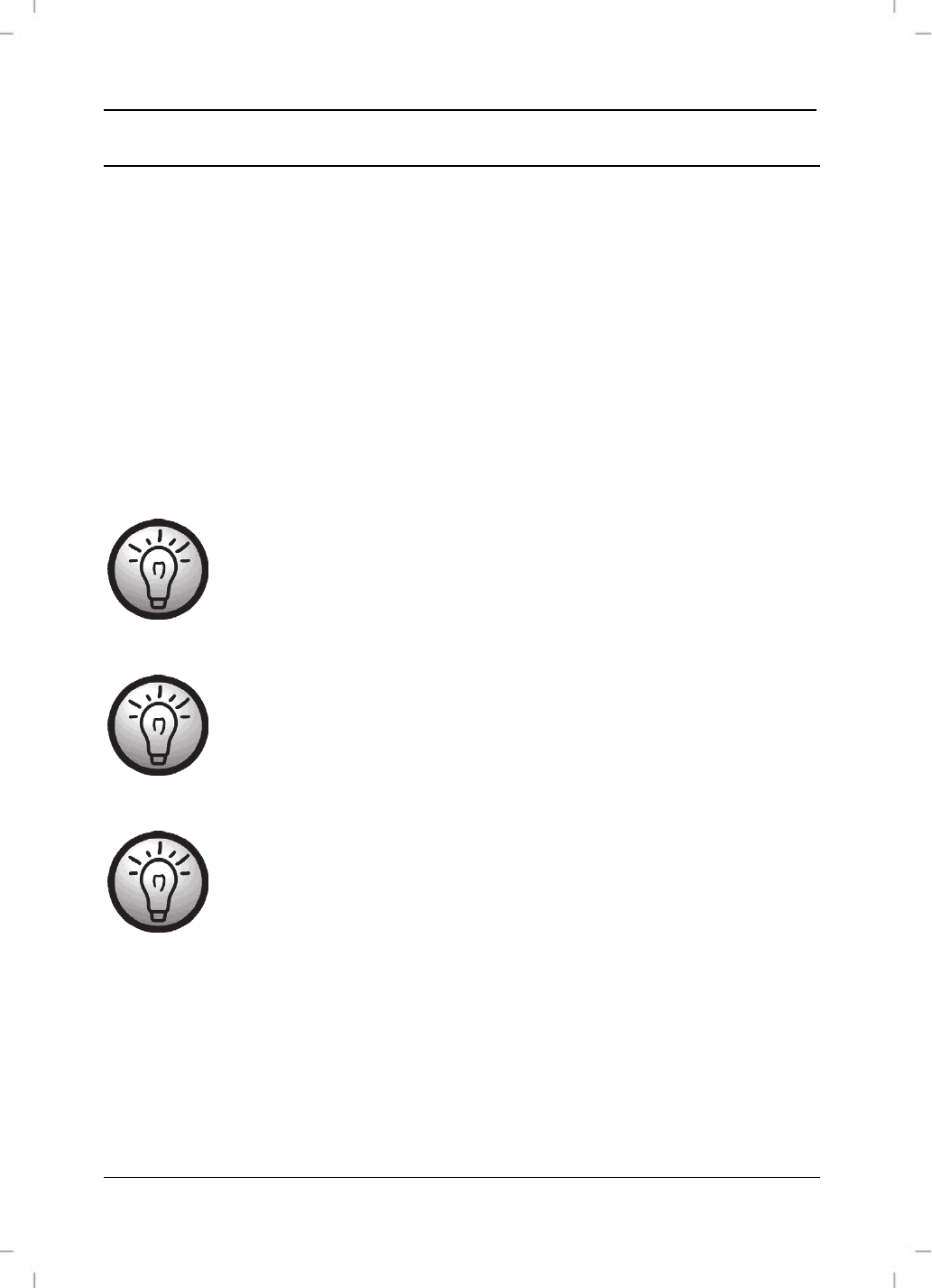
SilverCrest SPLK 200 A1
English - 35
Set-up
With the SilverCrest SPLK 200 A1 PowerLAN starter set you can instantly set up a
network. To do so, insert the PowerLAN adapter into an easily accessible mains
socket. Connect the network cable to the network socket [6] of the PowerLAN
adapter and the other end of the cable to the end device. Repeat the procedure
with the second PowerLAN adapter. The PowerLAN adapters will now
automatically establish a connection and you will be able to use the network
connection.
Please note: one PowerLAN adapter has a socket. Here you can connect
additional end devices.
Do not use the PowerLAN adapter with extension leads as this
could disrupt operation.
In many cases it is not possible to set up a network and connect
multiple flats in one house as the electricity meter can act as a
barricade.
If the sockets in the rooms to be networked use various phases
of electricity it may be necessary to have a phase coupler
installed in the distribution box by an electrician.