Encryption – Silvercrest SPLK 200 A1 User Manual
Page 40
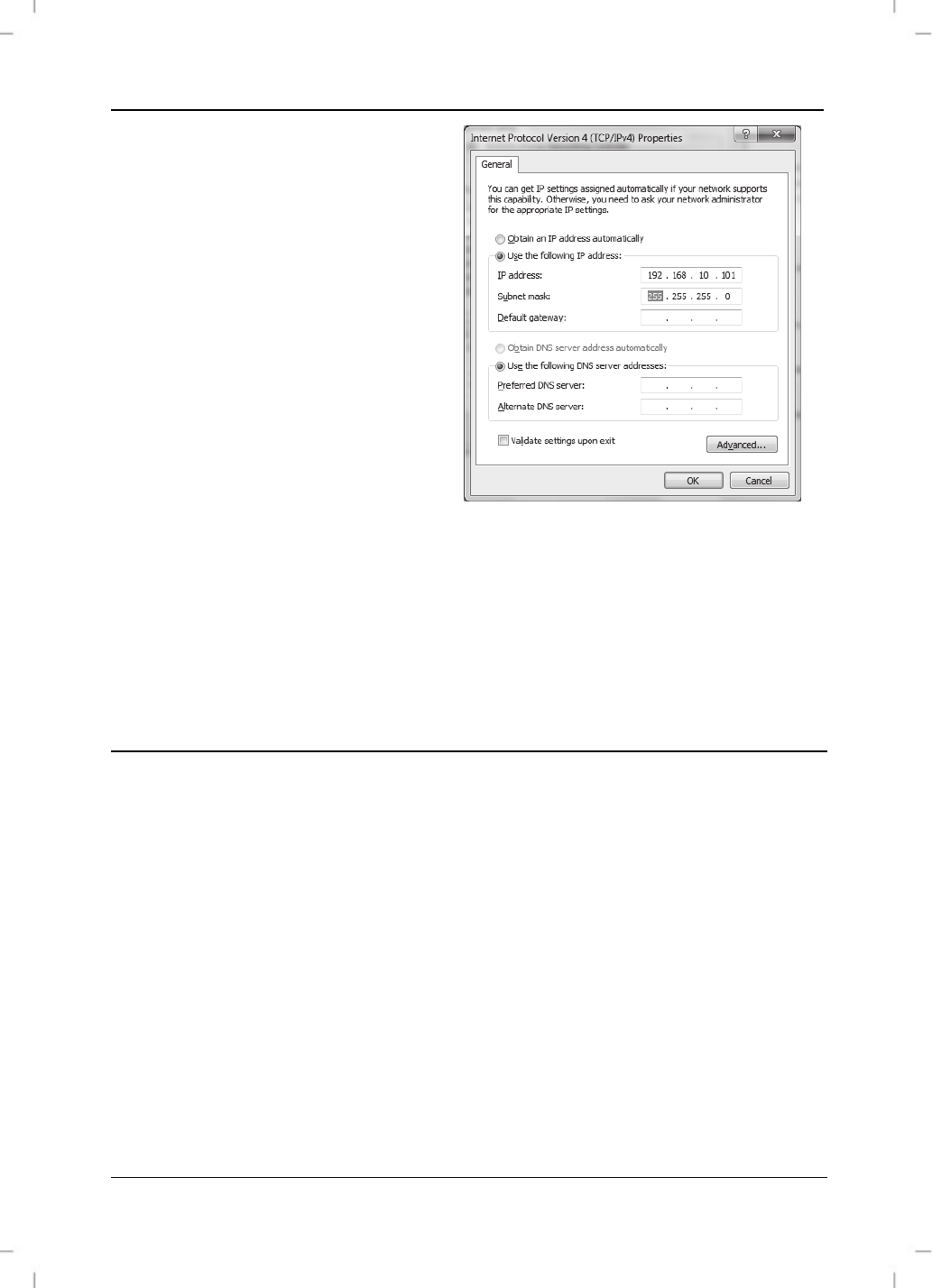
SilverCrest SPLK 200 A1
38 - English
Select Use the following IP
address and enter an IP
address between
192.168.10.100 and
192.168.10.200 (e.g.
192.168.10.101). Enter the IP
address 255.255.255.0 as
the Subnet mask and click on
OK.
Then close all opened windows.
Repeat the procedure with the second computer. This time use a different IP
address between 192.168.10.100 and 192.168.10.200 (e.g.
192.168.10.102).
Encryption
To encrypt the data transferred over the network press the security button [5] on
one PowerLAN adapter for less than 3 seconds. Press the security button [5] on
the other PowerLAN adapter for less than 3 seconds within the next minute.
Encryption is now synchronised between the PowerLAN adapters. The power LED
[1] flashes once per second during synchronisation. Synchronisation should
complete within one minute. If synchronisation is not successfully achieved (power
LED [1] continues to flash) the process must be repeated. If synchronisation
continues to fail proceed as follows:
Press the security button [5] on one PowerLAN adapter for a minimum of 10
seconds.