Before use charging the device – Silvercrest Z30813 User Manual
Page 42
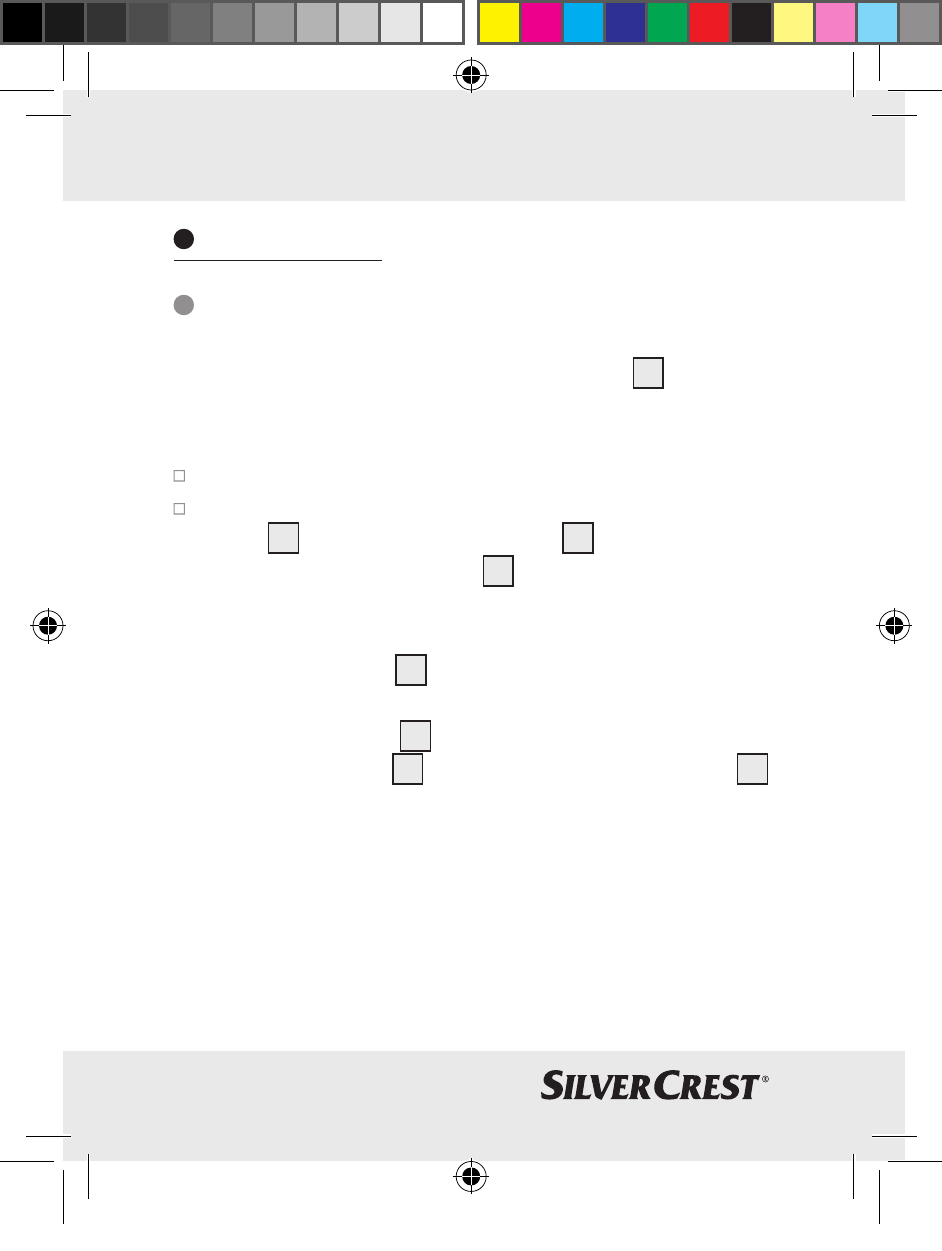
44 GB/MT
Before use
Charging the device
You can charge the device using the USB lead
5
(included)
or a USB power adapter (not included).
Switch the device off before you charge it.
Charge the device by inserting one end of the USB
lead
5
into the USB input socket
3
and inserting the
other end of the USB lead
5
into the USB interface on
the computer (see Fig. B). The integrated rechargeable
battery is now being charged.
– The indicator light
6
illuminates green during the charg-
ing process. When the charging process is complete,
the indicator light
6
extinguishes automatically.
– When the device
1
is operating, the indicator light
6
illuminates red.
– If the sound is not normal, then the current is insufficient.
Charge the integrated rechargeable battery immediately.
The device supports all audio devices with a ø 3.5 mm
audio interface.
63697_silv_mobiler_Lautsprecher_Content_LB5.indd 44
21.04.11 11:53