Preparation for use, Led light – Silvercrest Z30813 User Manual
Page 43
Advertising
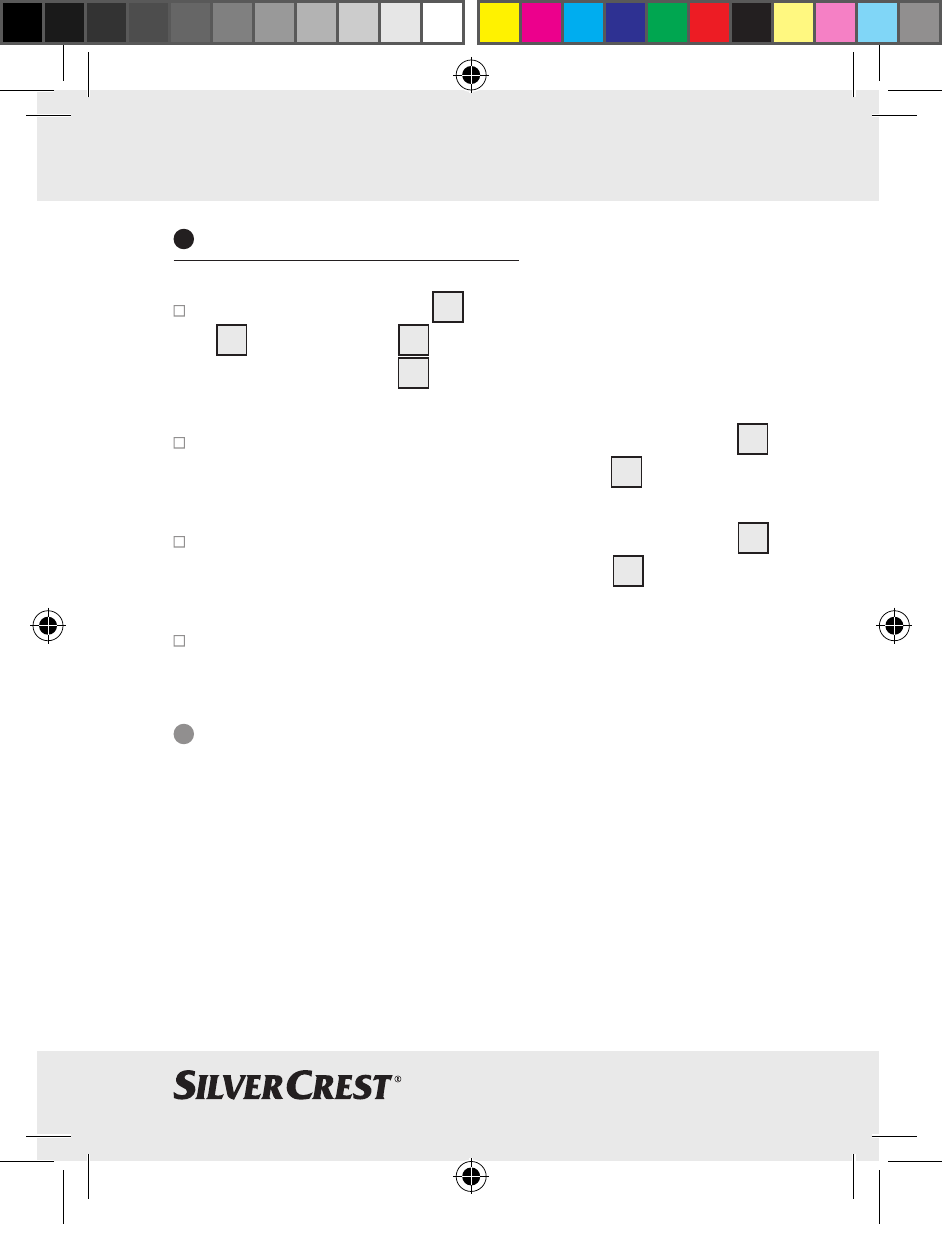
45
GB/MT
Preparation for use
Insert the audio lead
4
into the corresponding socket
7
on the device
1
(see Fig. A). Insert the other end
of the audio lead
4
into the headphone socket of the
audio device.
To switch on the device, slide the ON / OFF switch
2
into the ON position. The indicator light
6
illuminates
red. The device is now ready for operation.
To switch off the device, slide the ON / OFF switch
2
into the OFF position. The indicator light
6
extinguishes
and the device ceases operation.
Set the volume using the audio device.
LED light
When a track is being played, the LED light on the front of
the device flashes (red / green / blue).
63697_silv_mobiler_Lautsprecher_Content_LB5.indd 45
21.04.11 11:53
Advertising