Overview, Connecting the hdmi switch – Silvercrest SHU 3.1 A1 User Manual
Page 40
Advertising
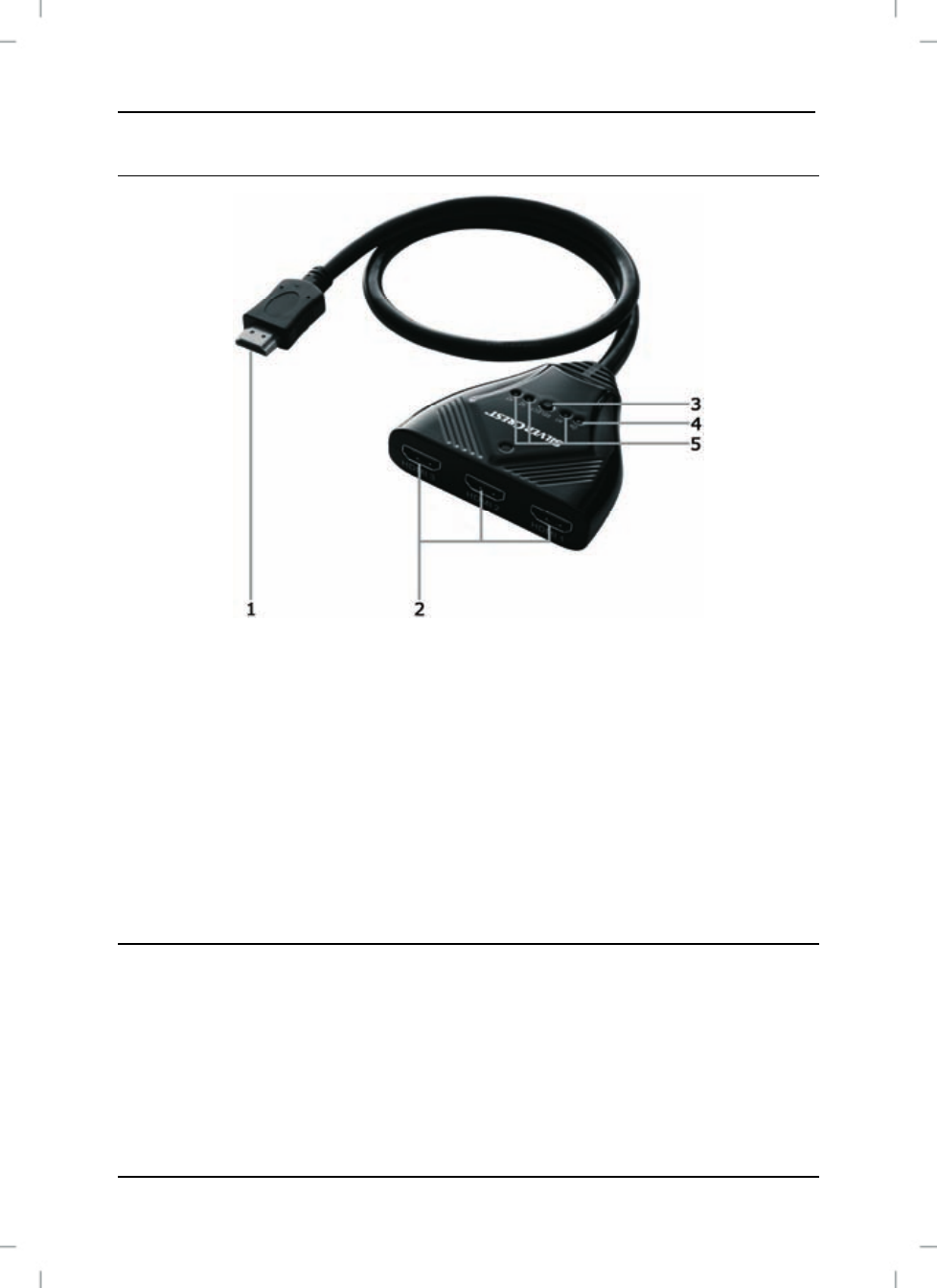
SilverCrest SHU 3.1 A1 HDMI switch
8 - English
Overview
1
HDMI plug
For connecting an output device
2 HDMI
input
For connecting up to three source
devices
3
Select button
Manual channel selection
4
ON LED
Power indicator
5
H1, H2, H3 LED
Channel LEDs
Connecting the HDMI switch
A
Connect the HDMI plug (1) to your output device (e.g.
TV or digital projector).
B
Connect your source devices (e.g. satellite receiver, Blu-
ray/DVD player or HD camera) to the HDMI input ports
(2). Use a conventional HDMI connection cable.
Advertising