Using the hdmi switch – Silvercrest SHU 3.1 A1 User Manual
Page 41
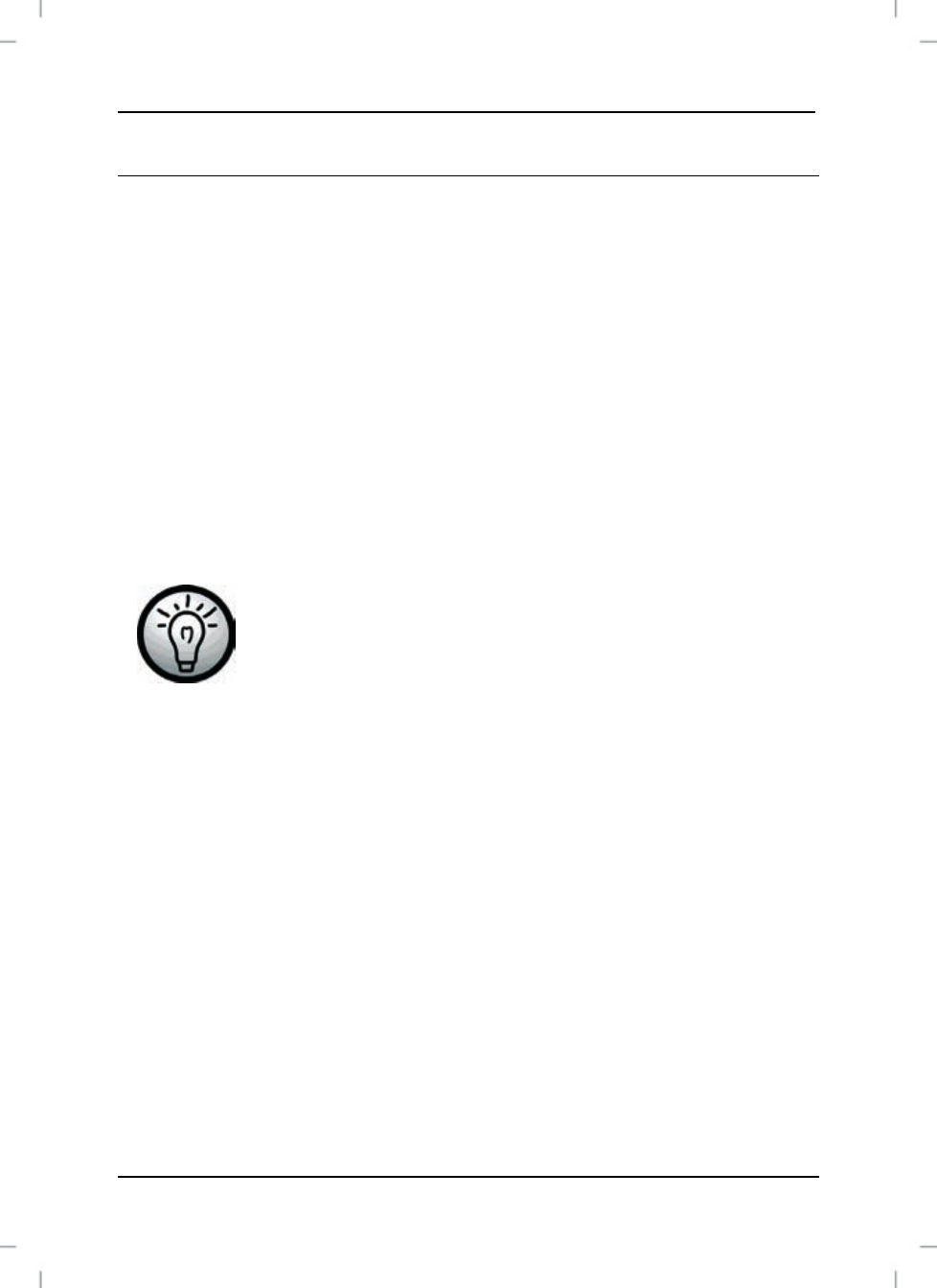
SilverCrest SHU 3.1 A1 HDMI switch
English - 9
Using the HDMI switch
Switch on your output device (e.g. TV or digital projector) and
activate the HDMI input to which the HDMI switch was connected.
Please read the user manual of your output device.
Switch on the source device you wish to use. The HDMI switch then
automatically switches to the correct channel. The selected channel
is indicated by the LEDs H1 to H3 (5).
Press the Select button (3) to manually activate a channel. Each
time the Select button (3) is pressed, the HDMI switch goes to the
next active source device in descending order. The selected
channel is indicated by the LEDs H1 to H3 (5).
If one source device is switched off, the HDMI switch automatically
goes to the next active source device in descending order.
As some source devices also emit a signal on the
HDMI output when they are in standby mode,
automatic switchover is not always possible. In this
case switch the channel manually.